Last active
February 5, 2022 21:52
-
-
Save bekarice/62cc848397fdedb02cfe to your computer and use it in GitHub Desktop.
Remove "My Memberships" table on My Account with WooCommerce Memberships
This file contains bidirectional Unicode text that may be interpreted or compiled differently than what appears below. To review, open the file in an editor that reveals hidden Unicode characters.
Learn more about bidirectional Unicode characters
| <?php // Only copy this line if needed | |
| /** | |
| * Removes the "My Memberships" table from my account area | |
| */ | |
| function sv_remove_my_memberships_table() { | |
| if ( function_exists( 'wc_memberships' ) && ! is_admin() ) { | |
| remove_action( 'woocommerce_before_my_account', array( wc_memberships()->get_frontend_instance()->get_members_area_instance(), 'my_account_memberships' ) ); | |
| } | |
| } | |
| add_action( 'init', 'sv_remove_my_memberships_table', 50 ); |
This works - thanks
// hide My Membership from the my account page
function just_remove_my_memberships_table() {
if ( function_exists( 'wc_memberships' ) && ! is_admin() ) {
remove_filter( 'woocommerce_account_menu_items', array( wc_memberships()->get_frontend_instance()->get_members_area_instance(), 'add_account_members_area_menu_item' ), 999 );
}
}
add_action( 'init', 'just_remove_my_memberships_table', 50 );
Sign up for free
to join this conversation on GitHub.
Already have an account?
Sign in to comment
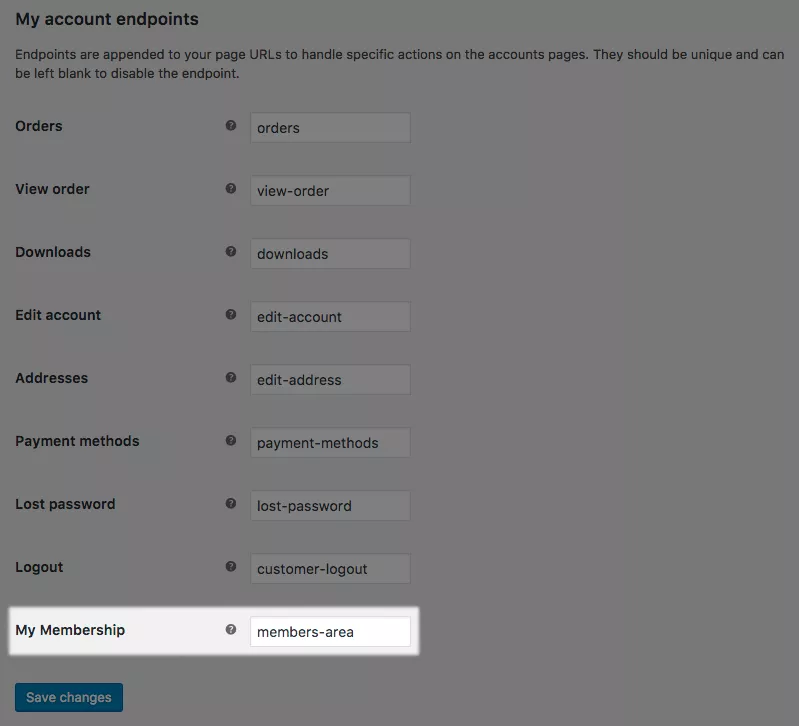
The easiest way to do this without PHP is to go to Woocommerce > Settings > Advanced and then delete the text in the My Membership End Point.
It will remove the tab from the My Accounts Page.