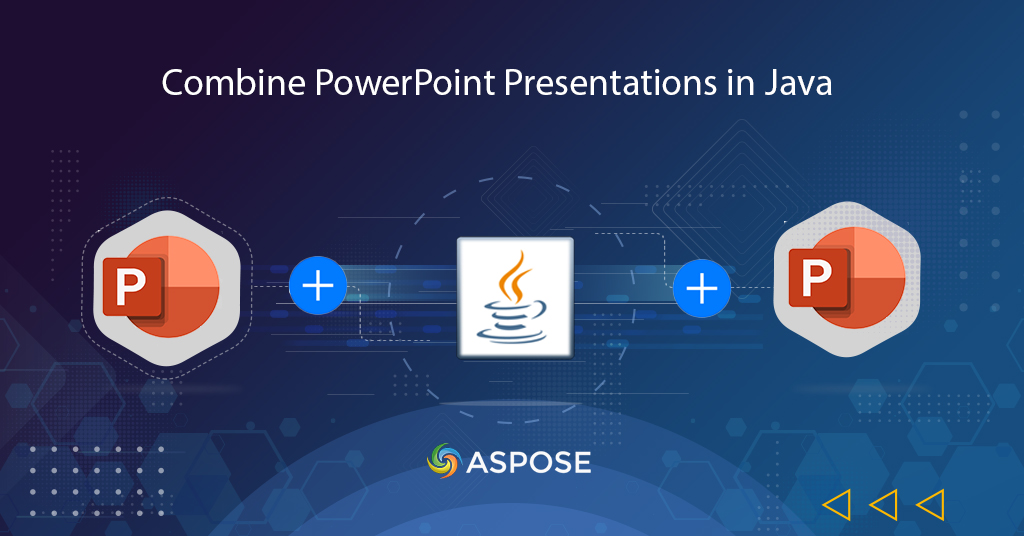This Gist shares details on how to combine PowerPoint using Aspose.Slides Cloud SDK for Java.
In following code snippet, we are going to load the PowerPoint presentations from local drive and cloud storage and merge powerpoint presentations using mergeAndSaveOnline(…) method. The resultant PowerPoint is then stored in Cloud storage. For complete details, please visit Combine PowerPoint in Java.
Home | Product Page | Docs | API Reference | Cloud Dashboard | Code Samples | Source Code | Blog | Free Support | Free Trial