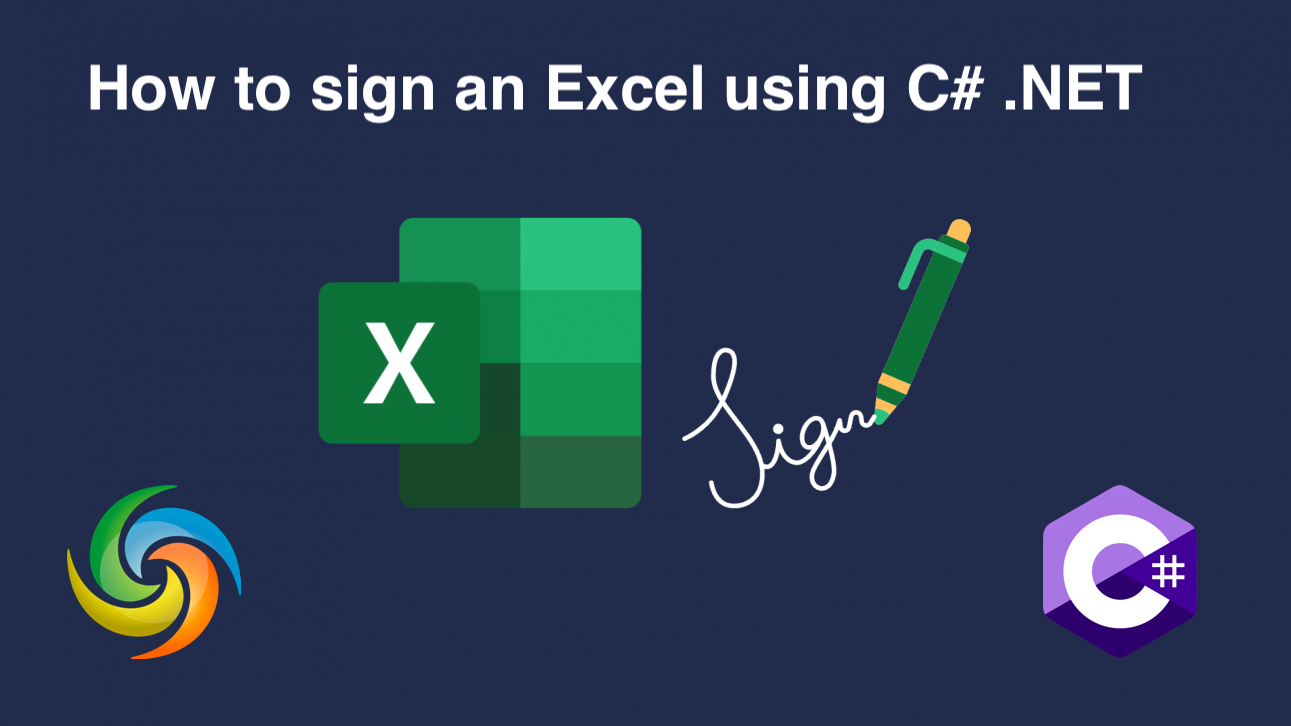Learn how to digitally sign Excel files using C# .NET with our step-by-step guide. Discover how to insert an electronic signature, including Excel digital signature and sign on Excel features. Start signing Excel documents securely and efficiently today using Aspose.Cells Cloud SDK for .NET .
For complete information, please visit How to Add a Digital Signature to Excel Files using C# .NET.
Product Page | Docs | Live Demo | Swagger UI | Code Samples | Source Code | New Releases | Blog | Free Support | Free Trial