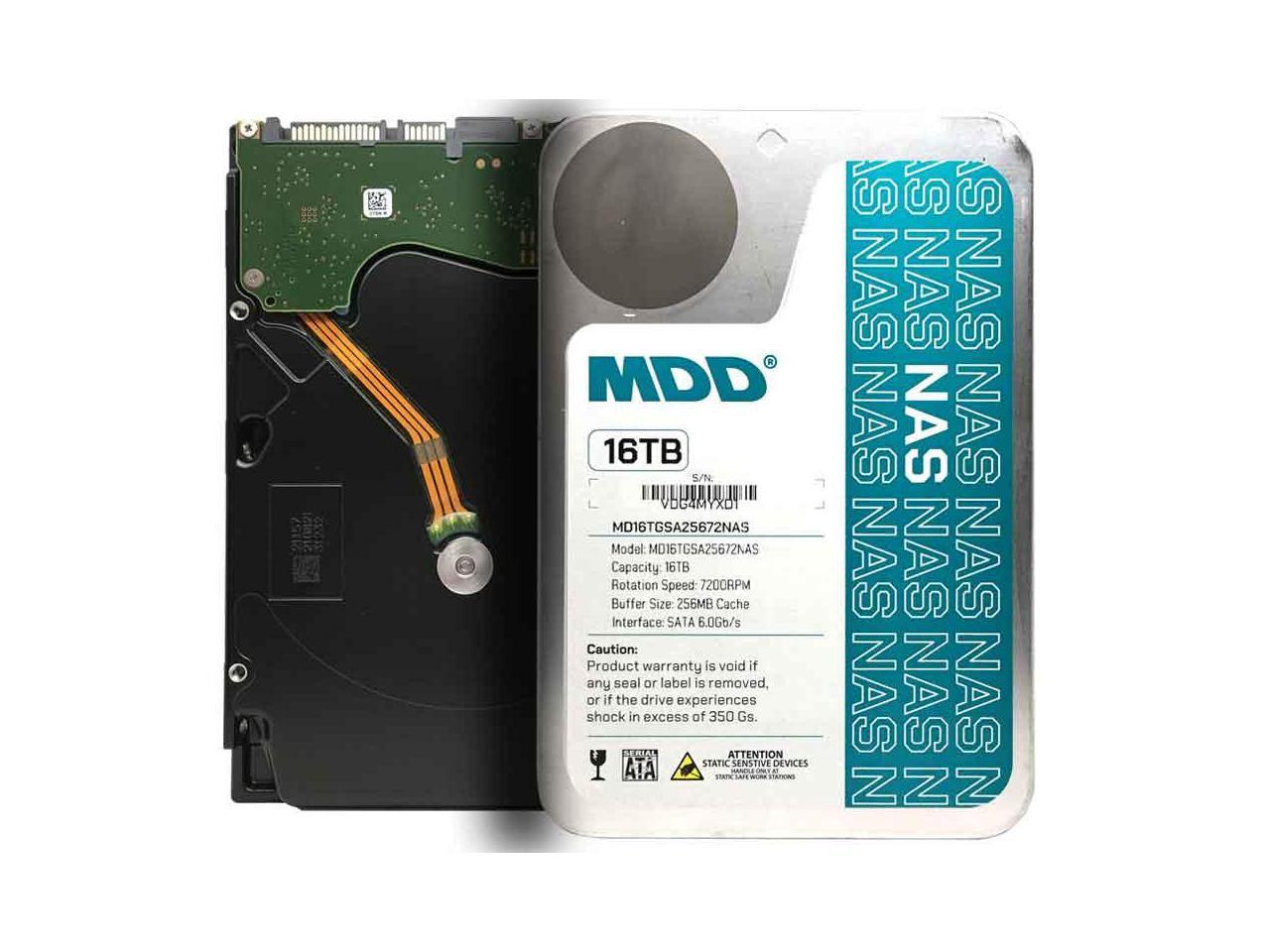This document outlines the design and specifications for a home NAS (Network Attached Storage) system using the Seagate Business Storage 2-Bay NAS, focusing on RAID configurations, potential use of hybrid setups, and the consideration of ZFS file systems.
| Feature | Specification |
|---|---|
| CPU | CNS3420 Dual Core 700MHz |
| Memory | 512 MB DRAM |
| Storage Capacity | Supports up to 16TB per drive |
| Connectivity | 2 Gigabit Ethernet ports, 1 USB 3.0 port |
| RAID Configurations | RAID 0, RAID 1 |
| Cooling | Active cooling with built-in fans |
The NAS supports traditional RAID configurations:
- RAID 0 for performance without redundancy.
- RAID 1 for mirroring data across the drives, providing redundancy and data protection in case of drive failure.
| Feature | Specification |
|---|---|
| Capacity | 16TB |
| Cache | 256MB |
| Speed | 7200RPM |
| Interface | SATA 6.0Gb/s |
| Data Transfer Rate | Up to 200MB/s |
| MTBF | 1 million hours |
| Special Features | NAS optimized, reduced vibration and power consumption |
The decision to use MDD 16TB drives is based on their high capacity and NAS optimization, which includes vibration protection and energy efficiency—key for multi-drive NAS environments.
While a hybrid RAID setup using SSDs for caching alongside HDDs for storage was considered, the current NAS firmware does not natively support such configurations. This setup would involve third-party software or OS modification, which could complicate the system and potentially void warranties.
Another option explored was using ZFS, known for its robust data protection and error correction features. However, implementing ZFS would require replacing the NAS operating system with a ZFS-supporting system like FreeNAS, which is not supported by the current NAS hardware without significant modifications.
Considering the NAS capabilities and ease of setup, RAID 1 is recommended for data protection. This setup mirrors data across both hard drives, ensuring data integrity in case of a single drive failure.
Despite RAID 1's redundancy, additional backup strategies are crucial:
- Offsite Backups: Storing data offsite or using cloud backup services can protect against local disasters.
- Regular Backups: Scheduling regular backups to external drives or cloud services ensures data is current and secure.
The proposed home NAS setup using the Seagate Business Storage 2-Bay NAS with two MDD 16TB hard drives in a RAID 1 configuration provides a balance of high capacity, data redundancy, and ease of use, suitable for extensive home data storage needs. Alternative configurations like hybrid RAID and ZFS were considered but deemed too complex for the current hardware capabilities.