Created
March 20, 2019 23:28
-
-
Save branflake2267/f5a6b8a7082ecd9fbb6e7a663ae6e318 to your computer and use it in GitHub Desktop.
GXT 4 custom combobox with color choices in a gallery format.
This file contains bidirectional Unicode text that may be interpreted or compiled differently than what appears below. To review, open the file in an editor that reveals hidden Unicode characters.
Learn more about bidirectional Unicode characters
| import java.util.Arrays; | |
| import com.google.gwt.core.client.EntryPoint; | |
| import com.google.gwt.core.client.GWT; | |
| import com.google.gwt.core.client.Scheduler; | |
| import com.google.gwt.core.client.Scheduler.ScheduledCommand; | |
| import com.google.gwt.dom.client.DivElement; | |
| import com.google.gwt.dom.client.Document; | |
| import com.google.gwt.dom.client.Element; | |
| import com.google.gwt.dom.client.Style.Display; | |
| import com.google.gwt.dom.client.Style.Unit; | |
| import com.google.gwt.dom.client.Style.VerticalAlign; | |
| import com.google.gwt.resources.client.ClientBundle; | |
| import com.google.gwt.resources.client.CssResource; | |
| import com.google.gwt.safehtml.shared.SafeHtml; | |
| import com.google.gwt.safehtml.shared.SafeHtmlBuilder; | |
| import com.google.gwt.safehtml.shared.SafeHtmlUtils; | |
| import com.google.gwt.text.shared.AbstractSafeHtmlRenderer; | |
| import com.google.gwt.user.client.ui.HTML; | |
| import com.google.gwt.user.client.ui.RootPanel; | |
| import com.sencha.gxt.cell.core.client.SimpleSafeHtmlCell; | |
| import com.sencha.gxt.cell.core.client.form.ComboBoxCell; | |
| import com.sencha.gxt.cell.core.client.form.ComboBoxCell.TriggerAction; | |
| import com.sencha.gxt.cell.core.client.form.TriggerFieldCell.TriggerFieldAppearance; | |
| import com.sencha.gxt.core.client.IdentityValueProvider; | |
| import com.sencha.gxt.core.client.dom.XElement; | |
| import com.sencha.gxt.core.client.resources.CommonStyles; | |
| import com.sencha.gxt.data.shared.LabelProvider; | |
| import com.sencha.gxt.data.shared.ListStore; | |
| import com.sencha.gxt.data.shared.ModelKeyProvider; | |
| import com.sencha.gxt.test.client.combo_gallery_colorchooser.ComboColorChooserExample.AppResources.Styles; | |
| import com.sencha.gxt.theme.base.client.listview.ListViewCustomAppearance; | |
| import com.sencha.gxt.widget.core.client.ListView; | |
| import com.sencha.gxt.widget.core.client.form.ComboBox; | |
| public class ComboColorChooserExample implements EntryPoint { | |
| public interface AppResources extends ClientBundle { | |
| public static AppResources INSTANCE = GWT.create(AppResources.class); | |
| public interface Styles extends CssResource { | |
| String over(); | |
| String select(); | |
| String thumb(); | |
| String thumbWrap(); | |
| } | |
| @Source({ "styles.gss" }) | |
| Styles styles(); | |
| } | |
| private Styles style; | |
| private ListStore<ColorChoice> store; | |
| private ComboBox<ColorChoice> combo; | |
| @Override | |
| public void onModuleLoad() { | |
| final AppResources resources = GWT.create(AppResources.class); | |
| resources.styles().ensureInjected(); | |
| style = resources.styles(); | |
| ColorChoice[] colors = new ColorChoice[10]; | |
| for (int i = 0; i < colors.length; i++) { | |
| colors[i] = new ColorChoice(getRandomColor()); | |
| } | |
| store = new ListStore<ColorChoice>(new ModelKeyProvider<ColorChoice>() { | |
| @Override | |
| public String getKey(ColorChoice item) { | |
| return item.getColor(); | |
| } | |
| }); | |
| store.addAll(Arrays.asList(colors)); | |
| LabelProvider<ColorChoice> labelProvider = new LabelProvider<ColorChoice>() { | |
| @Override | |
| public String getLabel(ColorChoice item) { | |
| if (item.getColor() == null) { | |
| return "None"; | |
| } | |
| // no label need, using a color | |
| String html = item.getColor(); | |
| return html; | |
| } | |
| }; | |
| TriggerFieldAppearance appearance = GWT.<TriggerFieldAppearance>create(TriggerFieldAppearance.class); | |
| ListView<ColorChoice, ColorChoice> listView = createListView(); | |
| ComboBoxCell<ColorChoice> cell = new ComboBoxCell<ColorChoice>(store, labelProvider, listView, appearance) { | |
| private DivElement div; | |
| @Override | |
| public void setText(final XElement parent, final String text) { | |
| // super.setText(parent, text); | |
| Scheduler.get().scheduleDeferred(new ScheduledCommand() { | |
| @Override | |
| public void execute() { | |
| renderLater(parent, text); | |
| } | |
| }); | |
| } | |
| @Override | |
| protected void onSelect(ColorChoice item) { | |
| super.onSelect(item); | |
| // pass in field reference. | |
| renderLater(combo.getElement(), item.getColor()); | |
| } | |
| // render later so I can get sizes | |
| private void renderLater(XElement parent, String text) { | |
| GWT.log("setText v=" + text); | |
| if (div == null) { | |
| Element inputEl = getInputElement(parent); | |
| int height = inputEl.getOffsetHeight(); | |
| // Add in div for adding the color chosen to it | |
| div = Document.get().createDivElement(); | |
| // TODO height may be off a couple pixels | |
| div.getStyle().setHeight(height, Unit.PX); | |
| div.getStyle().setDisplay(Display.INLINE_BLOCK); | |
| div.getStyle().setVerticalAlign(VerticalAlign.MIDDLE); | |
| inputEl.getParentElement().insertFirst(div); | |
| } | |
| div.setInnerHTML(getColorTemplate(text)); | |
| } | |
| }; | |
| combo = new ComboBox<ColorChoice>(cell); | |
| combo.setTriggerAction(TriggerAction.ALL); | |
| combo.setValidateOnBlur(false); | |
| combo.setClearValueOnParseError(false); | |
| RootPanel.get().add(new HTML("<br><br><br>")); | |
| RootPanel.get().add(combo); | |
| } | |
| public ListView<ColorChoice, ColorChoice> createListView() { | |
| ListViewCustomAppearance<ColorChoice> appearance = new ListViewCustomAppearance<ColorChoice>( | |
| "." + style.thumbWrap(), style.over(), style.select()) { | |
| @Override | |
| public void renderEnd(SafeHtmlBuilder builder) { | |
| String markup = new StringBuilder("<div class=\"").append(CommonStyles.get().clear()).append("\"></div>") | |
| .toString(); | |
| builder.appendHtmlConstant(markup); | |
| } | |
| @Override | |
| public void renderItem(SafeHtmlBuilder builder, SafeHtml content) { | |
| builder.appendHtmlConstant("<div class='" + style.thumbWrap() + "' style='border: 1px solid white'>"); | |
| builder.append(content); | |
| builder.appendHtmlConstant("</div>"); | |
| } | |
| }; | |
| ListView<ColorChoice, ColorChoice> listView = new ListView<ColorChoice, ColorChoice>(store, | |
| new IdentityValueProvider<ColorChoice>() { | |
| @Override | |
| public void setValue(ColorChoice object, ColorChoice value) { | |
| } | |
| }, appearance); | |
| listView.setCell(new SimpleSafeHtmlCell<ColorChoice>(new AbstractSafeHtmlRenderer<ColorChoice>() { | |
| @Override | |
| public SafeHtml render(ColorChoice object) { | |
| String color = object.getColor(); | |
| String html = getColorTemplate(color); | |
| return SafeHtmlUtils.fromSafeConstant(html); | |
| } | |
| })); | |
| listView.setBorders(false); | |
| return listView; | |
| } | |
| public String getColorTemplate(String color) { | |
| String template = "<span style='display: inline-block; width:20px; height:20px; vertical-align: middle; background-color: " | |
| + color + "; border: 1px solid gray; margin: 3px;'> </span>"; | |
| return template; | |
| } | |
| public String getRandomColor() { | |
| String letters = "0123456789ABCDEF"; | |
| String color = "#"; | |
| for (int i = 0; i < 6; i++) { | |
| int n = (int) Math.floor(Math.random() * 16); | |
| color += letters.charAt(n); | |
| } | |
| return color; | |
| } | |
| public class ColorChoice { | |
| private String color; | |
| public ColorChoice(String color) { | |
| this.color = color; | |
| } | |
| public String getColor() { | |
| return color; | |
| } | |
| public void setColor(String color) { | |
| this.color = color; | |
| } | |
| } | |
| } |
This file contains bidirectional Unicode text that may be interpreted or compiled differently than what appears below. To review, open the file in an editor that reveals hidden Unicode characters.
Learn more about bidirectional Unicode characters
| .thumb { | |
| background: none repeat scroll 0 0 #ddd; | |
| padding: 3px; | |
| } | |
| .thumb img { | |
| height: 100px; | |
| width: 100px; | |
| object-fit: contain; | |
| } | |
| .thumbWrap { | |
| border: 1px solid white; | |
| float: left; | |
| margin: 4px 0 4px 4px; | |
| padding: 5px; | |
| font: 11px Arial, Helvetica, sans-serif; | |
| } | |
| .thumbWrap span { | |
| display: block; | |
| overflow: hidden; | |
| text-align: center; | |
| } | |
| .over { | |
| background: repeat-x scroll left top #efefef; | |
| border: 1px solid #ddd !important; | |
| padding: 5px; | |
| } | |
| .select { | |
| background: none repeat scroll 0 50% #dfe8f6; | |
| border: 1px dotted #a3bae9 !important; | |
| cursor: pointer; | |
| } | |
| .select .thumb { | |
| background: none repeat scroll 0 0 transparent; | |
| } |
Author
branflake2267
commented
Mar 20, 2019
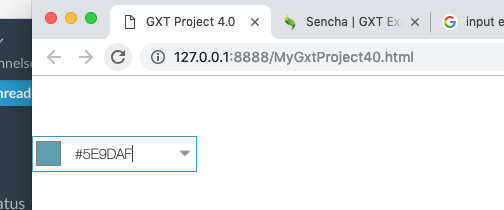

Sign up for free
to join this conversation on GitHub.
Already have an account?
Sign in to comment