Check if gettext is installed, if not use Homebrew to get it:
$ brew install gettextGet the gettext library and cpp flags, and configure with those flags:
$ brew info gettext | grep FLAGS
LDFLAGS: -L/usr/local/opt/gettext/lib
CPPFLAGS: -I/usr/local/opt/gettext/include
$ LDFLAGS=-L/usr/local/opt/gettext/lib CPPFLAGS=-I/usr/local/opt/gettext/include ./configure Apply this patch:
$ wget -q https://github.com/sabotage-linux/sabotage/raw/master/KEEP/steghide-gcc.patch
$ patch --verbose -p0 < steghide-0.5.1/steghide-gcc.patchAnd this other patch to use glibtool and specify the --tag flag:
$ diff -u src/Makefile.old src/Makefile
--- src/Makefile.old 2018-08-06 19:03:10.000000000 -0600
+++ src/Makefile 2018-08-06 19:05:29.000000000 -0600
@@ -106,7 +106,7 @@
POSUB = po
RANLIB = ranlib
SET_MAKE =
-SHELL = /bin/sh
+SHELL = /bin/bash
STRIP =
USE_INCLUDED_LIBINTL = no
USE_INTLDIR_FALSE =
@@ -190,7 +190,7 @@
WavPCMSampleValue.cc error.cc main.cc msg.cc SMDConstructionHeuristic.cc
localedir = $(datadir)/locale
-LIBTOOL = $(SHELL) libtool
+LIBTOOL = $(SHELL) glibtool --tag CXX
MAINTAINERCLEANFILES = Makefile.in
subdir = src
mkinstalldirs = $(SHELL) $(top_srcdir)/mkinstalldirsThen make :)
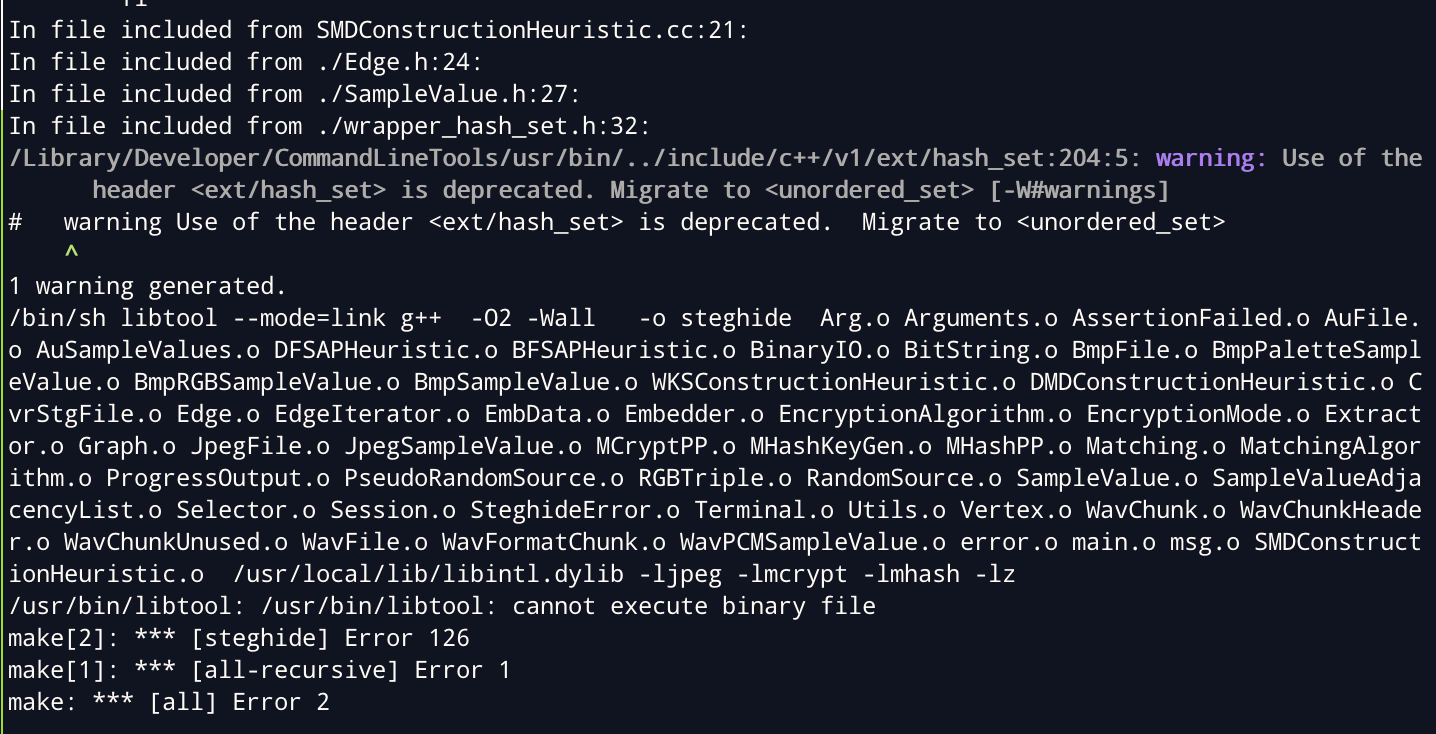

$ make
/Library/Developer/CommandLineTools/usr/bin/make all-recursive
Making all in m4
make[2]: Nothing to be done for
all'. Making all in intl make[2]: Nothing to be done forall'.Making all in po
rm -f es.gmo && : -c --statistics -o es.gmo es.po
mv: rename t-es.gmo to es.gmo: No such file or directory
make[2]: *** [es.gmo] Error 1
make[1]: *** [all-recursive] Error 1
make: *** [all] Error 2