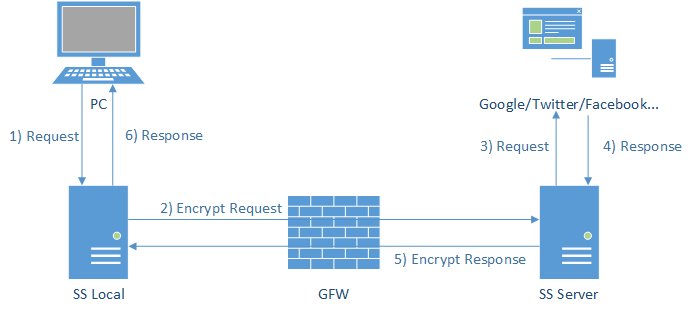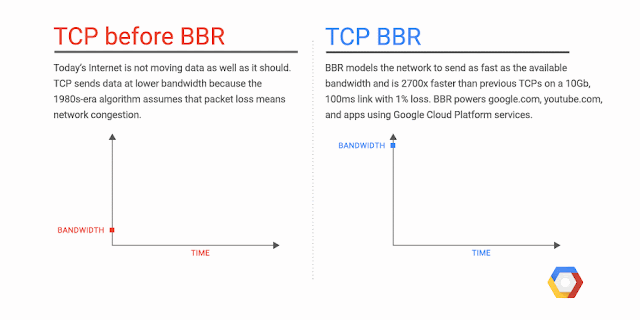It is a fast and secure socks5 proxy designed to protect your Internet traffic. You can learn more here.
Long story short, it is a proxy that is commonly (and secretly) used in mainland China. People use it to access GFW blocked websites, such as Google, Facebook, etc. You can view a more detailed blocked website list here.
Source: https://tumutanzi.com/archives/13005
BBR ("Bottleneck Bandwidth and Round-trip propagation time") is a new congestion control algorithm developed at Google. Congestion control algorithms — running inside every computer, phone or tablet connected to a network — that decide how fast to send data. You can learn more here.
Source: https://cloudplatform.googleblog.com/2017/07/TCP-BBR-congestion-control-comes-to-GCP-your-Internet-just-got-faster.html
Note: The following script is only tested on Debian 8, while ss supports more Unix-like OS such as Linux.
sudo -i && cdwget -N --no-check-certificate https://raw.githubusercontent.com/FunctionClub/YankeeBBR/master/bbr.sh && bash bbr.sh install- Wait and reconnect.
sudo -i && cdbash bbr.sh startwget --no-check-certificate https://raw.githubusercontent.com/teddysun/shadowsocks_install/master/shadowsocksR.sh && chmod +x shadowsocksR.sh && ./shadowsocksR.sh
-
sudo -i && cd
Get the root access of the server and change into HOME directory. -
wget -N --no-check-certificate https://raw.githubusercontent.com/FunctionClub/YankeeBBR/master/bbr.sh && bash bbr.sh install
Update the kernel and install Google BBR TCP congestion control algorithm. (Old kernels won't support BBR)
This script is originally created by Yankee and currently open-sourced on GitHub.
[Note: English version is available in my another GitHubGist.] -
Don't worry. The VPS/VM will reboot, and the kernel will get updated. After waiting for few seconds, reconnect the SSH.
-
sudo -i && cd
Get the root access again. -
bash bbr.sh start
Start the BBR algorithm. -
wget --no-check-certificate https://raw.githubusercontent.com/teddysun/shadowsocks_install/master/shadowsocksR.sh && chmod +x shadowsocksR.sh
Install Shadowsocks(R) server. This script is also open-sourced on GitHub. -
./shadowsocksR.sh
Let's go folks! Welcome to the real Internet!