Chat Room Application
- Deadline: 10/22 中午 12:00
- 把檔案寄至 chentsulin@gmail.com,標題寫 [作業三/ 電機X XXX] (如果你已經會用 github 也可以寄 repo 連結過來)
必須注意的是,babel-core/browser.js 因為讀取本地檔案在瀏覽器會有 CORS (跨網域請求資源) 安全性問題,在 Chrome 預設是禁用的。請使用 Firefox 或參考 http://stackoverflow.com/questions/3102819/disable-same-origin-policy-in-chrome 設定 chrome。
在下下禮拜會教大家其他的編譯方式,就不會有這個問題
ChatApp必須有 3 ~ 5 個 initial 的聊天記錄 (thread) 放在 state 裡面
- 左邊 UI 是一個
ThreadListComponent,用來一行一行顯示聊天記錄 (thread) - 這個在這個 case 沒有什麼重要功能,也可以精簡掉 - 每一行是一個
ThreadItemComponent,顯示最新的聊天記錄 - 點擊
ThreadItem會讓右邊切換到被點擊的 thread
- 右邊 UI 是一個
MessageListComponent,用來一行一行顯示聊天訊息 (message) - 這個在這個 case 沒有什麼重要功能,也可以精簡掉 - 最上方顯示對方暱稱
- 每一行是一個
MessageItemComponent,顯示聊天對話訊息,要有發話人暱稱跟訊息內容 - 可以經過下方輸入,增加新的內容進去 message list
ThreadItemComponent 可以顯示時間跟大頭照
- 別人發的訊息靠左邊,自己發的訊息靠右邊
- 可以顯示圖片
- 用 component 的角度思考
- 先建出一個足夠顯示上述 UI 的資料當做
ChatAppinitial state - 只有
ChatApp是 stateful component (有 state) 的版本,其他 componet 都接收它傳下去的 props
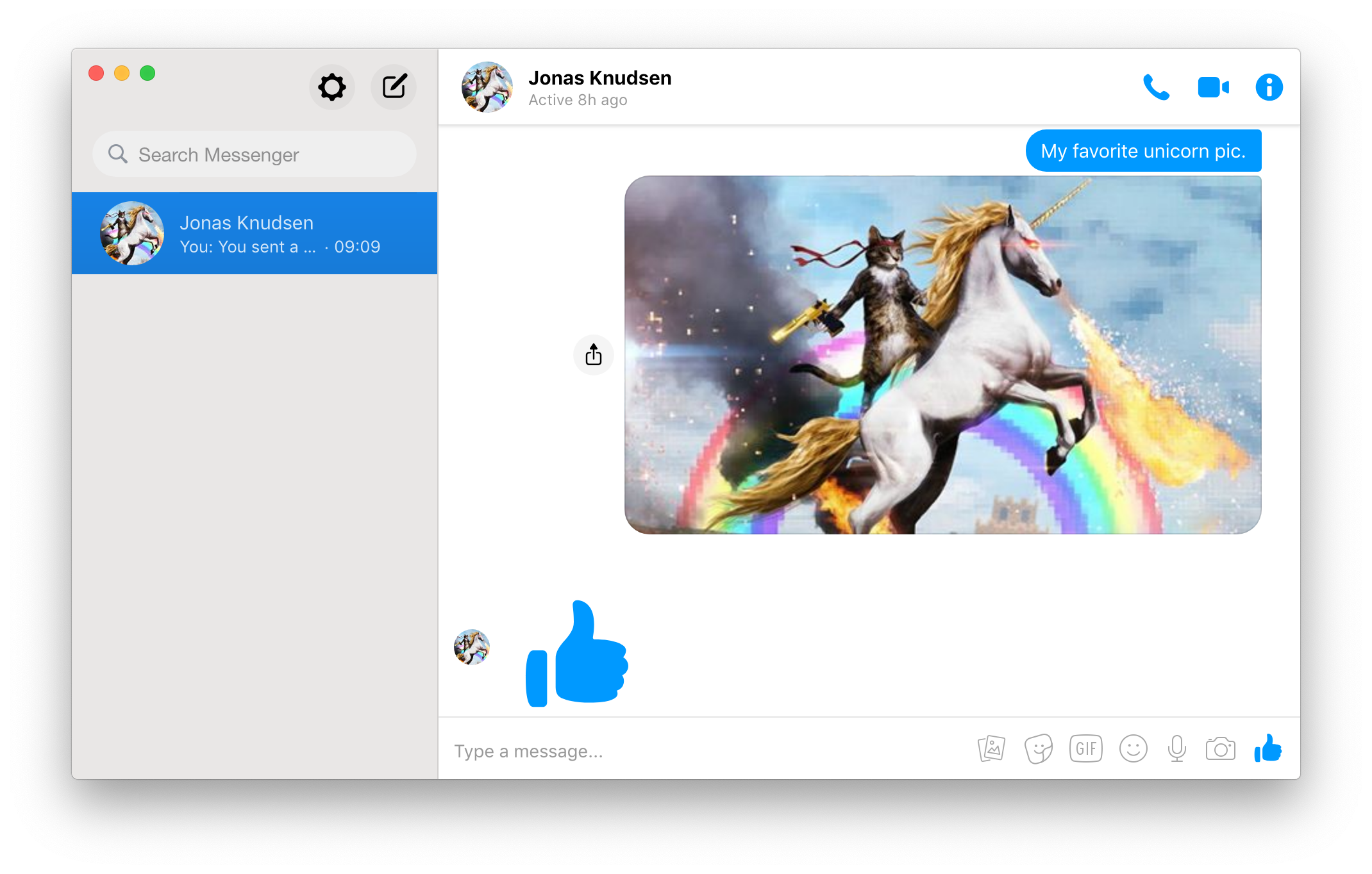 (供 UI 參考用,不需要完成這麼多功能,借用自 sindresorhus/caprine)
(供 UI 參考用,不需要完成這麼多功能,借用自 sindresorhus/caprine)
- initialize project - https://github.com/web-seminar/hw-reference/commit/2610f3f72e203d71cc210d8cfbb31c816c56582d
- Step 1: break the UI into a component hierarchy - https://github.com/web-seminar/hw-reference/commit/7991db2b27f450cf407b77591c73c9d684b4fb4b
- Step 2: Build a static version in React - https://github.com/web-seminar/hw-reference/commit/33a975f1141fb81d5985bcde9ecf3306dcb1b68a
- Step 3 & 4: Identify state - https://github.com/web-seminar/hw-reference/commit/2727ebaf4c060a20aca850c3ea40eacae15f440e
- Step 5: Add inverse data flow -https://github.com/web-seminar/hw-reference/commit/a83017341307350150353fba0255e6522d51eda9
這次作業偏難,如果已經經過一段時間思考還是無法順利的同學可以參考下方專案的 HTML, CSS 進行修改成 React 的步驟:
https://github.com/web-seminar/chatroom
然後以下這個連結要防雷,除非你看完上方連結後還是很茫然,才可以參考下方連結 (跟上方的檔案有些微差異,多了 js 的提示):
https://github.com/web-seminar/chatroom/tree/hint
更多的參考步驟:
- 把 html 從
index.html搬到ChatApp的render裡面 - ChatApp 裡面用到的
ThreadList跟MessageList移到到這兩個各自的 Component 中 - 把這兩個 Componet 裡面的內容改成一個一個的
ThreadItem跟MessageItem,與前面類似 - 在
ChatApp裡面 define state 放一個 array 來存放所有聊天記錄,跟一個 number 指向目前聊天中的 index - 把
ChatApp的 state 當作 props 傳進ThreadList跟MessageList,並用 array.map() 來 render 一個個的 item (可參考這裡) - 最後讓左邊的
ThreadItem被點擊可以修改ChatAppstate 中 focus 的 index,右邊 input 輸入時可以加東西進去聊天記錄
- props-vs-state - 上禮拜遺漏的一篇好文
- Think in React