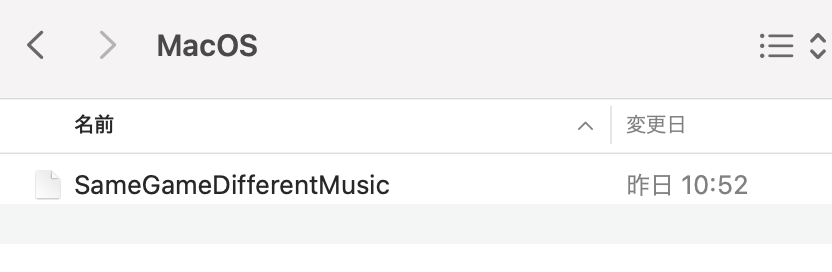Last active
December 11, 2022 23:41
-
-
Save ci7lus/d51f9c9a8afde5dc0bf6a13714c4d3a5 to your computer and use it in GitHub Desktop.
Sign up for free
to join this conversation on GitHub.
Already have an account?
Sign in to comment