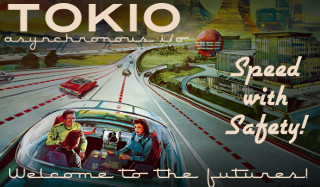For example, you want to set 40% alpha transparence to #000000 (black color), you need to add 66 like this #66000000.
| extern mod sync; | |
| // str op trait | |
| use std::str::StrSlice; | |
| // for tcp listen | |
| use std::io::{TcpListener, TcpStream}; | |
| use std::io::net::ip::SocketAddr; | |
| // for trait | |
| use std::io::{Listener, Writer, Acceptor, Buffer}; | |
| // for spawn |
| git init # 初始化本地git仓库(创建新仓库) | |
| git config --global user.name "xxx" # 配置用户名 | |
| git config --global user.email "xxx@xxx.com" # 配置邮件 | |
| git config --global color.ui true # git status等命令自动着色 | |
| git config --global color.status auto | |
| git config --global color.diff auto | |
| git config --global color.branch auto | |
| git config --global color.interactive auto | |
| git config --global --unset http.proxy # remove proxy configuration on git | |
| git clone git+ssh://git@192.168.53.168/VT.git # clone远程仓库 |
| <!doctype html> | |
| <html> | |
| <head> | |
| <meta charset="utf-8"> | |
| <title>App Redirection</title> | |
| </head> | |
| <body> | |
| <!-- iframe used for attempting to load a custom protocol --> | |
| <iframe style="display:none" height="0" width="0" id="loader"></iframe> |
| if (isNewGooglePhotosUri(uri)) { | |
| String pathUri = uri.getPath(); | |
| String newUri = pathUri.substring(pathUri.indexOf("content"), pathUri.lastIndexOf("/ACTUAL")); | |
| return getDataColumn(context, Uri.parse(newUri), null, null); | |
| } | |
| public static boolean isNewGooglePhotosUri(Uri uri) { | |
| return "com.google.android.apps.photos.contentprovider".equals(uri.getAuthority()); | |
| } |
| # Author: Zameer Ansari | |
| # You should look at the following URL's in order to grasp a solid understanding | |
| # of Nginx configuration files in order to fully unleash the power of Nginx. | |
| # http://wiki.nginx.org/Pitfalls | |
| # http://wiki.nginx.org/QuickStart | |
| # http://wiki.nginx.org/Configuration | |
| # | |
| # Generally, you will want to move this file somewhere, and start with a clean | |
| # file but keep this around for reference. Or just disable in sites-enabled. | |
| # |
| Shift-JIS Kanji Table | |
| 81 3f | 、 。 , . ・ : ; ? ! ゛ ゜ ´ ` ¨ | |
| 81 4f | ^  ̄ _ ヽ ヾ ゝ ゞ 〃 仝 々 〆 〇 ー ― ‐ / | |
| 81 5f | \ ~ ∥ | … ‥ ‘ ’ “ ” ( ) 〔 〕 [ ] | |
| 81 6f | { } 〈 〉 《 》 「 」 『 』 【 】 + - ± × | |
| 81 80 | ÷ = ≠ < > ≦ ≧ ∞ ∴ ♂ ♀ ° ′ ″ ℃ ¥ | |
| 81 90 | $ ¢ £ % # & * @ § ☆ ★ ○ ● ◎ ◇ | |
| 81 9e | ◆ □ ■ △ ▲ ▽ ▼ ※ 〒 → ← ↑ ↓ 〓 | |
| 81 ae | ∈ ∋ ⊆ ⊇ ⊂ ⊃ |
本文譯自 [Tokio internals: Understanding Rust's asynchronous I/O framework from the bottom up][tokio-internals]。
Thanks [David Simmons][david-simmons] for this awesome article!
[Tokio][tokio] 是 Rust 的開發框架,用於開發非同步 I/O 程式(asynchronous I/O,一種事件驅動的作法,可實現比傳統同步 I/O 更好的延伸性、效能與資源利用)。可惜的是,Tokio 過於精密的抽象設計,招致難以學習的惡名。即使我讀完教程後,依然不認為自己充分內化這些抽象層,以便推斷實際發生的事情。
從前的非同步 I/O 相關開發經驗甚至阻礙我學習 Tokio。我習慣使用作業系統提供的 selection 工具(例如 Linux epoll)當作起點,再轉移至 dispatch、state machine 等等。倘若直接從 Tokio 抽象層出發,卻沒有清楚了解 epoll_wait() 在何處及如何發生,我會覺得難以連結每個概念。Tokio 與 future-driven 的方法就好像一個黑盒子。
Minimal example: transcode from MP3 to WMA:
ffmpeg -i input.mp3 output.wma
You can get the list of supported formats with:
ffmpeg -formats
Convert WAV to MP3, mix down to mono (use 1 audio channel), set bit rate to 64 kbps and sample rate to 22050 Hz:
Adapted from Arch wiki
The extrnal monitor has to be attached to eGPU, not laptop. Otherwise this won't work.
Install virt manager:
sudo apt-get install qemu-kvm libvirt-daemon-system libvirt-clients bridge-utils