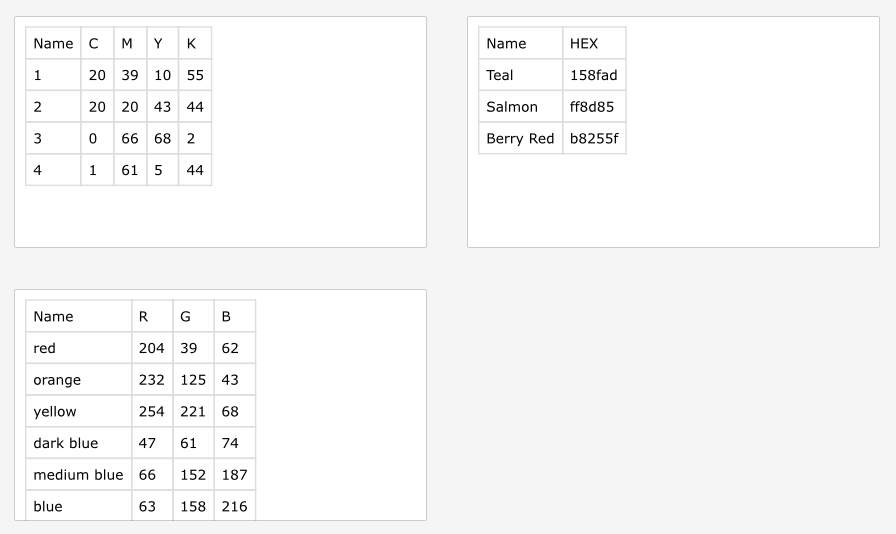Last active
June 9, 2024 14:35
-
-
Save creold/a605cd81a89e9884c384df1683c20654 to your computer and use it in GitHub Desktop.
Added HEX, RGB, CMYK by CSV columns amount. https://github.com/wdjsdev
This file contains bidirectional Unicode text that may be interpreted or compiled differently than what appears below. To review, open the file in an editor that reveals hidden Unicode characters.
Learn more about bidirectional Unicode characters
| /* | |
| Script Name: Swatch Group From CSV | |
| Author: William Dowling | |
| Email: illustrator.dev.pro@gmail.com | |
| If this is useful to you and you'd like to say thanks | |
| by buying me some coffee: | |
| Paypal: paypal.me/illustratordev | |
| Description: | |
| prompt user to select a csv file | |
| parse csv file and create a new | |
| swatch group for every valid row of the csv. | |
| Currently only handles RGB colors, but could be | |
| easily adapted to work with any color type. | |
| Modification: added HEX swatches if CSV has 2 columns and CMYK if CSV has 5 columns | |
| Author: Sergey Osokin, email: hi@sergosokin.ru | |
| Instructions: | |
| Open a blank document | |
| Run Script | |
| Select CSV file | |
| Tada. a new swatch group is created containing each | |
| swatch in the csv file. | |
| If you want to export this as a swatch library, | |
| remove all of the default colors leaving only | |
| the new swatch group. In the top right corner of | |
| the swatches panel click the menu button, then select | |
| "Save Swatch Library As ASE". | |
| */ | |
| //@target Illustrator | |
| function createSwatchGroupFromCSV() { | |
| var valid = true; //running flag validation. if this is ever false, exit | |
| var csvFileRegex = /.csv$/i; | |
| var csvRows; //array of all rows in csv file | |
| //function definitions | |
| //send message to user | |
| function saySomething(msg) { | |
| //no need to check the operating system here | |
| //alerts work the same on windows and mac | |
| alert("Script message:\n" + msg); | |
| } | |
| function getCSV() { | |
| var userSelection; | |
| userSelection = File.openDialog("Select a CSV File", function (f) { | |
| return f instanceof Folder || csvFileRegex.test(f); | |
| }) | |
| if (!userSelection) { | |
| saySomething("No CSV file selected."); | |
| valid = false; | |
| } | |
| return userSelection; | |
| } | |
| function readCSV() { | |
| //open the csv file to read it's contents | |
| //if the contents is an empty string, alert and exit | |
| //else, split by \n and set the resulting array to csvRows | |
| csvFile.open("r"); | |
| var csvContents = csvFile.read(); | |
| csvFile.close(); | |
| if (csvContents === "") { | |
| saySomething("CSV file is blank."); | |
| valid = false; | |
| return; | |
| } | |
| csvRows = csvContents.replace(/["']/g,"").split("\n"); | |
| } | |
| function processCSV() { | |
| var destSwatchGroup = activeDocument.swatchGroups.add(); | |
| destSwatchGroup.name = csvFile.name.replace(/\.[^\.]+$/, ''); // Without extension | |
| //loop the csvRows array | |
| var curRow; | |
| for (var r = 1, len = csvRows.length; r < len && valid; r++) { | |
| curRow = csvRows[r]; | |
| processRow(curRow, destSwatchGroup); | |
| } | |
| } | |
| if (valid) { | |
| var csvFile = getCSV(); | |
| } | |
| if (valid) { | |
| readCSV(); | |
| } | |
| if (valid) { | |
| processCSV(); | |
| } | |
| if (valid) { | |
| saySomething("The swatch group was created successfully!"); | |
| } | |
| } | |
| function processRow(row, swatchGroup) { | |
| var props; | |
| if (row === "" ){ | |
| //nothing to see here.. just move on | |
| return; | |
| } | |
| var columns = row.indexOf(",") > -1 ? row.split(",") : row.split(";"); | |
| switch (columns.length) { | |
| case 2: // HEX | |
| var rgbValue = hexToRgb(columns[1]); | |
| if (rgbValue == null) break; | |
| props = | |
| { | |
| name: columns[0] ? columns[0] : rgbValue.name, | |
| r: rgbValue.r, | |
| g: rgbValue.g, | |
| b: rgbValue.b | |
| } | |
| createRGBSwatch(swatchGroup, props); | |
| break; | |
| case 4: // RGB | |
| default: | |
| props = | |
| { | |
| name: columns[0], | |
| r: columns[1], | |
| g: columns[2], | |
| b: columns[3] | |
| } | |
| createRGBSwatch(swatchGroup, props); | |
| break; | |
| case 5: // CMYK | |
| props = | |
| { | |
| name: columns[0], | |
| c: columns[1], | |
| m: columns[2], | |
| y: columns[3], | |
| k: columns[4] | |
| } | |
| createCMYKSwatch(swatchGroup, props); | |
| } | |
| } | |
| function createRGBSwatch(dest, props) { | |
| var rgbColor = new RGBColor(); | |
| rgbColor.red = getValidRGB(props.r); | |
| rgbColor.green = getValidRGB(props.g); | |
| rgbColor.blue = getValidRGB(props.b); | |
| var newSwatch = activeDocument.swatches.add(); | |
| newSwatch.name = props.name; | |
| newSwatch.color = rgbColor; | |
| dest.addSwatch(newSwatch); | |
| } | |
| function getValidRGB(n) { | |
| if (n > 255) return 255; | |
| if (isNaN(n) || n == "" || n < 0) return 0; | |
| return n; | |
| } | |
| function createCMYKSwatch(dest, props) { | |
| var cmykColor = new CMYKColor(); | |
| cmykColor.cyan = getValidCMYK(props.c); | |
| cmykColor.magenta = getValidCMYK(props.m); | |
| cmykColor.yellow = getValidCMYK(props.y); | |
| cmykColor.black = getValidCMYK(props.k); | |
| var newSwatch = activeDocument.swatches.add(); | |
| newSwatch.name = props.name; | |
| newSwatch.color = cmykColor; | |
| dest.addSwatch(newSwatch); | |
| } | |
| function getValidCMYK(n) { | |
| if (n > 100) return 100; | |
| if (isNaN(n) || n == "" || n < 0) return 0; | |
| return n; | |
| } | |
| function hexToRgb(hex) { | |
| var hex = hex.replace(/[^0-9A-F]/gi, ''); | |
| if (hex.length > 0 && hex.length < 6) { | |
| hex = ("000000" + hex).slice(-6); | |
| } | |
| return hex.length ? { | |
| name: hex.toUpperCase(), | |
| r: parseInt(hex.substr(0, 2), 16), | |
| g: parseInt(hex.substr(2, 2), 16), | |
| b: parseInt(hex.substr(4, 2), 16) | |
| } : null; | |
| } | |
| createSwatchGroupFromCSV(); |
Sign up for free
to join this conversation on GitHub.
Already have an account?
Sign in to comment
Formatting of demo tables