Created
July 27, 2018 12:01
-
-
Save cuiwm/1e6759d870535bb02c42d824ce204c18 to your computer and use it in GitHub Desktop.
This file contains bidirectional Unicode text that may be interpreted or compiled differently than what appears below. To review, open the file in an editor that reveals hidden Unicode characters.
Learn more about bidirectional Unicode characters
| on write_to_file(this_data, target_file, append_data) | |
| try | |
| set the target_file to the target_file as string | |
| set the open_target_file to open for access file target_file with write permission | |
| if append_data is false then set eof of the open_target_file to 0 | |
| write this_data to the open_target_file starting at eof | |
| close access the open_target_file | |
| return true | |
| on error | |
| try | |
| close access file target_file | |
| end try | |
| return false | |
| end try | |
| end write_to_file | |
| on alfred_script(q) | |
| -- Write the command to run to a file. This is done because Applescript quoting is impossible to get right, esp. for backslashes. | |
| set tmp_dir to path to temporary items as string from user domain | |
| set applescript_alfred_file to tmp_dir & "alfredscript" | |
| set alfred_file to POSIX path of applescript_alfred_file | |
| write_to_file(q & return, applescript_alfred_file, false) | |
| -- Create this file, which prevents iTerm2 from restoring a saved window arrangement. | |
| do shell script "touch ~/Library/Application' Support/iTerm/quiet'" | |
| -- Test cases: | |
| -- 1. iTerm2 running, has windows open. Should open a new window for Alfred command. | |
| -- 2. iTerm2 running, no windows open. Should open a new window for Alfred command. | |
| -- 3. iTerm2 not running, set to restores arrangement. Should not restore arrangement but open a new window for the Afred command. | |
| -- 4. iTerm2 not running. No windows to restore. Should open a single window for the Alfred command. | |
| -- 5. iTerm2 not running. Has windows to restore. Restores windows and then opens a new window for the Alfred command. | |
| -- Compose a script. This is necessary because compiling in a 'tell application' command causes the app to be launched, which would happen prior to the creation of the quiet file. | |
| set theScript to "tell application \"iTerm.app\" | |
| if (exists current window) then | |
| tell current window to create tab with default profile | |
| tell current session of current window | |
| write contents of file \"" & alfred_file & "\" | |
| end tell | |
| else | |
| create window with default profile | |
| tell current session of current window | |
| write contents of file \"" & alfred_file & "\" | |
| end tell | |
| end if | |
| activate | |
| end tell" | |
| -- Invoke the script. | |
| run script theScript | |
| -- Clean up | |
| -- do shell script "rm -f ~/Library/Application' Support/iTerm/quiet' /tmp/alfredscript" | |
| end alfred_script |
Sign up for free
to join this conversation on GitHub.
Already have an account?
Sign in to comment
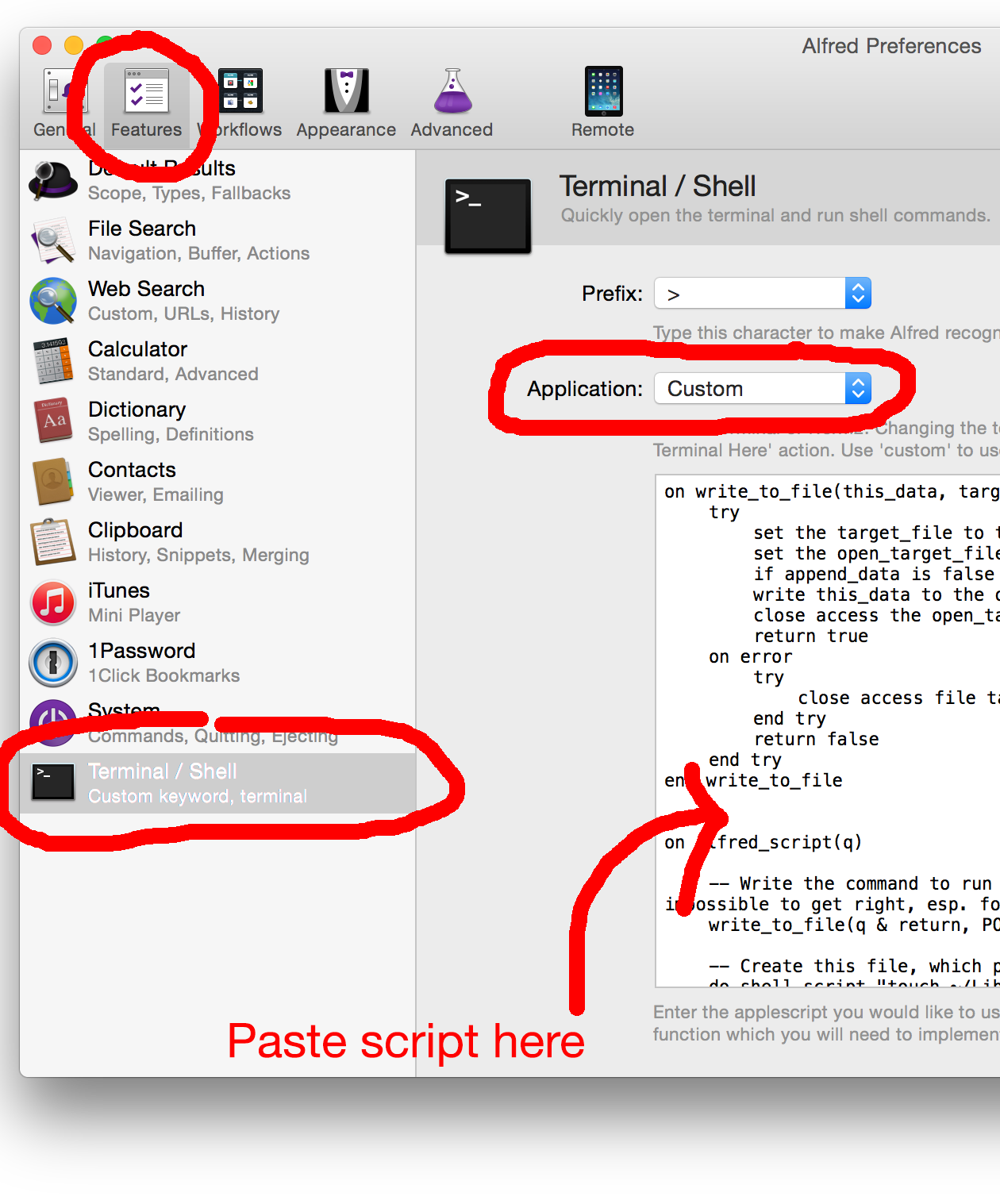
https://gist.githubusercontent.com/gnachman/4cbe6743baa7fe07536b/raw/61fceba4a0b2624850ac1b4a20ac8ca48e07f7d2/gistfile1.txt
fix error: iTerm2.app -> iTerm.app