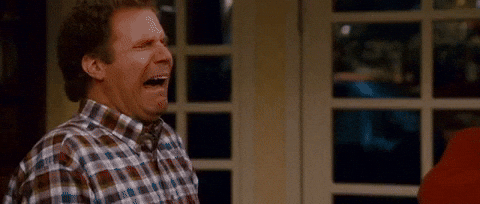The Array.transpose method takes in a two-dimensional array (array of arrays), and if each subarray is of equal length, the method will transpose (rearrange) the elements into new subarrays.
Example:
In this array (you could even call it "taco"), we have three subarrays of equal lengths.
taco=[[1, 2], [3, 4], [5, 6]]
If we call taco.transpose, we end up with this new array:
=> [[1, 3, 5], [2, 4, 6]]
The .transpose method made a new subarray that contains just our index [0] elements, and a different subarray for all our index [1] elements.
To think of it another way, it flipped our columns into rows.
So what would happen if we removed 6 from our original taco array?
taco=[[1, 2], [3, 4], [5]]
Answer:
Now that the third subarray has only one element instead of two, our console throws us an IndexError.
IndexError: element size differs (1 should be 2)
This is telling us that our subarrays are unequal length, and the array can't be transposed.
What if we have a 2D array of not just integers, but one that contains different data types?
hotdog=[[1, 2, 3], [4, 5.0, 6], ["sauerkraut", nil, 9]]
Here we have a mix of integers, a float (5.0), a string ("sauerkraut"), and even nil.
What do?
Good news! The console deems that this array is kosher, so we can pass hotdog through the method and end up with:
=> [[1, 4, "sauerkraut"], [2, 5.0, nil], [3, 6, 9]]
Unfortunately, there is no .transpose! (emphasis: bang) method which would save the state of our output into the original variable.