-
Star
(362)
You must be signed in to star a gist -
Fork
(106)
You must be signed in to fork a gist
-
-
Save danielestevez/2044589 to your computer and use it in GitHub Desktop.
| 1) Create a branch with the tag | |
| git branch {tagname}-branch {tagname} | |
| git checkout {tagname}-branch | |
| 2) Include the fix manually if it's just a change .... | |
| git add . | |
| git ci -m "Fix included" | |
| or cherry-pick the commit, whatever is easier | |
| git cherry-pick {num_commit} | |
| 3) Delete and recreate the tag locally | |
| git tag -d {tagname} | |
| git tag {tagname} | |
| 4) Delete and recreate the tag remotely | |
| git push origin :{tagname} // deletes original remote tag | |
| git push origin {tagname} // creates new remote tag | |
| 5) Update local repository with the updated tag (suggestion by @wyattis) | |
| git fetch --tags | |
| This is based on https://gist.github.com/739288 thanks to nickfloyd for it |
nice!
Awesome!
Very nice!
👍
This is such good stuff! Thank you for documenting and being so clear about it, too. So many instructions are written such that I have cudgel my brain to figure out what's going on. Kudos.
YES. Thank you for the quick, foolproof post here. A+++ quality content.
Thanks!
cool
thanks 👍
🎉 Big help, thanks.
dope 🔥
Amazoning!
Very usefull for minor fixes! thx
Many thanks!
It is very helpful , thanks a lot
5 years later, Saved me a couple hours
Thanks so much!!
Thanks
Saved me a few hours futzing around trying to update a dozen or so tags. Feels totally wrong and against the idea of tag in the first place, but sometimes tags just don't work the exact way a project requires!
Thanks a lot.
Felt a bit wrong deleting my tag remotely, but worked out perfectly. Thanks very much!
Side note, everywhere I go on the internet, I seem to see traces of @geerlingguy pop up! 🤣
Thanks.
Thanks!!
It is still relevant. Thanks!!!
Thanks
Thanks!
Thanks a lot
It is still relevant. Thanks!!!
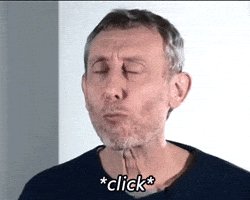
THANKS A TON!!!