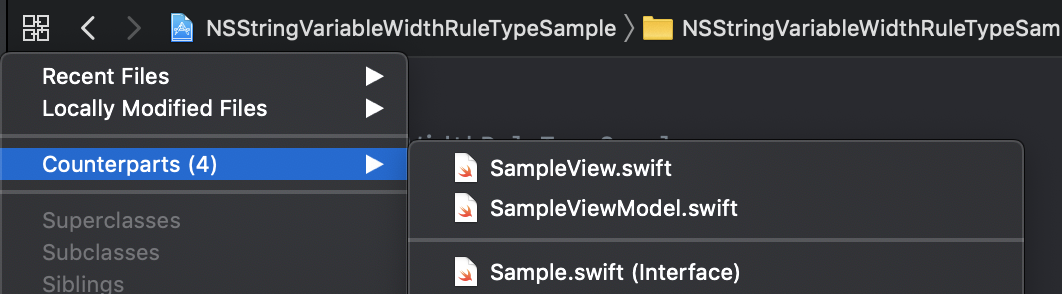If you work on a Swift project that follows the Model-View-ViewModel (MVVM) architecture or similar, you may want to jump to counterpart in Xcode from your view to your model, and then to your view model. (ie. by using Ctrl+Cmd+Up and Ctrl+Cmd+Down).
You can do this in recent versions of Xcode by setting a configuration default.
From a terminal, just type this command and press Enter:
defaults write com.apple.dt.Xcode IDEAdditionalCounterpartSuffixes -array-add "ViewModel" "View"Restart Xcode and navigate to one of your Swift model files. You’ll see counterparts more tailored to your project architecture now:
Ctrl+Cmd+Up and Ctrl+Cmd+Down will cycle those files and their interfaces generated by SourceKit.
If you want to revert the change, simply run this in a terminal and restart Xcode:
defaults delete com.apple.dt.Xcode IDEAdditionalCounterpartSuffixesThis configuration used to work for the Objective-C family of languages, but recent versions of Xcode seem to have added support for Swift too.