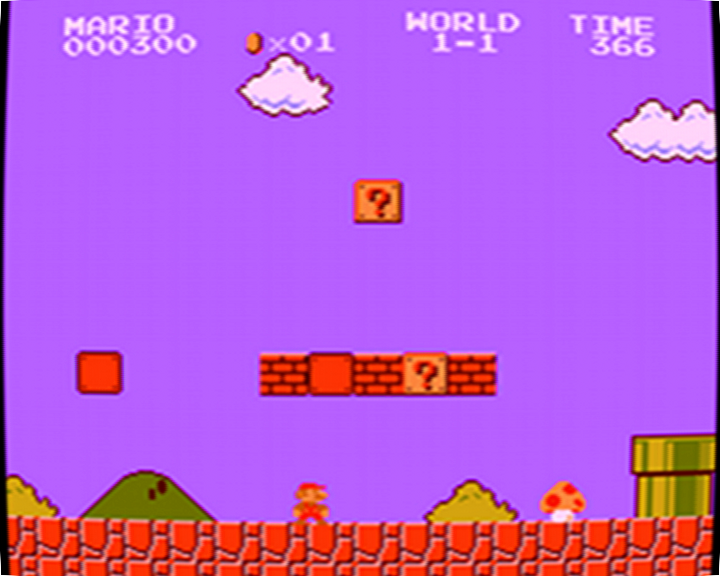- Install GNU IMP
- Install GNU IMP PAL Filters http://registry.gimp.org/node/19058
- Open image in GNU IMP
- Make sure image is in RGB (Image > Mode > RGB is checked)
- Color->Components->Decompose->YCbCr R470 (this decomposes the layers into Y, Cb, Cr, and opens a new three-layer image. Y = brightness, Cb = blueness, Cr = magentaness, roughly)
- increase the brightness on the Cr layer a bit
- decrease the brightness on the Cb layer a bit (played with both of these til it looked right)
- Color->Components-> Recompose
- Color > Hue-Saturation: select magenta and red, increase the saturation a little on both of these to make it more neon
- Filters > Artistic > PAL: press okay to select defaults
- Fore a second time: Color > Hue-Saturation: select magenta and red, increase the saturation a little on both of these to make it more neon
- Filters > Distorts > Lens Distortion: Play with these until they look right-ish
Last active
December 11, 2015 02:38
-
-
Save dariusk/4531517 to your computer and use it in GitHub Desktop.
How I created this image: http://tinysubversions.com/2013/01/super-mario-bros-the-way-i-remember-it/
Sign up for free
to join this conversation on GitHub.
Already have an account?
Sign in to comment