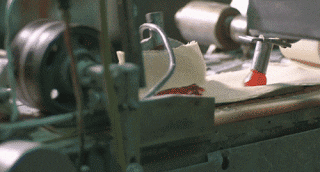This explainer will give you step-by-step instructions for how to update and publish your class site to GitHub. It breaks this process down into four steps:
- What's going on here?
- Updating your class site
- Tracking changes to your class site using Git
- Pushing your changes to GitHub
Let's just review what's happening here before we move on to the how-tos. Here's a break down of what we're doing:
- We are using HTML, CSS, and JavaScript to create a website on our home computers. We can open this in our browsers while we're editing the site, but it's only available on our computer (not on the Internet).
- We're using Git to track changes in the source code for our website. This allows us to have something similar to a "Save" for our website project. The website we're editing is being tracked as a Git repository.
- We're pushing our local Git repository up to GitHub. This makes the code public, and serves as a backup for our code base.
- We're taking advantage of a feature called GitHub Pages that allows you to publish a Git repository to GitHub's webservers.
So that's the gist of what we're doing here. Good to know.