npm i -g firebase-tools
npm i --save @angular/platform-server
imports: [
BrowserModule.withServerTransition({
appId: 'project_name'
}),
AppRoutingModule
],
project_namecan be found inangular.json
"projects": {
"project_name": {
"root": "",
Paste the following code
import { NgModule } from '@angular/core';
import { ServerModule } from '@angular/platform-server';
import { AppModule } from './app.module';
import { AppComponent } from './app.component';
@NgModule({
imports: [
ServerModule,
AppModule
],
bootstrap: [AppComponent]
})
export class AppServerModule { }
Paste the following code
export { AppServerModule } from './app/app.server.module';
Paste the following code
{
"extends": "../tsconfig.json",
"compilerOptions": {
"outDir": "../out-tsc/app",
"baseUrl": ".",
"module": "commonjs",
"types": []
},
"exclude": [
"test.ts",
"**/*.spec.ts"
],
"angularCompilerOptions": {
"entryModule": "app/app.server.module#AppServerModule"
}
}
7.1) Add server block after lint, within architect
"lint" : {
...
}, "server": {
"builder": "@angular-devkit/build-angular:server",
"options": {
"outputPath": "functions/dist/server",
"main": "src/main.server.ts",
"tsConfig": "src/tsconfig.server.json"
}
}
7.2) Modify build > options > outputPath
"build": {
"builder": "@angular-devkit/build-angular:browser",
"options": {
"outputPath": "functions/dist/browser",
ng build --prod
ng run project_name:server
project_nameis same as Step - 2
ng build --prod
ng run project_name:server
firebase init
10.1) Select functions and hosting
10.2) Select your project from firebase console
10.3) Select Javascript for cloud functions
10.4) ESLint: No
10.5) Dependency install now: No
10.6) public directory: public
10.7) Configure as a single-page app: Yes
11.1) Remove scripts block
11.2) Add all dependencies from angular project's package.json (In root directory)
Example
{
"name": "functions",
"description": "Cloud Functions for Firebase",
"dependencies": {
"firebase-admin": "~6.0.0",
"firebase-functions": "^2.1.0",
"@angular/animations": "~7.1.0",
"@angular/common": "~7.1.0",
"@angular/compiler": "~7.1.0",
"@angular/core": "~7.1.0",
"@angular/forms": "~7.1.0",
"@angular/http": "^7.1.4",
"@angular/platform-browser": "~7.1.0",
"@angular/platform-browser-dynamic": "~7.1.0",
"@angular/platform-server": "^7.1.4",
"@angular/router": "~7.1.0",
"core-js": "^2.5.4",
"rxjs": "~6.3.3",
"tslib": "^1.9.0",
"zone.js": "~0.8.26"
},
"private": true
}
Note: Versions and list of dependencies will be different in your project
12.1) From the root directory of angular project, run
npm --prefix functions install
Replace the content by the following code
require('zone.js/dist/zone-node');
const functions = require('firebase-functions');
const express = require('express');
const path = require('path');
const { enableProdMode } = require('@angular/core');
const { renderModuleFactory } = require('@angular/platform-server');
const { AppServerModuleNgFactory } = require('./dist/server/main');
enableProdMode();
const index = require('fs')
.readFileSync(path.resolve(__dirname, './dist/browser/index.html'), 'utf8')
.toString();
let app = express();
app.get('**', function(req, res) {
renderModuleFactory(AppServerModuleNgFactory, {
url: req.path,
document: index
}).then(html => res.status(200).send(html));
});
exports.ssr = functions.https.onRequest(app);
Replace the content by the following code
{
"hosting": {
"public": "public",
"ignore": [
"firebase.json",
"**/.*",
"**/node_modules/**"
],
"rewrites": [
{
"source" : "**/*.@(css|js)",
"destination": "/index2.html"
},
{
"source": "**",
"function": "ssr"
}
]
}
}
Run from root directory
cp -a functions/dist/browser/. public/
mv public/index.html public/index2.html firebase serve --only functions,hostingfirebase deploy
1: There will be some cases where you may need to run different code while rendering in server side.
You can detect if the page is loaded in browser or not. Just modify the component's code as below
import { Component, Inject, PLATFORM_ID, OnInit } from '@angular/core';
import { isPlatformBrowser, isPlatformServer } from '@angular/common';
...
@Component({
...
})
export class AppComponent {
...
constructor(
...,
@Inject(PLATFORM_ID) private platformId: Object,
...
) {
}
ngOnInit() {
...
if (isPlatformBrowser(this.platformId)) {
window.location.replace('http://sidanmor.com');
} else {
//Server only code.
}
...
}
}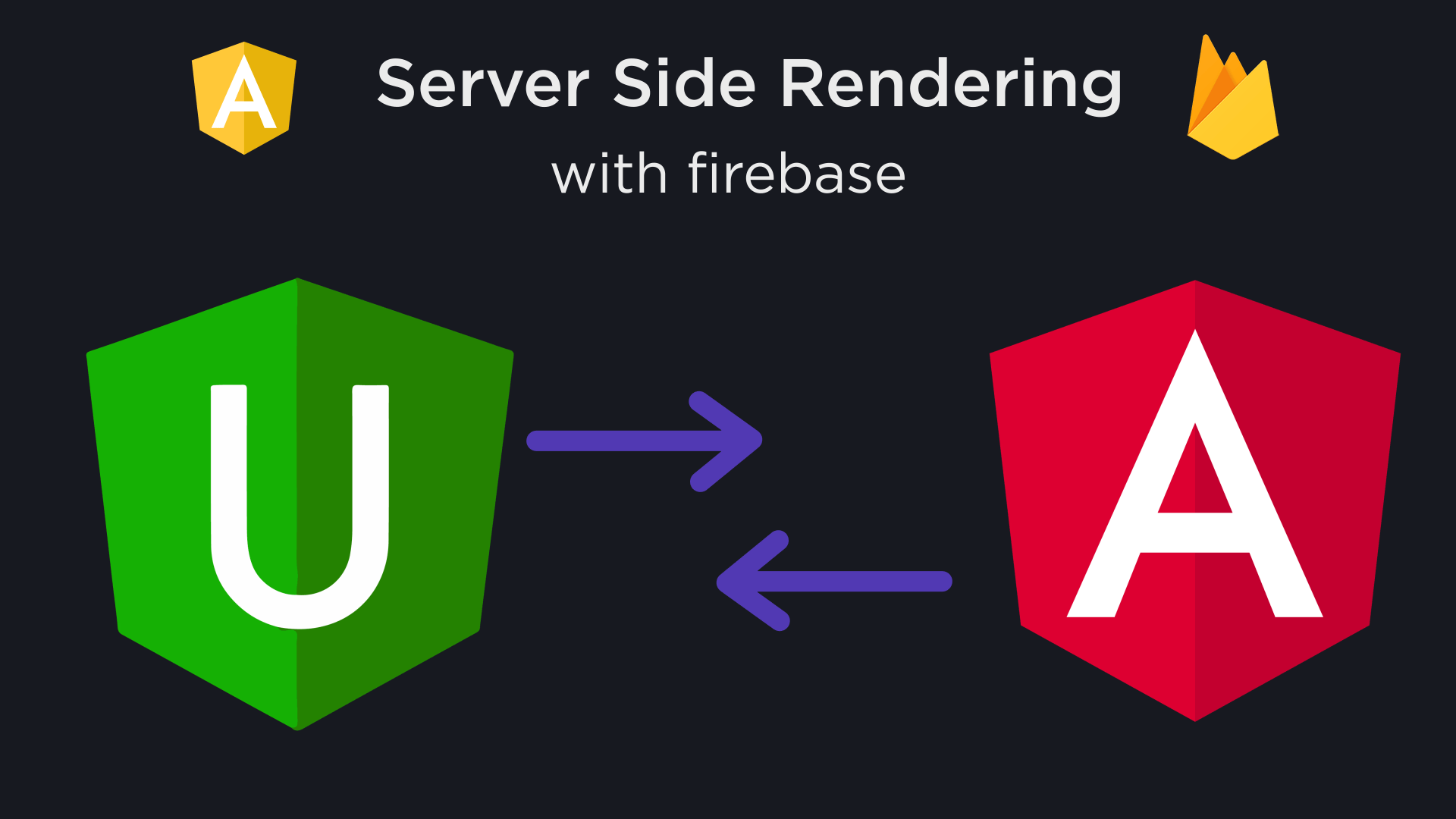
This maight be helpfull: https://www.youtube.com/watch?v=k7pLxaKkHYs&ab_channel=Codeible