Created
November 3, 2022 08:27
-
-
Save demming/84e3c17ba695e69b10052fa892eae7ea to your computer and use it in GitHub Desktop.
An unofficial Porkbun.com OpenAPI description for the Porkbun API, see <https://porkbun.com/api/json/v3/documentation>. Among other things, it can be used - as a foundation to implement a dynamic DNS service, - for managing DNS records,
- keeping track on domain pricing, or - for controlling your domains registered with Porkbun domains. As per u…
This file contains bidirectional Unicode text that may be interpreted or compiled differently than what appears below. To review, open the file in an editor that reveals hidden Unicode characters.
Learn more about bidirectional Unicode characters
| openapi: 3.0.3 | |
| info: | |
| title: Porkbun.com OpenAPI Description | |
| description: | | |
| An unofficial Porkbun.com OpenAPI description for the Porkbun API, see <https://porkbun.com/api/json/v3/documentation>. | |
| Among other things, it can be used | |
| - as a foundation to implement a dynamic DNS service, | |
| - for managing DNS records, | |
| - keeping track on domain pricing, or | |
| - for controlling your domains registered with Porkbun domains. | |
| As per upstream description <https://porkbun.com/api/json/v3/documentation>, the following features are officially supported and are reproduced in the OpenAPI description: | |
| 1. domain pricing, | |
| 2. authorized CRUD for DNS records, | |
| 3. retrieval of the SSL bundle for a given domain. | |
| ## Disclaimer | |
| If you decide to use the CRUD commands, then do so with caution! They can wreak havoc to the DNS records of your domains! You can use them at your own risk. It is due diligence to back up your DNS records on a regular basis just like protecting your access tokens and passwords. | |
| ## License: MIT <https://opensource.org/licenses/MIT> | |
| Copyright 2022 Nick Demming <https://github.com/demming> | |
| Permission is hereby granted, free of charge, to any person obtaining a copy of this software and associated documentation files (the "Software"), to deal in the Software without restriction, including without limitation the rights to use, copy, modify, merge, publish, distribute, sublicense, and/or sell copies of the Software, and to permit persons to whom the Software is furnished to do so, subject to the following conditions: | |
| The above copyright notice and this permission notice shall be included in all copies or substantial portions of the Software. | |
| THE SOFTWARE IS PROVIDED "AS IS", WITHOUT WARRANTY OF ANY KIND, EXPRESS OR IMPLIED, INCLUDING BUT NOT LIMITED TO THE WARRANTIES OF MERCHANTABILITY, FITNESS FOR A PARTICULAR PURPOSE AND NONINFRINGEMENT. IN NO EVENT SHALL THE AUTHORS OR COPYRIGHT HOLDERS BE LIABLE FOR ANY CLAIM, DAMAGES OR OTHER LIABILITY, WHETHER IN AN ACTION OF CONTRACT, TORT OR OTHERWISE, ARISING FROM, OUT OF OR IN CONNECTION WITH THE SOFTWARE OR THE USE OR OTHER DEALINGS IN THE SOFTWARE. | |
| license: | |
| name: MIT | |
| url: https://opensource.org/licenses/MIT | |
| version: 0.1.2 | |
| servers: | |
| - url: https://porkbun.com/api/json/v3 | |
| description: Main API root endpoint | |
| - url: https://api-ipv4.porkbun.com/api/json/v3 | |
| description: Alternative IPv4-only endpoint | |
| paths: | |
| /pricing/get: | |
| post: # get also works here | |
| operationId: getPricing | |
| summary: Domain Pricing | |
| description: Check default domain pricing information for all supported TLDs. This command does not require authentication. | |
| responses: | |
| '200': | |
| description: Status and current prices per domain in a JSON map. | |
| content: | |
| application/json: | |
| schema: | |
| $ref: "#/components/schemas/ResponsePricing" | |
| # $ref: '#/components/responses/ResponsePricing' | |
| /ping: | |
| post: | |
| operationId: ping | |
| summary: Authentication | |
| description: | | |
| Authentication is done by passing an API key and secret API key in the JSON content posted to the URI endpoint. | |
| All API calls must include valid API keys. | |
| You can create API keys at [porkbun.com/account/api](https://porkbun.com/account/api). | |
| You can test communication with the API using the ping endpoint. | |
| The ping endpoint will also return your IP address, this can be handy when building dynamic DNS clients. | |
| [Get API Key](https://porkbun.com/account/api) | |
| # NOTE: Porkbun puts the API auth keys into the request body. | |
| # security: | |
| # - ApiKey: [] | |
| # PrivateApiKey: [] | |
| requestBody: | |
| required: true | |
| content: | |
| application/json: | |
| schema: | |
| type: object | |
| properties: | |
| # And so we need to add these two properties to each request type except Pricing. | |
| secretapikey: | |
| type: string | |
| description: Your secret API key. | |
| apikey: | |
| type: string | |
| description: Your API key. | |
| responses: | |
| '200': | |
| description: Authenticated ping request was successful | |
| # $ref: '#/components/responses/ResponsePing' | |
| content: | |
| application/json: | |
| schema: | |
| $ref: "#/components/schemas/SuccessPing" | |
| # TODO: map anything else to Error: | |
| # NOTE: Unauthorized should be 401 but Porkbun don't do that. | |
| '400': | |
| description: Error Response | |
| content: | |
| application/json: | |
| schema: | |
| $ref: "#/components/schemas/Error" | |
| # TODO: Refactor, need a separate yaml file for each request, lest it gets unwieldy. | |
| /dns/create/{domainName}: | |
| post: | |
| operationId: createRecord | |
| summary: DNS Create Record | |
| description: Create a DNS record. | |
| # security: | |
| # - ApiKey: [] | |
| # SecretApiKey: [] | |
| parameters: | |
| - in: path | |
| name: domainName | |
| schema: | |
| type: string | |
| required: true | |
| description: The domain name for which the DNS record should be created. | |
| # TODO: TESTME: NOTE: It appears that here the type should agree with the type of the record given the record ID... | |
| requestBody: | |
| required: true | |
| content: | |
| application/json: | |
| schema: | |
| type: object | |
| required: | |
| - secretapikey | |
| - apikey | |
| - type | |
| - content | |
| properties: | |
| secretapikey: | |
| type: string | |
| description: Your secret API key. | |
| apikey: | |
| type: string | |
| description: Your API key. | |
| name: | |
| type: string | |
| description: "The subdomain for the record being created, not including the domain itself. Leave blank to create a record on the root domain. Use `*` to create a wildcard record." | |
| type: | |
| # TESTME: | |
| oneOf: | |
| - $ref: "#/components/schemas/RecordType" | |
| description: "The type of record being created. Valid types are: A, MX, CNAME, ALIAS, TXT, NS, AAAA, SRV, TLSA, CAA" | |
| content: | |
| type: string | |
| description: The answer content for the record. Please see the DNS management popup from the domain management console for proper formatting of each record type. | |
| ttl: | |
| oneOf: | |
| - type: string | |
| - type: integer | |
| description: The time to live in seconds for the record. The minimum and the default is 300 seconds. | |
| prio: | |
| oneOf: | |
| - type: string | |
| - type: integer | |
| description: The priority of the record for those that support it. | |
| responses: | |
| '200': | |
| # $ref: '#/components/responses/ResponseCreate' | |
| description: DNS record was successfully created. | |
| content: | |
| application/json: | |
| schema: | |
| type: object | |
| properties: | |
| status: | |
| type: string | |
| enum: [SUCCESS] | |
| description: A status indicating whether or not the command was successfuly processed. | |
| id: | |
| oneOf: | |
| - type: integer | |
| - type: string | |
| description: The ID of the record created. | |
| '400': | |
| description: Error Response | |
| content: | |
| application/json: | |
| schema: | |
| $ref: "#/components/schemas/Error" | |
| /dns/edit/{domainName}/{id}: | |
| post: | |
| operationId: editRecordById | |
| summary: DNS Edit Record by Domain and ID | |
| description: Edit a DNS record by record ID. | |
| # security: | |
| # - ApiKey: [] | |
| # SecretApiKey: [] | |
| parameters: | |
| - in: path | |
| name: domainName | |
| schema: | |
| type: string | |
| required: true | |
| description: The domain name for which the DNS record should be created. | |
| - in: path | |
| name: id | |
| schema: | |
| oneOf: # In fact, it's an integer. | |
| - type: string | |
| - type: integer | |
| required: true | |
| description: The DNS record ID that should correspond to the given `domainName` value that should be modified. | |
| requestBody: | |
| required: true | |
| content: | |
| application/json: | |
| schema: | |
| type: object | |
| required: | |
| - secretapikey | |
| - apikey | |
| - type | |
| - content | |
| properties: | |
| secretapikey: | |
| type: string | |
| description: Your secret API key. | |
| apikey: | |
| type: string | |
| description: Your API key. | |
| name: | |
| type: string | |
| description: "The subdomain for the record being created, not including the domain itself. Leave blank to create a record on the root domain. Use `*` to create a wildcard record." | |
| type: | |
| # TESTME: | |
| oneOf: | |
| - $ref: "#/components/schemas/RecordType" | |
| description: "The type of record being created. Valid types are: A, MX, CNAME, ALIAS, TXT, NS, AAAA, SRV, TLSA, CAA" | |
| content: | |
| type: string | |
| description: The answer content for the record. Please see the DNS management popup from the domain management console for proper formatting of each record type. | |
| ttl: | |
| oneOf: | |
| - type: string | |
| - type: integer | |
| description: The time to live in seconds for the record. The minimum and the default is 300 seconds. | |
| prio: | |
| oneOf: | |
| - type: string | |
| - type: integer | |
| description: The priority of the record for those that support it. | |
| responses: | |
| '200': | |
| # $ref: '#/components/responses/ResponseCreate' | |
| description: DNS record was successfully modified. | |
| content: | |
| application/json: | |
| schema: | |
| type: object | |
| properties: | |
| status: | |
| type: string | |
| description: A status indicating whether or not the command was successfully processed. | |
| '400': | |
| description: Error Response | |
| content: | |
| application/json: | |
| schema: | |
| $ref: "#/components/schemas/Error" | |
| # TESTME: Perhaps Porbun mean that there's a second path without the subdomain param. | |
| # Either way, this param seems to be mandatory anyway... | |
| # So let's run a request at the path without it and see if it fails. | |
| /dns/editByNameType/{domainName}/{recordType}/{subdomain}: | |
| post: | |
| operationId: editRecordByNameTypeSubdomain | |
| summary: DNS Edit Record by Domain, Subdomain and Type | |
| description: Edit all records for the domain that match a particular subdomain and type. | |
| # security: | |
| # - ApiKey: [] | |
| # SecretApiKey: [] | |
| parameters: | |
| - in: path | |
| name: domainName | |
| schema: | |
| type: string | |
| required: true | |
| description: The domain name for which the DNS record should be created. | |
| - in: path | |
| name: recordType | |
| schema: | |
| # type: string | |
| $ref: "#/components/schemas/RecordType" | |
| required: true | |
| description: The DNS record ID that should correspond to the given `domainName` value that should be modified. | |
| - in: path | |
| name: subdomain | |
| schema: | |
| type: string | |
| required: true # TESTME: I believe this param is mandatory... In addition, path params are all required by the spec! | |
| description: "The optional subdomain. Warning: TODO matching nothing or *" | |
| requestBody: | |
| required: true | |
| content: | |
| application/json: | |
| schema: | |
| type: object | |
| required: | |
| - secretapikey | |
| - apikey | |
| - content | |
| properties: | |
| secretapikey: | |
| type: string | |
| description: Your secret API key. | |
| apikey: | |
| type: string | |
| description: Your API key. | |
| content: | |
| type: string | |
| description: The answer content for the record. Please see the DNS management popup from the domain management console for proper formatting of each record type. | |
| ttl: | |
| oneOf: | |
| - type: string | |
| - type: integer | |
| description: The time to live in seconds for the record. The minimum and the default is 300 seconds. | |
| prio: | |
| oneOf: | |
| - type: string | |
| - type: integer | |
| description: The priority of the record for those that support it. | |
| responses: | |
| '200': | |
| # $ref: '#/components/responses/ResponseCreate' | |
| description: DNS record was successfully modified. | |
| content: | |
| application/json: | |
| schema: | |
| $ref: "#/components/schemas/Success" | |
| '400': | |
| description: Error Response | |
| content: | |
| application/json: | |
| schema: | |
| $ref: "#/components/schemas/Error" | |
| /dns/editByNameType/{domainName}/{recordType}: | |
| post: | |
| operationId: editRecordByNameType | |
| summary: DNS Edit Record by Domain and ype | |
| description: Edit all records for the domain that match a particular type. | |
| # security: | |
| # - ApiKey: [] | |
| # SecretApiKey: [] | |
| parameters: | |
| - in: path | |
| name: domainName | |
| schema: | |
| type: string | |
| required: true | |
| description: The domain name for which the DNS record should be created. | |
| - in: path | |
| name: recordType | |
| schema: | |
| # type: string | |
| $ref: "#/components/schemas/RecordType" | |
| required: true | |
| description: The DNS record ID that should correspond to the given `domainName` value that should be modified. | |
| requestBody: | |
| required: true | |
| content: | |
| application/json: | |
| schema: | |
| type: object | |
| required: | |
| - secretapikey | |
| - apikey | |
| - content | |
| properties: | |
| secretapikey: | |
| type: string | |
| description: Your secret API key. | |
| apikey: | |
| type: string | |
| description: Your API key. | |
| content: | |
| type: string | |
| description: The answer content for the record. Please see the DNS management popup from the domain management console for proper formatting of each record type. | |
| ttl: | |
| oneOf: | |
| - type: string | |
| - type: integer | |
| description: The time to live in seconds for the record. The minimum and the default is 300 seconds. | |
| prio: | |
| oneOf: | |
| - type: string | |
| - type: integer | |
| description: The priority of the record for those that support it. | |
| responses: | |
| '200': | |
| # $ref: '#/components/responses/ResponseCreate' | |
| description: DNS record was successfully modified. | |
| content: | |
| application/json: | |
| schema: | |
| $ref: "#/components/schemas/Success" | |
| '400': | |
| description: Error Response | |
| content: | |
| application/json: | |
| schema: | |
| $ref: "#/components/schemas/Error" | |
| /dns/delete/{domainName}/{id}: | |
| post: | |
| operationId: deleteRecordById | |
| summary: DNS Delete Record by Domain and ID | |
| description: Delete a specific DNS record by record ID. | |
| # security: | |
| # - ApiKey: [] | |
| # SecretApiKey: [] | |
| parameters: | |
| - in: path | |
| name: domainName | |
| schema: | |
| type: string | |
| required: true | |
| description: The domain name for which the DNS record should be created. | |
| - in: path | |
| name: id | |
| schema: | |
| oneOf: # In fact, it's an integer. | |
| - type: string | |
| - type: integer | |
| required: true | |
| description: The DNS record ID that should correspond to the given `domainName` value that should be modified. | |
| requestBody: | |
| required: true | |
| content: | |
| application/json: | |
| schema: | |
| type: object | |
| required: | |
| - secretapikey | |
| - apikey | |
| properties: | |
| secretapikey: | |
| type: string | |
| description: Your secret API key. | |
| apikey: | |
| type: string | |
| description: Your API key. | |
| responses: | |
| '200': | |
| # $ref: '#/components/responses/ResponseCreate' | |
| description: DNS record was successfully deleted. | |
| content: | |
| application/json: | |
| schema: | |
| $ref: "#/components/schemas/Success" | |
| '400': | |
| description: Error Response | |
| content: | |
| application/json: | |
| schema: | |
| $ref: "#/components/schemas/Error" | |
| /dns/deleteByNameType/{domainName}/{recordType}/{subdomain}: | |
| post: | |
| operationId: deleteRecordByNameTypeSubdomain | |
| summary: DNS Delete Record by Domain, Subdomain and Type | |
| description: Delete all records for the domain that match a particular subdomain and type. | |
| # security: | |
| # - ApiKey: [] | |
| # SecretApiKey: [] | |
| parameters: | |
| - in: path | |
| name: domainName | |
| schema: | |
| type: string | |
| required: true | |
| description: The domain name for which the DNS record should be created. | |
| - in: path | |
| name: recordType | |
| schema: | |
| # type: string | |
| $ref: "#/components/schemas/RecordType" | |
| required: true | |
| description: The DNS record ID that should correspond to the given `domainName` value that should be modified. | |
| - in: path | |
| name: subdomain | |
| schema: | |
| # TODO: Perhaps represent this by a nullable string schema? | |
| type: string | |
| required: true # TESTME: I believe this param is mandatory by design... In addition, path params are all required by the spec! | |
| description: "The optional subdomain. Warning: TODO matching nothing or *" | |
| requestBody: | |
| required: true | |
| content: | |
| application/json: | |
| schema: | |
| type: object | |
| required: | |
| - secretapikey | |
| - apikey | |
| - content | |
| properties: | |
| secretapikey: | |
| type: string | |
| description: Your secret API key. | |
| apikey: | |
| type: string | |
| description: Your API key. | |
| responses: | |
| '200': | |
| description: DNS record was successfully deleted. | |
| content: | |
| application/json: | |
| schema: | |
| $ref: "#/components/schemas/Success" | |
| '400': | |
| description: Error Response | |
| content: | |
| application/json: | |
| schema: | |
| $ref: "#/components/schemas/Error" | |
| /dns/deleteByNameType/{domainName}/{recordType}: | |
| post: | |
| operationId: deleteRecordByNameType | |
| summary: DNS Delete Record by Domain, Subdomain and Type | |
| description: Delete all records for the domain that match a particular type. | |
| # security: | |
| # - ApiKey: [] | |
| # SecretApiKey: [] | |
| parameters: | |
| - in: path | |
| name: domainName | |
| schema: | |
| type: string | |
| required: true | |
| description: The domain name for which the DNS record should be created. | |
| - in: path | |
| name: recordType | |
| schema: | |
| # type: string | |
| $ref: "#/components/schemas/RecordType" | |
| required: true | |
| description: The DNS record ID that should correspond to the given `domainName` value that should be modified. | |
| requestBody: | |
| required: true | |
| content: | |
| application/json: | |
| schema: | |
| type: object | |
| required: | |
| - secretapikey | |
| - apikey | |
| - content | |
| properties: | |
| secretapikey: | |
| type: string | |
| description: Your secret API key. | |
| apikey: | |
| type: string | |
| description: Your API key. | |
| responses: | |
| '200': | |
| description: DNS record was successfully deleted. | |
| content: | |
| application/json: | |
| schema: | |
| $ref: "#/components/schemas/Success" | |
| '400': | |
| description: Error Response | |
| content: | |
| application/json: | |
| schema: | |
| $ref: "#/components/schemas/Error" | |
| /dns/retrieve/{domainName}: | |
| post: | |
| operationId: retrieveRecordsAll | |
| summary: DNS Retrieve Record by Domain # NOTE: The "or" now here in official text --- in contrast to "and" elsewhere. | |
| description: Retrieve all editable DNS records associated with a domain or a single record. | |
| # security: | |
| # - ApiKey: [] | |
| # SecretApiKey: [] | |
| parameters: | |
| - in: path | |
| name: domainName | |
| schema: | |
| type: string | |
| required: true | |
| description: The domain name for which the DNS record should be created. | |
| requestBody: | |
| required: true | |
| content: | |
| application/json: | |
| schema: | |
| type: object | |
| required: | |
| - secretapikey | |
| - apikey | |
| properties: | |
| secretapikey: | |
| type: string | |
| description: Your secret API key. | |
| apikey: | |
| type: string | |
| description: Your API key. | |
| responses: | |
| '200': | |
| # $ref: '#/components/responses/ResponseCreate' | |
| description: DNS record was successfully modified. | |
| content: | |
| application/json: | |
| schema: | |
| # TODO: Refer | |
| $ref: "#/components/schemas/RecordRetrievalSuccessful" | |
| '400': | |
| description: Error Response | |
| content: | |
| application/json: | |
| schema: | |
| $ref: "#/components/schemas/Error" | |
| /dns/retrieve/{domainName}/{id}: | |
| post: | |
| operationId: retrieveRecordsById | |
| summary: DNS Retrieve Record by Domain and ID # NOTE: The "or" now here in contrast to "and" elsewhere. | |
| description: Retrieve all editable DNS records associated with a domain or a single record for a particular record ID. | |
| # security: | |
| # - ApiKey: [] | |
| # SecretApiKey: [] | |
| parameters: | |
| - in: path | |
| name: domainName | |
| schema: | |
| type: string | |
| required: true | |
| description: The domain name for which the DNS record should be created. | |
| - in: path | |
| name: id | |
| schema: | |
| oneOf: # In fact, it's an integer. | |
| - type: string | |
| - type: integer | |
| required: true | |
| description: The DNS record ID that should correspond to the given `domainName` value that should be modified. | |
| requestBody: | |
| required: true | |
| content: | |
| application/json: | |
| schema: | |
| type: object | |
| required: | |
| - secretapikey | |
| - apikey | |
| properties: | |
| secretapikey: | |
| type: string | |
| description: Your secret API key. | |
| apikey: | |
| type: string | |
| description: Your API key. | |
| responses: | |
| '200': | |
| description: DNS record was successfully retrieved. | |
| content: | |
| application/json: | |
| schema: | |
| $ref: "#/components/schemas/RecordRetrievalSuccessful" | |
| '400': | |
| description: Error Response | |
| content: | |
| application/json: | |
| schema: | |
| $ref: "#/components/schemas/Error" | |
| /dns/retrieveByNameType/{domainName}/{recordType}/{subdomain}: | |
| post: | |
| operationId: deleteRecordsByNameTypeSubdomain | |
| summary: DNS Delete Record by Domain, Subdomain and Type | |
| description: Delete all records for the domain that match a particular subdomain and type. | |
| # security: | |
| # - ApiKey: [] | |
| # SecretApiKey: [] | |
| parameters: | |
| - in: path | |
| name: domainName | |
| schema: | |
| type: string | |
| required: true | |
| description: The domain name for which the DNS record should be created. | |
| - in: path | |
| name: recordType | |
| schema: | |
| # type: string | |
| $ref: "#/components/schemas/RecordType" | |
| required: true | |
| description: The DNS record ID that should correspond to the given `domainName` value that should be modified. | |
| - in: path | |
| name: subdomain | |
| schema: | |
| # TODO: Perhaps represent this by a nullable string schema? Or as a distinct path. | |
| type: string | |
| required: true # TESTME: I believe this param is mandatory by design... In addition, path params are all required by the spec! | |
| description: "The optional subdomain. Warning: TODO matching nothing or *" | |
| requestBody: | |
| required: true | |
| content: | |
| application/json: | |
| schema: | |
| type: object | |
| required: | |
| - secretapikey | |
| - apikey | |
| - content | |
| properties: | |
| secretapikey: | |
| type: string | |
| description: Your secret API key. | |
| apikey: | |
| type: string | |
| description: Your API key. | |
| responses: | |
| '200': | |
| description: DNS record was successfully retrieved. | |
| content: | |
| application/json: | |
| schema: | |
| $ref: "#/components/schemas/Success" | |
| '400': | |
| description: Error Response | |
| content: | |
| application/json: | |
| schema: | |
| $ref: "#/components/schemas/Error" | |
| /dns/retrieveByNameType/{domainName}/{recordType}: | |
| post: | |
| operationId: deleteRecordsByNameType | |
| summary: DNS Delete Record by Domain and Type | |
| description: Delete all records for the domain that match a particular type. | |
| # security: | |
| # - ApiKey: [] | |
| # SecretApiKey: [] | |
| parameters: | |
| - in: path | |
| name: domainName | |
| schema: | |
| type: string | |
| required: true | |
| description: The domain name for which the DNS record should be created. | |
| - in: path | |
| name: recordType | |
| schema: | |
| # type: string | |
| $ref: "#/components/schemas/RecordType" | |
| required: true | |
| description: The DNS record ID that should correspond to the given `domainName` value that should be modified. | |
| requestBody: | |
| required: true | |
| content: | |
| application/json: | |
| schema: | |
| type: object | |
| required: | |
| - secretapikey | |
| - apikey | |
| - content | |
| properties: | |
| secretapikey: | |
| type: string | |
| description: Your secret API key. | |
| apikey: | |
| type: string | |
| description: Your API key. | |
| responses: | |
| '200': | |
| description: DNS record was successfully retrieved. | |
| content: | |
| application/json: | |
| schema: | |
| $ref: "#/components/schemas/Success" | |
| '400': | |
| description: Error Response | |
| content: | |
| application/json: | |
| schema: | |
| $ref: "#/components/schemas/Error" | |
| /ssl/retrieve/{domainName}: | |
| post: | |
| operationId: retrieveSslBundleByDomain | |
| summary: SSL Retrieve Bundle by Domain | |
| description: Retrieve the SSL certificate bundle for the domain. | |
| # security: | |
| # - ApiKey: [] | |
| # SecretApiKey: [] | |
| parameters: | |
| - in: path | |
| name: domainName | |
| schema: | |
| type: string | |
| required: true | |
| description: The domain name for which the DNS record should be created. | |
| requestBody: | |
| required: true | |
| content: | |
| application/json: | |
| schema: | |
| type: object | |
| required: | |
| - secretapikey | |
| - apikey | |
| properties: | |
| secretapikey: | |
| type: string | |
| description: Your secret API key. | |
| apikey: | |
| type: string | |
| description: Your API key. | |
| responses: | |
| '200': | |
| # $ref: '#/components/responses/ResponseCreate' | |
| description: DNS record was successfully modified. | |
| content: | |
| application/json: | |
| schema: | |
| # TODO: Refer | |
| $ref: "#/components/schemas/SslBunndleRetrievalSuccessful" | |
| '400': | |
| description: Error Response | |
| content: | |
| application/json: | |
| schema: | |
| $ref: "#/components/schemas/Error" | |
| components: | |
| securitySchemes: | |
| # NOTE: This won't work with Porkbun API, since they put the keys in the request body. | |
| ApiKey: | |
| type: apiKey | |
| in: query | |
| name: apikey | |
| SecretApiKey: | |
| type: apiKey | |
| in: query | |
| name: secretapikey | |
| # responses: | |
| # # ResponsePricing: | |
| # # description: ... | |
| # # schema: | |
| # # $ref: "#a/components/schemas/ResponsePricing" | |
| # ResponseCreate: | |
| # description: OK | |
| # ResponsePing: | |
| # description: | | |
| # Authentication | |
| # Authentication is done by passing an API key and secret API key in the JSON content posted to the URI endpoint. All API calls must include valid API keys. You can create API keys at porkbun.com/account/api. You can test communication with the API using the ping endpoint. The ping endpoint will also return your IP address, this can be handy when building dynamic DNS clients. | |
| # ResponseError: | |
| # description: Something went wrong... | |
| # schema: | |
| # $ref: "#/components/schemas/Error" | |
| schemas: | |
| RecordType: | |
| description: An enum of admissible DNS record types. | |
| type: string | |
| enum: [A, MX, CNAME, ALIAS, TXT, NS, AAAA, SRV, TLSA, CAA] | |
| SuccessPing: | |
| type: object | |
| properties: | |
| status: | |
| description: A status indicating whether or not the command was successfully processed. | |
| type: string | |
| enum: [SUCCESS] | |
| yourIp: | |
| description: The IP address of the client application. | |
| type: string | |
| Success: | |
| type: object | |
| properties: | |
| status: | |
| type: string | |
| enum: [SUCCESS] | |
| description: A status indicating whether or not the command was successfully processed. | |
| Error: | |
| properties: | |
| status: | |
| description: A status indicating whether or not the command was successfully processed. | |
| type: string | |
| enum: [ERROR] | |
| message: | |
| description: The error message. | |
| type: string | |
| ResponsePricing: | |
| properties: | |
| status: | |
| type: string | |
| description: A status indicating whether or not the command was successfully processed. | |
| pricing: | |
| type: object # FIXME: or the empty array as per origin! | |
| description: Objects with default pricing for the registration, renewal and transfer of each supported TLD. | |
| additionalProperties: | |
| $ref: "#/components/schemas/ResponsePricingTLD" | |
| # example: | |
| # status: "SUCCESS" | |
| # pricing: | |
| # eu: | |
| # registration: "5.16" | |
| # renewal: "4.87" | |
| # transfer: "5.16" | |
| # coupons: | |
| # registration: | |
| # code: "AWESOMENESS" | |
| # max_per_user: 1 | |
| # first_year_only: "yes" | |
| # type: "amount" | |
| # amount: 1 | |
| # job: | |
| # registration: "32.23" | |
| # renewal: "32.23" | |
| # transfer: "32.23" | |
| # coupons: [] | |
| ResponsePricingTLD: | |
| properties: | |
| registration: | |
| type: string # number | |
| renewal: | |
| type: string # number | |
| transfer: | |
| type: string # number | |
| coupons: | |
| oneOf: | |
| # FIXME: Either this or the empty array []. | |
| - type: object | |
| additionalProperties: | |
| $ref: "#/components/schemas/ResponsePricingTLDCoupons" | |
| - type: array | |
| items: {} | |
| example: | |
| registration: "5.55" | |
| renewal: "4.19" | |
| transfer: "4.11" | |
| coupons: | |
| registration: | |
| code: "AWESOMENESS" | |
| max_per_user: 1 | |
| first_year_only: "yes" | |
| type: "amount" | |
| amount: 1 | |
| ResponsePricingTLDCoupons: | |
| properties: | |
| code: | |
| type: string | |
| max_per_user: | |
| type: integer | |
| first_year_only: | |
| type: string # boolean yes|no | |
| enum: [yes, no] | |
| type: | |
| type: string | |
| enum: [amount] # TODO | |
| amount: | |
| type: integer | |
| example: | |
| code: "AWESOMENESS" | |
| max_per_user: 1 | |
| first_year_only: "yes" | |
| type: "amount" | |
| amount: 1 | |
| RecordRetrievalSuccessful: | |
| properties: | |
| status: | |
| type: string | |
| enum: [SUCCESS] | |
| description: A status indicating whether or not the command was successfully processed. | |
| records: | |
| description: An array of DNS records. | |
| # TODO: array of: TESTME | |
| type: array | |
| items: | |
| $ref: "#/components/schemas/RecordRetrievalSuccessfulRecords" | |
| RecordRetrievalSuccessfulRecords: | |
| properties: | |
| id: | |
| type: string | |
| example: "106926659" | |
| name: | |
| type: string | |
| example: "www.borseth.ink" | |
| type: | |
| # TESTME: | |
| oneOf: | |
| - $ref: "#/components/schemas/RecordType" | |
| content: | |
| type: string | |
| example: "1.1.1.1" | |
| ttl: | |
| oneOf: | |
| - type: integer | |
| example: 300 | |
| - type: string | |
| example: "300" | |
| prio: | |
| oneOf: | |
| - type: integer | |
| example: 0 | |
| - type: string | |
| example: "0" | |
| notes: | |
| type: string | |
| SslBunndleRetrievalSuccessful: | |
| description: SSL bundle was retrieved successfully. | |
| properties: | |
| status: | |
| description: A status indicating whether or not the command was successfuly processed. | |
| type: string | |
| enum: [SUCCESS] | |
| example: "SUCCESS" | |
| intermediatecertificate: | |
| description: The intermediate certificate. | |
| type: string | |
| example: "----BEGIN CERTIFICATE-----\n...-----END CERTIFICATE-----\n" | |
| certificatechain: | |
| description: The complete certificate chain. | |
| type: string | |
| example: "----BEGIN CERTIFICATE-----\n...-----END CERTIFICATE-----\n\n----BEGIN CERTIFICATE-----\n...-----END CERTIFICATE-----\n\n----BEGIN CERTIFICATE-----\n...-----END CERTIFICATE-----\n" | |
| privatekey: | |
| description: The private key. | |
| type: string | |
| example: "-----BEGIN PRIVATE KEY-----\n...-----END PRIVATE KEY-----\n" | |
| publickey: | |
| description: The public key. | |
| type: string | |
| example: "-----BEGIN PUBLIC KEY-----\n...-----END PUBLIC KEY-----\n" |
Sign up for free
to join this conversation on GitHub.
Already have an account?
Sign in to comment
This is an initial version that seems to work, hence semantic version 0.1.2. I'm not releasing this description for general availability yet, would like to do so after thorough testing and validation in a couple of apps. Suggestions and pull requests are as always greatly appreciated.
This OpenAPI descriptions should be kept up-to-date with the upstream description at https://porkbun.com/api/json/v3/documentation, which may change too and is marked as "Version 3 - Beta" at the time of writing,
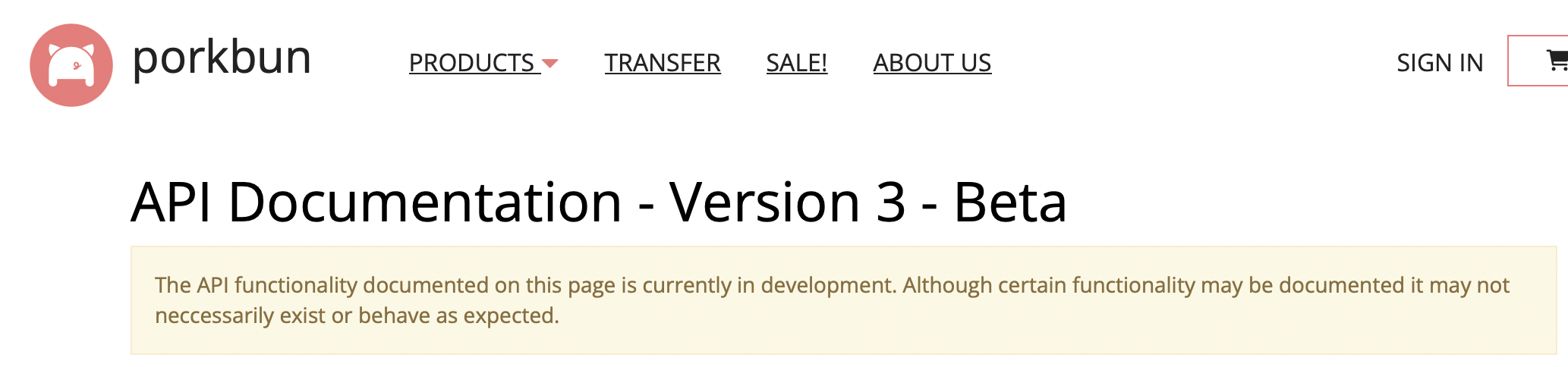
I think a good idea is to align the semantic versioning with Porkbun's upstream API version number. It remains unclear, however, whether upstream "Beta" entails major version 0. It appears least confusing to let major version of this description follow the upstream version number, that is, to make it
3.y.zfor the present description here, and the minor digits3.0.zor3.1.zrefer to upstream "Beta" keeping the "patch" digits to this OpenAPI description. The semantic scheme would thus look likeMy use-cases for this description circulate primarily around dynamic DNS (DDNS) for development and production domains, integrated with @traefik and @kubernetes, @cloudflare and @letsencrypt.
Note that @porkbundomains provide basic DDNS client implementations (Python and Java). And I'm going to publish ones I've come up with, written in Go and Scala, with proper typing and validation; and for more reliable systems, a client written in Haskell is in the making; I'll put links here in the comments once I release my client apps. As an extra bonus I've got proper DevOps-ready descriptions, which I will share a bit later, too.
Note that there is a variety of enterprise-ready DDNS solutions out there but hosting your own is easy and gives you full control when you need it. Yet another tool in your DevOps toolkit.