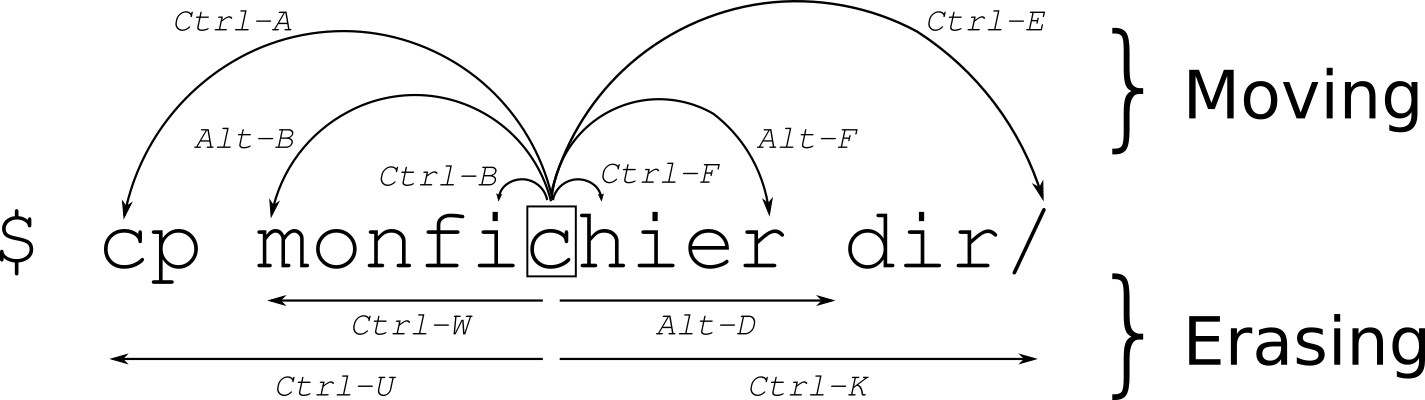Non-Uniform Memory Access (NUMA) is one of the computer memory design methods used in multiprocessor systems, and the time to access the memory varies depending on the relative position between the memory and the processor. In the NUMA architecture, when a processor accesses its local memory, it is faster than when it accesses the remote memory. Remote memory refers to memory that is connected to another processor, and local memory refers to memory that is connected to its own processor. In other words, it is a technology to increase memory access efficiency while using multiple processors on one motherboard. When a specific processor runs out of memory, it monopolizes the bus by itself, so other processors have to play. , and designate 'access only here', and call it a NUMA node.
lspci | grep -i nvidia
01:00.0 VGA compatible controller: NVIDIA Corporation TU106 [GeForce RTX 2060 12GB] (rev a1)