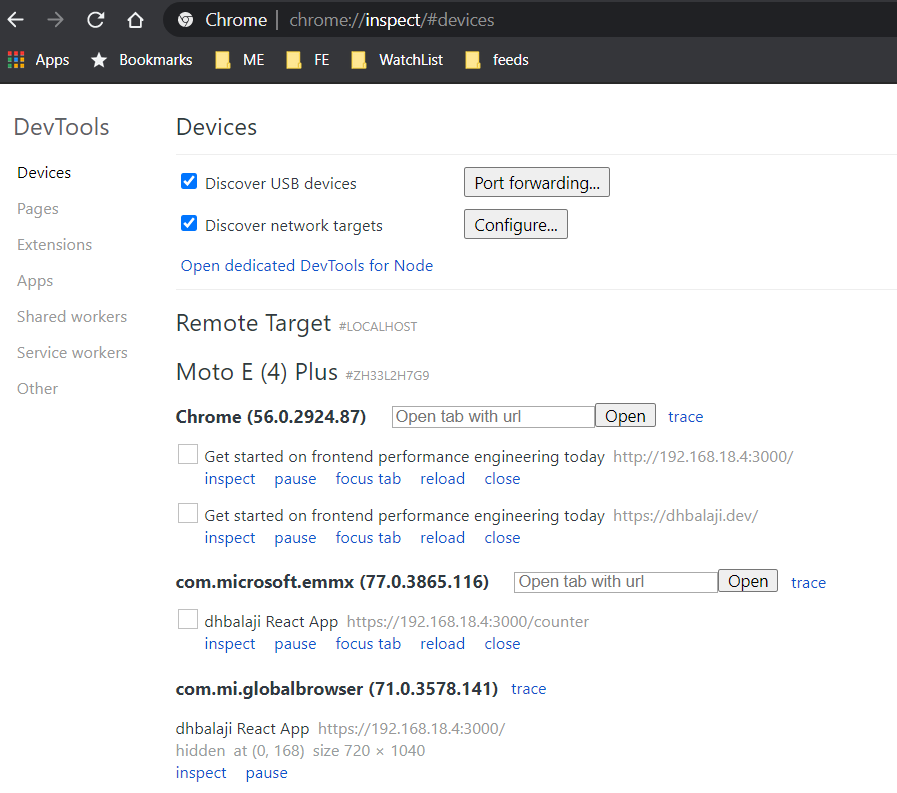If you had done any responsive web development, you can verify your code on the mobile devices in 2 ways. It could be done on
- the chrome devtools with device emulator
- the real android or IOS device connected to your laptop via USB
Let us look into step 2 in this short article
- A website running on your chrome browser on android device
- A laptop/computer with USB
- Chrome devtools open
- Open
chrome://inspect/#devicesto see the devices connected. If you have a developer enabled android with USB debugging, you can skip other steps. - Enable
developeron your android but clicking the build number multiple times - Go into your developer settings and enable
USB debugging - Open your website on chrome / supported browsers. Some browsers other than chrome support UI debugging.
- Click on
inspectand voila!