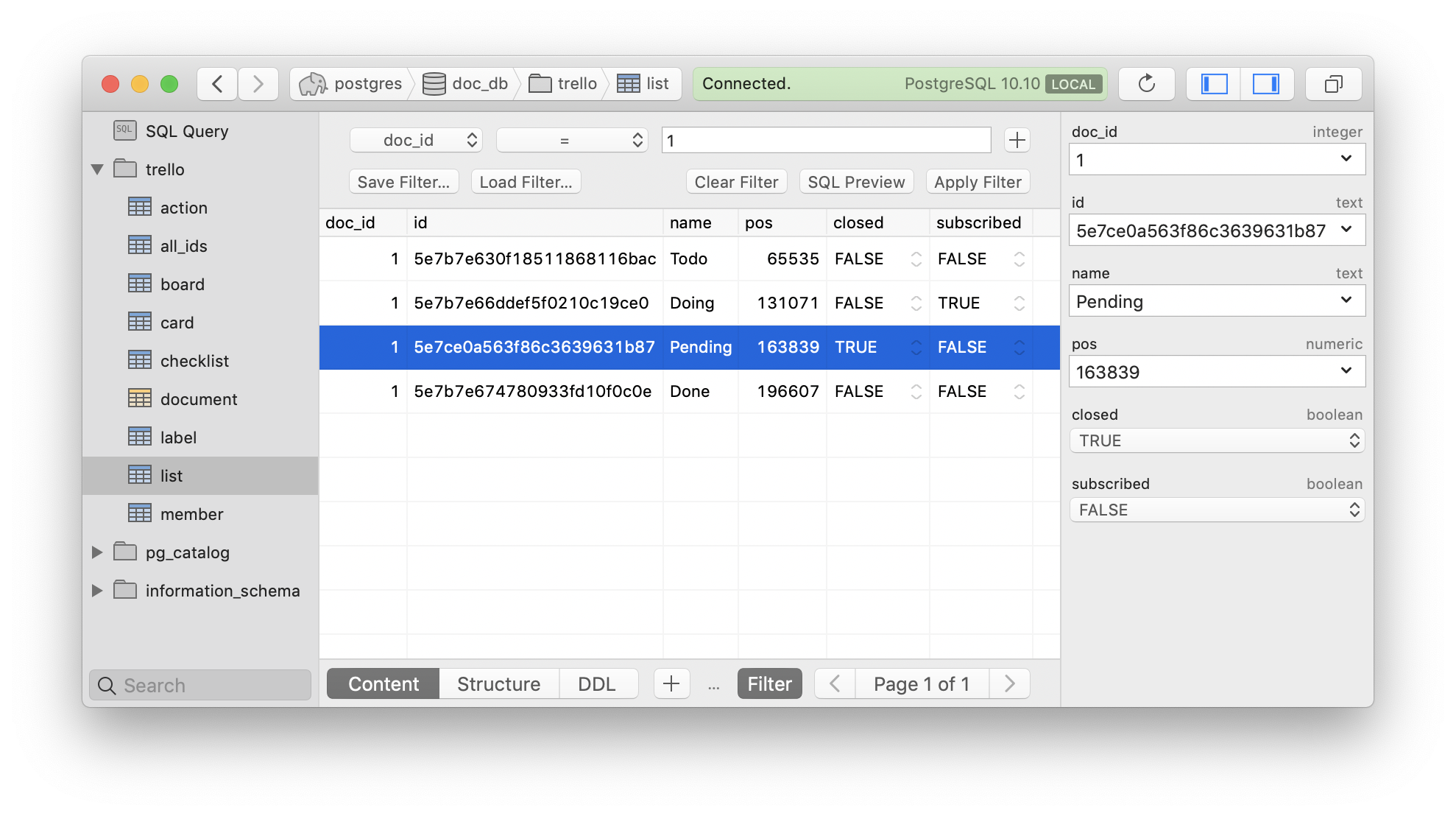Recently, I was working on a project to automatically create Trello-cards via their API. To do that, I needed some id-values from the Trello-board which are not shown in the user-interface. But where does one get these values?
Glad you asked. Every Trello-board can be exported to JSON, and the values I was looking for are available in this export. However, JSON gives you the data in one big piece of text. Wouldn't it be handier to have it available as tabular data in a database?
So I created this git-repository to do just that (you will need the Postgres-database for this).
The table in which the JSON is stored, is modelled after an idea of Rob Conery which basically is: store the JSON in a column, along with another column that uniquely identifies the document. This unique value is also available within the JSON itself.
For example:
id, json
12, '{"id":12, "other":"data"}
13, '{"id":13, "other":"info"}
The actual table definition is different, but you get the idea. And don't worry about storing the id-value twice: this small abstraction will make your life a bit easier.
On top of this document table, I created views for most used objects, like cards and lists. The pretty simple idea of "views on top of json" is pretty powerful. You get a lot of bang for your buck!
If you're on a Mac, Postgres.app is the easiest way to setup a database, but Homebrew works fine too. As client, I use Postico which I really like a lot.
So if you have a postgres database setup, and have cloned the git project, it's easy to create the database object via the terminal by typing:
make trello
This will create the trello schema and within the schema the document table in which the json will be loaded and a bunch of views. I've included a Trello export file, so you can load it by running the following command:
tool/loaddoc.sh data/simple_board_v1.json
loaddoc inserts the JSON-document in the database, unless it already exists. In that case it will update the row. To aid this upsert behaviour, I've added a trigger to the database schema that updates the id-column. Ideally, this would be handled by the tool itself. However: this is a minimum-imlementation. I couldn't find anything to load json into the database from the command line.
A note about the id-column. Trello uses hexadecimal identifiers of 24 positions. That's easy for computers, but a little harder for humans. So to ease filtering the views, I've added an integer-column with auto-numbering.
Below the screenshot showing the result in Postico with this Trello-board loaded; the same one as we just loaded. On the left you see the table and views. Above I've applied a filter, so I only see the lists from the first JSON document. All columns are type-cast. When you hover the image, the right pane is shown which also show type information.
The trello_list-view, with a filter applied and right paneSince I talked a lot about tooling: when you run cat .ok on the command line, you will find some often used commands on your screen. It's called an ok-profile. The ok-bash-tool will make it easier to work with this. It also makes you smarter and more efficient.
So if you develop for Trello, you should really give this a try. And if you are working with JSON documents from other origins, I'm very much interested in your ideas.