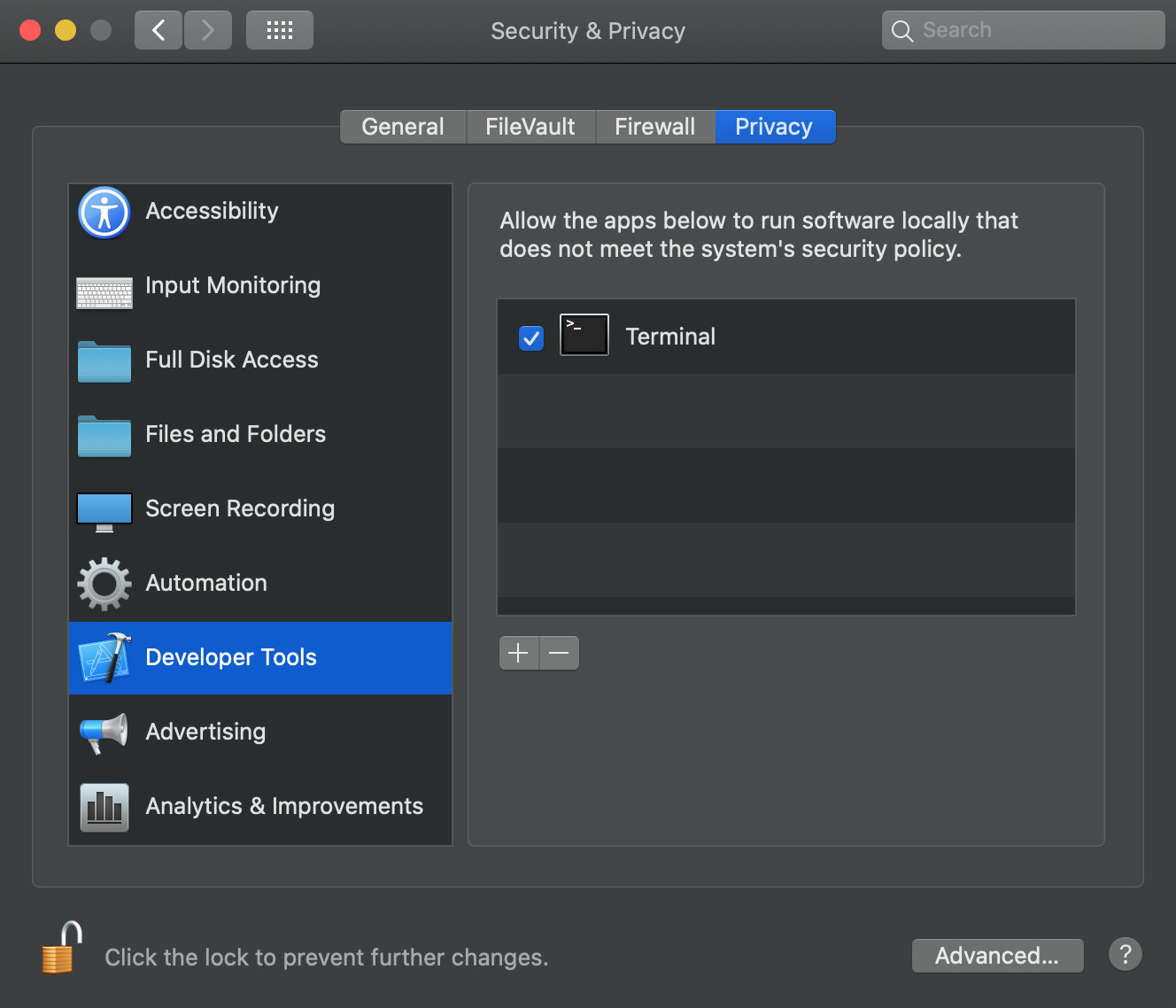There are two tips you can use to make using development tools on MacOS Catalina with Gatekeeper a bit easier.
The first tip is to remove quarantine flag in a recursive manner for your intended folder:
$ sudo xattr -r -d com.apple.quarantine /path/to/folderThe command will recursively delete the extended attribute (xattr) of com.apple.quarantine attribute recursively to the files in the folder.
The (-r) option will allow the quarantine attribute of all files inside the application to be selected, while the (-d) deletes the extended attribute name.
You can find more information in the extended attributes (xattr) help page:
$ xattr -hThe second tip is setting the Terminal "privacy".
System Preferences -> Security & Privacy -> Privacy and select "Developer Tools" on the left, and add terminal to allow.
This step allows the Terminal app to run software locally that does not meet the system's security policy.
Apple Support Reference:
Safely open apps on your Mac