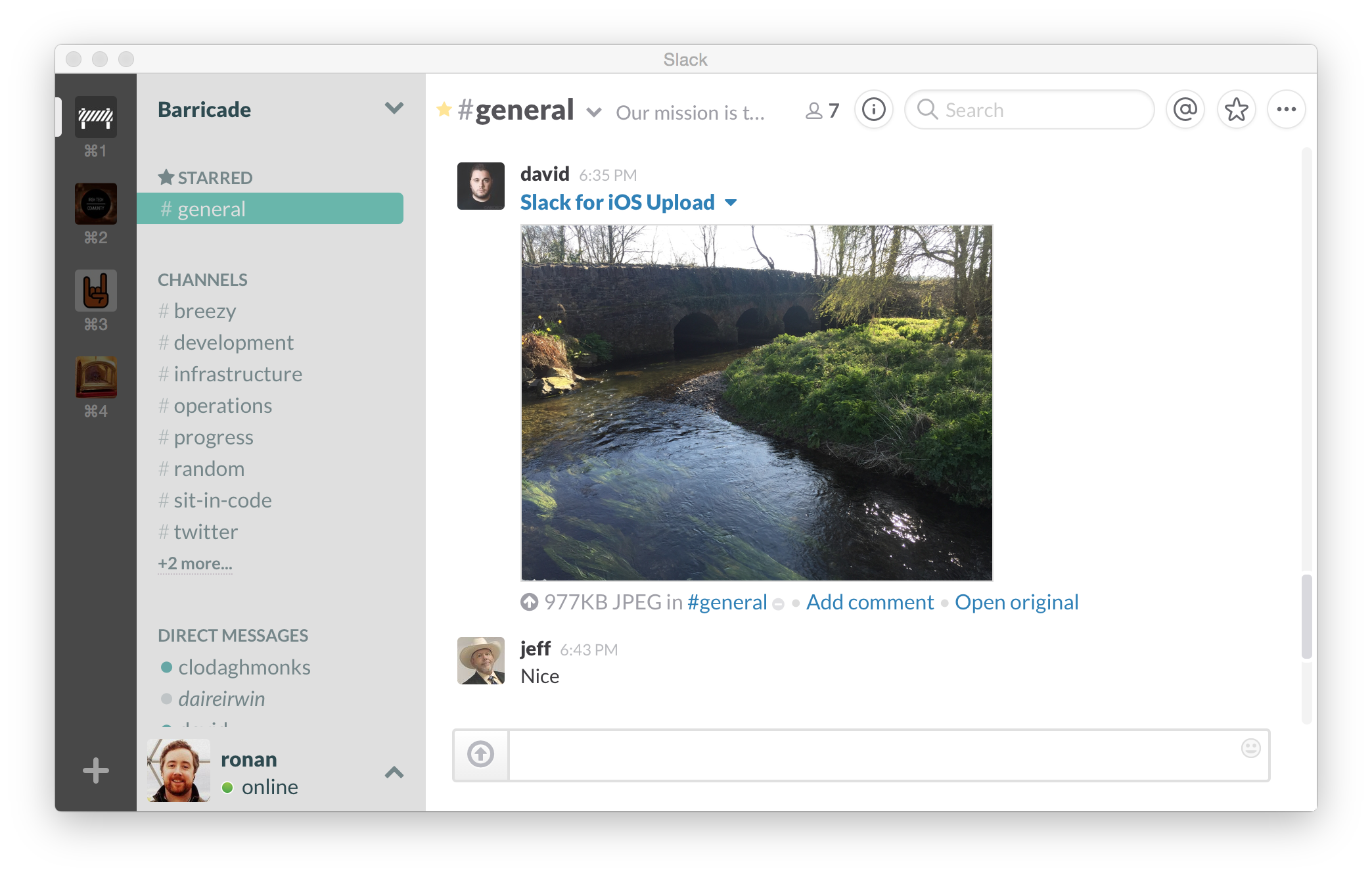Spoiler alert: I couldn't end up doing this, jesus christ timezones are such a mess
There are many mappings between timezones.
- Obviously I could maintain one myself, but it's sufficiently complex that I don't want to take this on
- Unicode maintains a mapping of Windows to IANA zones, but it only has entryes for standard timezone names ("Pacific Standard Time") and not DST timezone names ("Pacific Daylight Time"): https://unicode.org/repos/cldr/trunk/common/supplemental/windowsZones.xml