Reddit has imposed paid API limits and that compelled developers to shutodwn their clients.
But There is a way you can Keep using your favourite reddit Client.
Step 1: Navigate to this page.
Note: Don't use the word "Reddit" in Name of the app.
| App Name | URI |
|---|---|
| Sync/ Sync Pro | http://redditsync/auth |
| Boost | http://rubenmayayo.com |
-
Create a new file with the name
reddit_client_id_revanced.txtin Internal Storage(/storage/emulated/0/ or /sdcard/) of your device. -
Paste the client id without any text or spaces in the file.
-
Open Revanced Manager, select App and include
change-oauth-client-idpatch. -
Patch the app.
Using Revancify
Using Revancify
b) Using Revancify
Check usage prior to proceeding. (Optional Steps only if you can't see the change-oauth-client-id patch in options editor.
- Open Termux and run Revancify. (For this Particular use-case, You must run revancify as non-root by this command
revancify -norrevancify --non-root)

- Go to Change Source and navigate to Revanced, press the
<Spacebar>to select and press<Enter>.


If you can't see the change-oauth-client-id patch in options editor, Do this
- Go to Update Resources and let Revancify update all the resources.
- Go to Delete Components. Select Patch Options and press Enter.
- Go to Patch Options. Let it generate the latest options.json file.

- Select
change-oauth-client-id. Clearnulland Paste the new client ID. Go back to Main Menu.

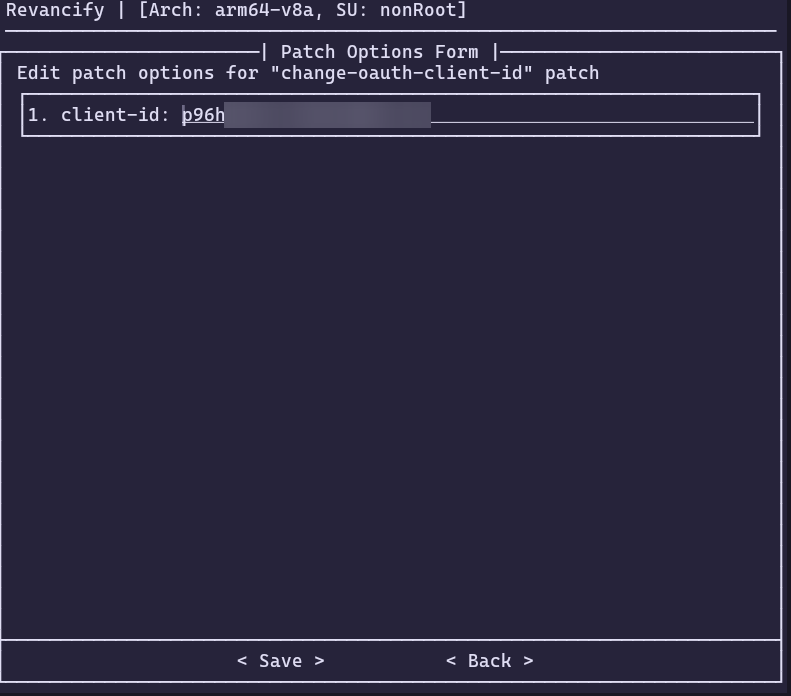
- Now, Go to Select Patches. Choose the desired app (Sync or Boost) and press Enter. Navigate to
change-oauth-client-idand include it by pressing space bar.


- It should look like this:
[*] change-oauth-client-id

- Now, Save and Go back to Main Menu.
- Go to Patch App and select the same app. Choose the version.
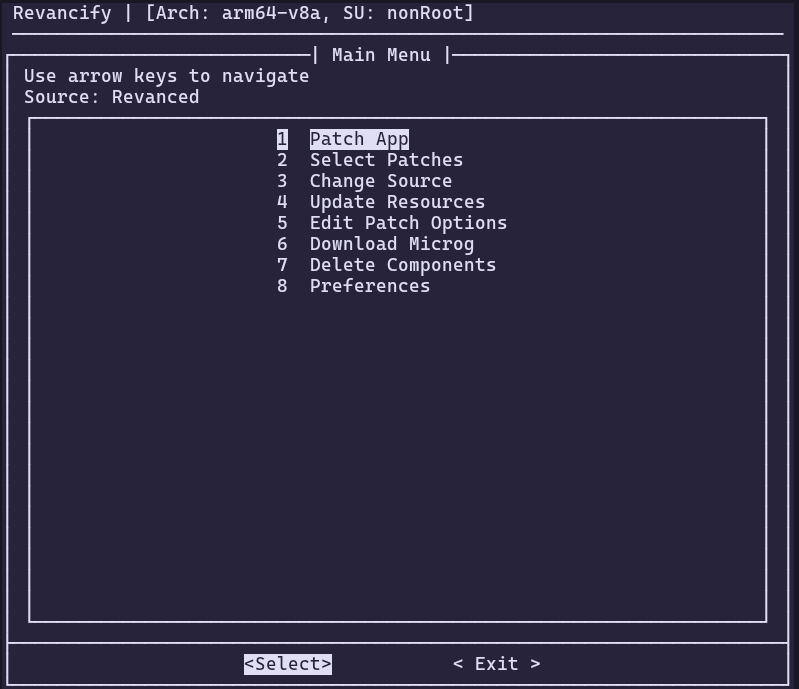

- Let Revancify download and patch the app for you.




