Command Flags
| Flag | Options | Description |
|---|---|---|
-codec:a |
libfaac, libfdk_aac, libvorbis | Audio Codec |
-quality |
best, good, realtime | Video Quality |
-b:a |
128k, 192k, 256k, 320k | Audio Bitrate |
-codec:v |
mpeg4, libx264, libvpx-vp9 | Video Codec |
-b:v |
1000, 2500, 5000, 8000 | Video Bitrate |
-vf scale |
-1:X | Resize Video (X is height) |
-qmin 10 -qmax 42 |
??? | https://gist.github.com/dvlden/b9d923cb31775f92fa54eb8c39ccd5a9#gistcomment-2972745 |
ffmpeg -i input.mov -preset slow -codec:a libfdk_aac -b:a 128k -codec:v libx264 -pix_fmt yuv420p -b:v 4500k -minrate 4500k -maxrate 9000k -bufsize 9000k -vf scale=-1:1080 output.mp4
ffmpeg -i input.mov -preset slow -codec:a libfdk_aac -b:a 128k -codec:v libx264 -pix_fmt yuv420p -b:v 2500k -minrate 1500k -maxrate 4000k -bufsize 5000k -vf scale=-1:720 output.mp4
ffmpeg -i input.mov -preset slow -codec:a libfdk_aac -b:a 128k -codec:v libx264 -pix_fmt yuv420p -b:v 1000k -minrate 500k -maxrate 2000k -bufsize 2000k -vf scale=-1:480 output.mp4
ffmpeg -i input.mov -preset slow -codec:a libfdk_aac -b:a 128k -codec:v libx264 -pix_fmt yuv420p -b:v 750k -minrate 400k -maxrate 1000k -bufsize 1500k -vf scale=-1:360 output.mp4
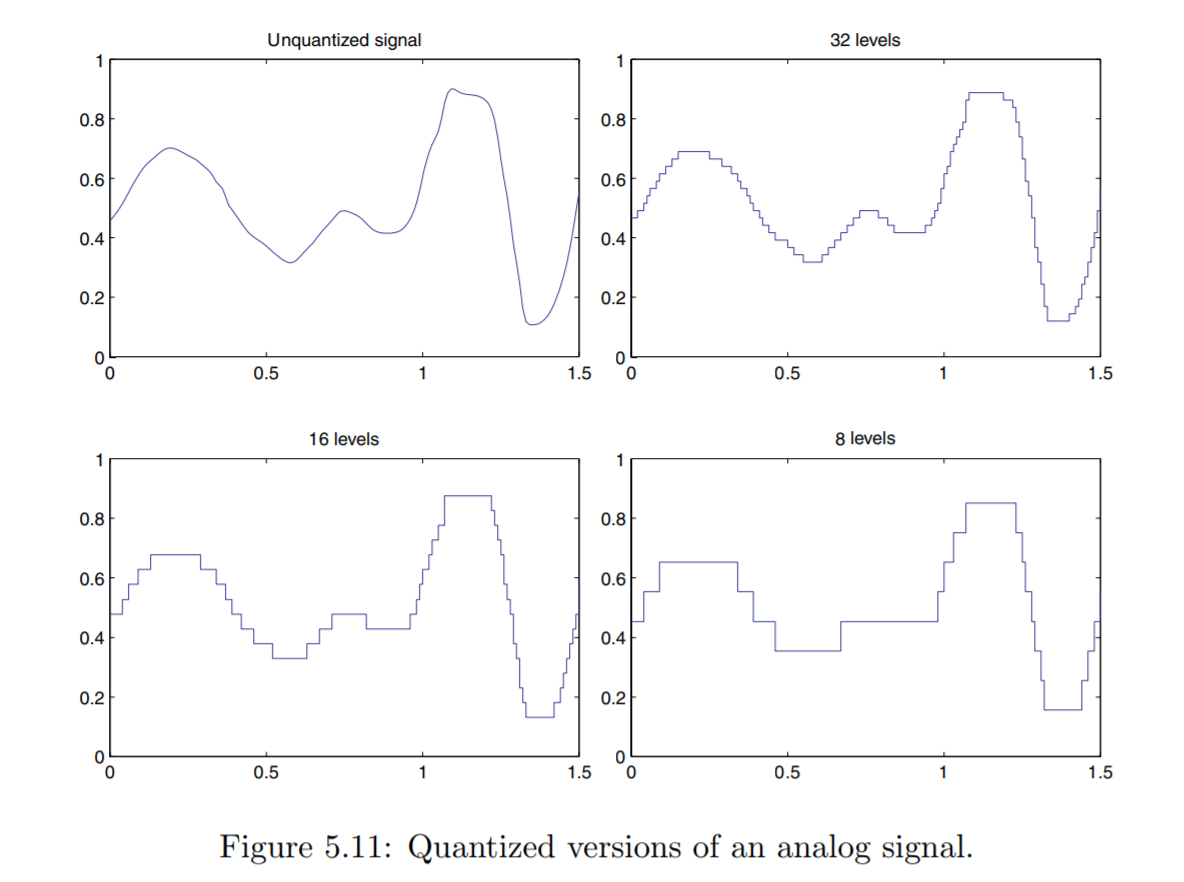

Great list, thank you! Also I've found that it is possible to use -2 instead of -1 in scale argument. It will automatically fix value to be divisible by 2.