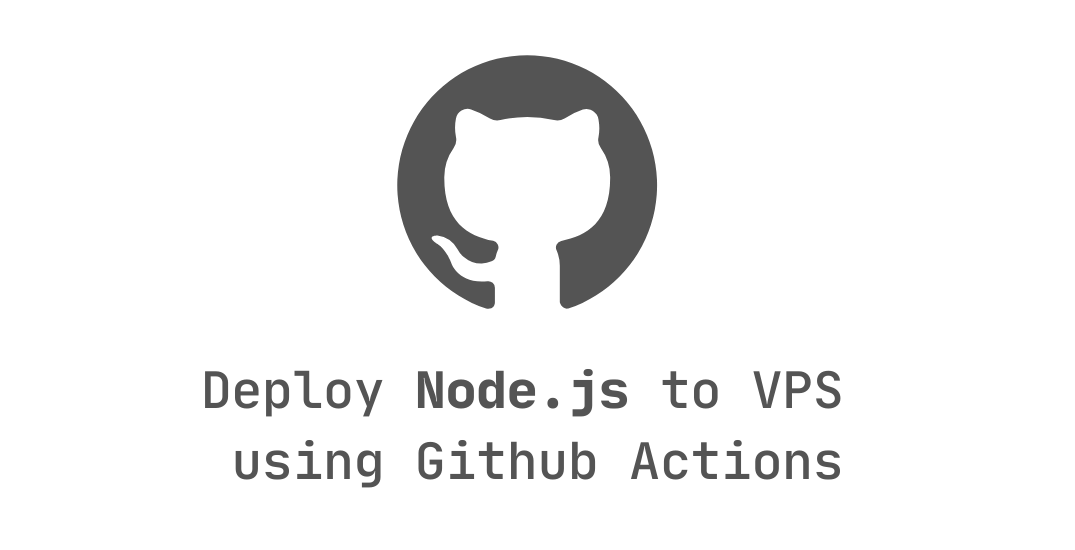Use the following configuration in Apache's httpd.conf file or within a virtual host configuration. Note that you should set DocumentRoot and ServerName fit to your environment:
This file contains bidirectional Unicode text that may be interpreted or compiled differently than what appears below. To review, open the file in an editor that reveals hidden Unicode characters.
Learn more about bidirectional Unicode characters
| # | |
| # reference: http://namsep.blogspot.com/2015/12/yad-centos-7-iptables-ipset-and-fail2ban.html | |
| # reference: http://pkgs.fedoraproject.org/cgit/ipset.git/tree/ipset.service | |
| # file location: /etc/systemd/system/ipset.service | |
| # | |
| # systemctl enable ipset.service | |
| # mkdir /etc/ipset | |
| # touch /etc/ipset/ipset | |
| # ...do something with ipset... | |
| # ipset save > /etc/ipset/ipset |
This file contains bidirectional Unicode text that may be interpreted or compiled differently than what appears below. To review, open the file in an editor that reveals hidden Unicode characters.
Learn more about bidirectional Unicode characters
| # /etc/pf.conf | |
| ########################################## | |
| # MACROS | |
| ########################################## | |
| WANIF = "vlan1337" | |
| LANIF = "en0" | |
| VPNIF = "{tun0, tun1}" |
This file contains bidirectional Unicode text that may be interpreted or compiled differently than what appears below. To review, open the file in an editor that reveals hidden Unicode characters.
Learn more about bidirectional Unicode characters
| #!/bin/sh | |
| ## backup each mysql db into a different file, rather than one big file | |
| ## as with --all-databases. This will make restores easier. | |
| ## To backup a single database simply add the db name as a parameter (or multiple dbs) | |
| ## Putting the script in /var/backups/mysql seems sensible... on a debian machine that is | |
| ## Create the user and directories | |
| # mkdir -p /var/backups/mysql/databases | |
| # useradd --home-dir /var/backups/mysql --gid backup --no-create-home mysql-backup | |
| ## Remember to make the script executable, and unreadable by others |
This file contains bidirectional Unicode text that may be interpreted or compiled differently than what appears below. To review, open the file in an editor that reveals hidden Unicode characters.
Learn more about bidirectional Unicode characters
| # | |
| # File Path : /etc/fail2ban/jail.local | |
| # | |
| # Please modify the port and logpath that you configured. | |
| # | |
| [mongo-auth] | |
| enabled = true | |
| filter = mongo-auth |
mainly used in start-up script
When we play with iptables aka firewall we might end up in situation, where we execute rule, which has unforseen impact - lock yourself out. Recovering from this situation is necessity.
How to:
- Enable reboot via SMS.
- Test all commands in shell first before putting them into Start-up script. This way the command will be wiped out, when unit is rebooted.
This file contains bidirectional Unicode text that may be interpreted or compiled differently than what appears below. To review, open the file in an editor that reveals hidden Unicode characters.
Learn more about bidirectional Unicode characters
| # Kernel sysctl configuration file for Linux | |
| # | |
| # Version 1.12 - 2015-09-30 | |
| # Michiel Klaver - IT Professional | |
| # http://klaver.it/linux/ for the latest version - http://klaver.it/bsd/ for a BSD variant | |
| # | |
| # This file should be saved as /etc/sysctl.conf and can be activated using the command: | |
| # sysctl -e -p /etc/sysctl.conf | |
| # | |
| # For binary values, 0 is disabled, 1 is enabled. See sysctl(8) and sysctl.conf(5) for more details. |
This file contains bidirectional Unicode text that may be interpreted or compiled differently than what appears below. To review, open the file in an editor that reveals hidden Unicode characters.
Learn more about bidirectional Unicode characters
| user www-data; | |
| http { | |
| ## | |
| # Basic Settings | |
| ## | |
| sendfile on; | |
| tcp_nopush on; |
NewerOlder