- Author: Philippe Proulx
- Date: Fri Sep 13 18:05:26 EDT 2013
Here's a really "simple" guide on how to build U-Boot and the 3.11 Linux kernel from scratch for the BeagleBone SoC. This is mostly a reminder of the steps for myself and shows what I recently learned from lots of different sources and by trial and error.
There are faster/automated ways to do all this. Buildroot has a BeagleBone target. Also, the Ångström distribution, the "sort of" official BeagleBone distribution, can be used, but it's probably not using the latest kernel release. This document explains the raw steps to build everything from scratch for didactic purposes.
As of this date, you can get the needed files from here:
- U-Boot: ftp://ftp.denx.de/pub/u-boot/u-boot-latest.tar.bz2
- Kernel:
git clone git://github.com/beagleboard/kernel.git - Latest Busybox ARMv7 binary: http://www.busybox.net/downloads/binaries/latest/busybox-armv7l
- ARM cross-compiling toolchain: there are lots of sources
for this; just make sure you get something with a Linux target,
like
arm-linux-eabi. I used the Buildroot downloaded tools (without actually using Buildroot for the rest of the process).
We cannot use the vanilla kernel as is since some important patches that need to be applied are not mainlined yet. This is why we're using the BeagleBoard GitHub repository (contains valid patches and scripts for BeagleBoard/BeagleBone kernels).
The first step is to build the bootloader, U-Boot. Two important files
will come out of this process: MLO and u-boot.img. MLO is what
the U-Boot community calls the SPL (Secondary Program Loader) and
contains executable code for the second boot stage. Here are the stages
as a reminder (for an MMC boot):
- the on-board ROM initializes a few cores and searches for
a file called
MLOon the first FAT partition of the first MMC card (the one that has a socket on the BeagleBone), then loads it in memory and executes it - the SPL (
MLO) initializes a few other things and searches on the same partition foru-boot.img, which is the third boot stage (the actual complete U-Boot program), loads it in memory and executes it - U-Boot starts and after 1-2 seconds, you can get a prompt
MLO is compiled by U-Boot too and the vanilla U-Boot knows how to
produce this SPL (it has a board target for this).
Download U-Boot and extract it:
$ wget ftp://ftp.denx.de/pub/u-boot/u-boot-latest.tar.bz2
$ tar -xjvf u-boot-latest.tar.bz2
All the available boards are listed in boards.cfg. In there you
will find am335x_evm, evm meaning evaluation module.
am335x_evm is a common name for the SoC used by
the BeagleBone boards (exact SoC is an AM3359). Although it's not
obvious, this configuration row points to the include file
include/configs/am335x_evm.h, defines SERIAL1 and also CONS_INDEX
to 1.
This file, am335x_evm.h, contains all the specific configurations
U-Boot needs in order to build MLO and u-boot.img files that the
SoC will understand. Amongst them is the CONFIG_EXTRA_ENV_SETTINGS
definition, which embed environment variables into the U-Boot output
image file. The less we put there, the more manual will be the boot
process, and that's what we want here since we're doing everything from
scratch to understand.
In include/configs/am335x_evm.h, remove the following default
environment variables (CONFIG_EXTRA_ENV_SETTINGS):
- all the
*argsvariables (includingbootargs) - all the
*bootvariables loadaddrfdtaddrrdaddrbootfilefdtfileloadbootenvimportbootenvloadramdiskloaduimagefatloaduimagefindfdt
Also comment all the CONFIG_BOOTCOMMAND definition block. Save
the file.
This way, we have something minimalist and we're happy. To make sure
you're using your own version of U-Boot, you may also change the prompt
(CONFIG_SYS_PROMPT) for something you'll recognize.
Leave the rest as is, although there's still stuff we don't need. This will at least provide us with a clean U-Boot environment, without predefined stuff we don't want/understand.
We're now ready to build U-Boot's main configuration:
$ make ARCH=arm CROSS_COMPILE=/path/to/your/toolchain/arm-something-something- am335x_evm_config
This basically creates include/config.h which includes relevant files
for the am335x_evm configuration. You will also see the additional
definitions in boards.cfg are added at the top of include/config.h:
#define CONFIG_SERIAL1 1
#define CONFIG_CONS_INDEX 1
We can now build U-Boot:
$ make ARCH=arm CROSS_COMPILE=/path/to/your/toolchain/arm-something-something- -j4
Wait a few seconds and you will get MLO and u-boot.img in U-Boot's
root directory. So far so good.
In order to build the Linux kernel as an uImage, which is a zImage
with the U-Boot legacy image header, we need an installed tool called
mkimage which a kernel Makefile will call.
This can be built and installed now:
$ make tools
# install tools/mkimage /usr/local/bin
Just make sure you can execute it:
$ mkimage -h
You might need to restart your shell in order to rescan the $PATH
binaries if it says something like command not found.
Let's now build Linux.
First step is to clone the aforementioned GitHub repo:
$ git clone git://github.com/beagleboard/kernel.git
and checkout whatever version tag you want.
Let us checkout the 3.12 branch (which is really a 3.11 kernel):
$ git checkout origin/3.12 -b 3.12
Then, apply the patches (could be a long step because it actually clones Torvald's
kernel, checksout the correct version and then applies lots of patches
to it, which are in the patches directory):
$ ./patch.sh
After this, you shall see a kernel directory which contains the
patched Linux source. Some steps are still required before actually
building it.
$ cd kernel
You will see that the current branch is tmp-patching-branch, master
still being a clean branch without any patches. Stay in tmp-patching-branch.
The patch will have downloaded firmware/am335x-pm-firmware.bin, which is
a needed power management firmware that can be found
here.
TI puts default .config files into configs (from the repo's root), so
use BeagleBone's default .config like so:
$ cp ../configs/beaglebone .config
We may now compile the kernel:
$ make ARCH=arm CROSS_COMPILE=/path/to/your/toolchain/arm-something-something- -j4 uImage dtbs
Let me explain what important files in arch/arm/boot those two targets
will create while this is compiling:
zImage: this is a self-extracting compressed kernel. You execute this file, and it has a decompression algorithm to extract the rest of it, which is the actual kernel to execute.uImage: this iszImagewith a 64-byte U-Boot header so that U-Boot knows a few things when asked to boot this file (the previously installedmkimagetool is used to create this out ofzImage).dts/am335x-bone.dtb: the compiled device tree "blob" which the kernel must have in order to initialize its drivers and SoC-specific routines.
At the end of the process, you will see:
Image arch/arm/boot/uImage is ready
and will be happy about it. mkimage will also report the load address
and entry point of the created image, both of which should be 0x80008000
(external DRAM starts at 0x80000000 on the AM335x SoC).
Usually, when booting (we will do this later), you need to load uImage
and dts/am335x-bone.dtb at different memory locations, then ask
U-Boot to boot by providing those two addresses. But there's another
way to give the DTB to Linux. In .config, you will see
CONFIG_ARM_APPENDED_DTB=y
which tells the kernel to look at the end of its zImage for a valid
DTB if you don't provide it with a memory address when booting. So you
only need to concatenate dts/am335x-bone.dtb to zImage and then use
mkimage to create a uImage with appended DTB from this.
This is exactly what the uImage-dtb.am335x-bone target does:
$ make ARCH=arm CROSS_COMPILE=/path/to/your/toolchain/arm-something-something- uImage-dtb.am335x-bone
Now you also have arch/arm/boot/uImage-dtb.am335x-bone. Its size
should be the size of zImage + the size of dts/am335x-bone.dtb + 64.
The kernel will be able to start booting with the above files, but won't be able to finish because it will complain it cannot find any root filesystem. We need a very basic one.
Let us create a minimalist rootfs from scratch.
Create a new directory for the root filesystem:
$ mkdir rootfs
$ cd rootfs
As root, create the basic directory structure:
# mkdir bin dev proc sys
Download the latest Busybox build for ARMv7 and make it executable:
# wget http://www.busybox.net/downloads/binaries/latest/busybox-armv7l -O bin/busybox
# chmod +x bin/busybox
Create Busybox init and sh links:
# ln -s busybox bin/init
# ln -s busybox bin/sh
That's really all we need for Busybox: an init and a shell (in fact,
/bin/sh could be the init itself). We'll execute everything else
by calling busybox directly once in that shell (think minimalist).
Create a few important /dev nodes:
# mknod dev/console c 5 1
# mknod dev/null c 1 3
So here we have it:
# tree
.
├── bin
│ ├── busybox
│ ├── init -> busybox
│ └── sh -> busybox
├── dev
│ ├── console
│ └── null
├── proc
└── sys
Let's review what we have:
- U-Boot's
MLO - U-Boot's
u-boot.img - Linux's
uImage-dtb.am335x-bone - our root filesystem
We need to put all this on a properly formatted SD card. Until the end
of this document, my SD card device is /dev/sdb. Yours might be
different: be careful here.
Delete all existing SD card partitions. Use fdisk with the d
command to delete everything and write it with w. You might need to
unplug/replug your SD card for the changes to be seen by the kernel.
Create a FAT partition and an ext4 partition:
# fdisk /dev/sdb <<EOF
n
p
1
+16M
t
4
a
n
p
2
t
2
83
w
EOF
Again, unplug/replug the device.
Format both partitions:
# mkfs.vfat -F16 -v /dev/sdb1
# mkfs.ext4 /dev/sdb2
Mount both partitions:
# mkdir /mnt/bbone_sd1
# mkdir /mnt/bbone_sd2
# mount /dev/sdb1 /mnt/bbone_sd1
# mount /dev/sdb2 /mnt/bbone_sd2
Now, don't ask me why, but MLO needs to be in the very first sectors
of the partition. Copying it first ensures this. Everything else
can be copied in any order.
Copy files to the FAT partition:
# cd /mnt/bbone_sd1
# cp /path/to/MLO .
# cp /path/to/u-boot.img .
# cp /path/to/uImage-dtb.am335x-bone .
# touch uEnv.txt
The empty file uEnv.txt is read by U-Boot and can be used to
dynamically set initial environment variables. We're creating an empty
one just to avoid U-Boot complaining it cannot read it.
Copy the root filesystem to the ext4 partition:
# cd /mnt/bbone_sd2
# cp -a /path/to/rootfs/* .
Unmount both partitions:
# cd /mnt
# umount bbone_sd1
# umount bbone_sd2
Ready to boot!
Plug the USB BeagleBone cable into your host machine and plug the
external power into the BeagleBone. On your host machine, look at a
TTY named /dev/ttyUSB0 or such. Use screen to connect to it at the
correct baud rate (always 115200 bauds):
# screen /dev/ttyUSB0 115200,cs8
Unplug the SD card from your host machine and plug it into the BeagleBone. Press the BeagleBone reset button near the RJ-45 socket.
After a few seconds, you should get a U-Boot prompt.
Now, we need to do 3 important things:
- set the kernel boot parameters
- copy the kernel image (
uImage-dtb.am335x-bone) in memory - boot that memory location
This is really easy using U-Boot.
At the U-Boot prompt, type:
# setenv bootargs "earlyprintk console=ttyO0,115200n8 root=/dev/mmcblk0p2 rootwait ro rootfstype=ext4 init=/bin/init"
You might find it strange that we specify /dev/mmcblk0p2 as the root
filesystem. What is /dev/mmcblk0p2 if there's no root filesystem
yet? It turns out this is just a convention and it's not actually
pointing to a specific file. The kernel understands a lot of device
prefixes like this (sd, hd, fd, etc.). mmcblk0p2 is a synonym
for the second partition of the first MMC device (i.e. our ext4
partition). Just a note: instead of this arbitrary synonym, we could
write the complete (still arbitrary) device number.
From Documentation/devices.txt,
we can see that the second partition of the first MMC block device is major number
179 and minor number 2 (which means device number 0xb302), so the root
parameter could be root=0xb302 as well here.
earlyprintk is a parameter to tell the kernel to print to the console
as soon as possible (even before the UART driver is initialized!). This
is usually possible because the SoC specific code knows how to talk to
its own UART (mostly seen on embedded devices).
ro mounts the root filesystem as read-only (as opposed to rw).
Now, the kernel image must be loaded at its load address (which is
0x80008000). However, if we copy the image contents to this memory
location, U-Boot will get an exception from the ARM CPU when trying to
boot because of unaligned memory accesses. This is because zImage
must be aligned on 0x80008000, not uImage (the encapsulated zImage
doesn't know about its uImage shell). So the uImage needs to be copied 64
bytes before 0x80008000 (64 bytes being the U-Boot header size):
at 0x80007fc0.
Here's how to do it with U-Boot:
# fatload mmc 0:1 0x80007fc0 uImage-dtb.am335x-bone
which means: load file /uImage-dtb.am335x-bone from the FAT filesystem
of the first partition of the first MMC device at memory location
0x80007fc0.
Now we can boot:
# bootm 0x80007fc0
Linux should start right away. After a few seconds, the kernel will
execute its init (we specified /bin/init, which points to Busybox) and
Busybox's init will ask:
Please press Enter to activate this console.
Do so.
You are now commanding the BeagleBone as root!
We could also have loaded uImage (with no appended DTB) and the DTB
at separate memory locations and still use the bootm command this
way:
# fatload mmc 0:1 0x80007fc0 uImage
# fatload mmc 0:1 0x81000000 am335x-bone.dtb
# bootm 0x80007fc0 - 0x81000000
The bootm command's second argument, here -, is the address of an
initramfs, but we don't have any; bootm reads - as "no argument".
bootz can also be used to boot a zImage directly, although this is
not recommended because uImage adds some protection around it (CRC
check, etc.):
# fatload mmc 0:1 0x80008000 zImage
# fatload mmc 0:1 0x81000000 am335x-bone.dtb
# bootz 0x80008000 - 0x81000000
As you already noticed, we're loading zImage at 0x80008000, and not
0x80007fc0, since the U-Boot header is not present in zImage.
Please note that U-Boot must be built with bootz support to use it (I
believe it's done by default since I may use it and I didn't modify the
default build features).
Of course this system from scratch is not really useful. For instance,
no command will be found since nothing is in /bin but init and
sh. If you want to execute a command, precede it with busybox :
# busybox ls
bin dev lost+found proc sys
Still, if you list /proc or /sys, you will find empty directories.
They are mount points, but nothing is mounted. So procfs can be mounted,
for example:
# busybox mount -t proc proc /proc
# busybox cat /proc/cmdline
earlyprintk console=ttyO0,115200n8 root=/dev/mmcblk0p2 rootwait ro rootfstype=ext4 init=/bin/init
Of course, the usual way of doing this is to use mount -a which reads
/etc/fstab and mounts everything at once, but we don't have such a
file.
So this is the very basis of an embedded Linux system creation. From there, you have something working and can experiment with more useful configurations:
- automating the booting process (this can be done using
uEnv.txt) - compiling kernel modules and installing them in the root
filesystem (kernel targets
modulesandinstall_modules) - getting the kernel image using TFTP in U-Boot (U-Boot knows TFTP and even DHCP)
- getting the root filesystem using NFS (Linux must be configured accordingly to understand NFS and be able to boot a remote filesystem)
- installing a complete official distribution, like Arch Linux ARM, which is easy to do
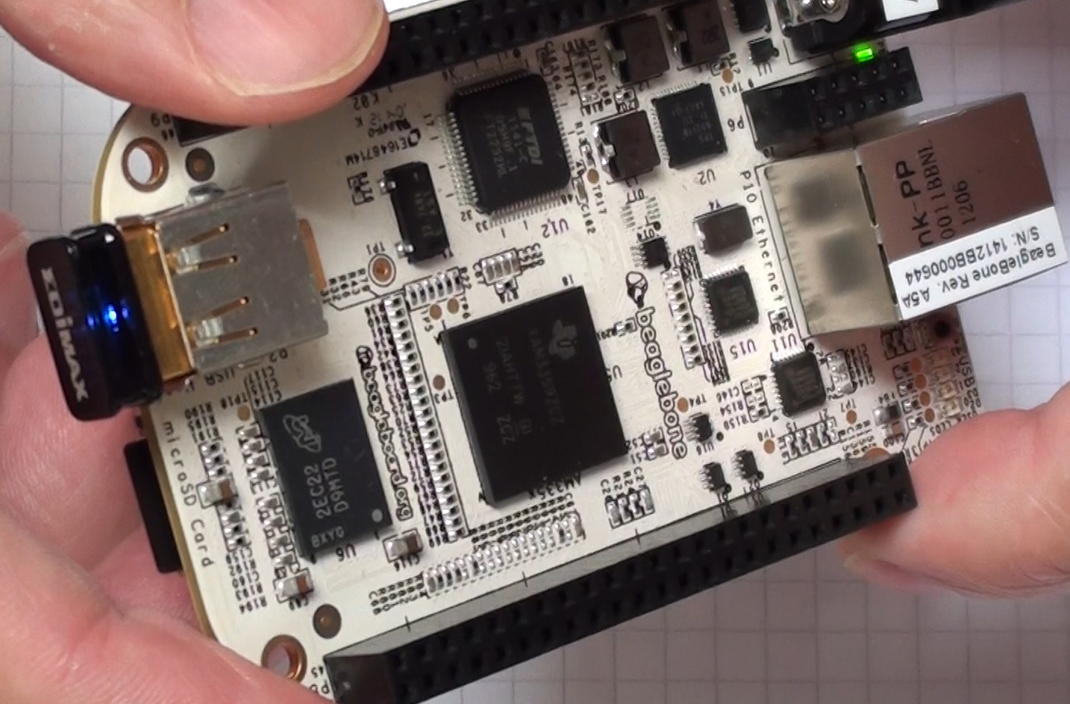
nice tutorial thank you !