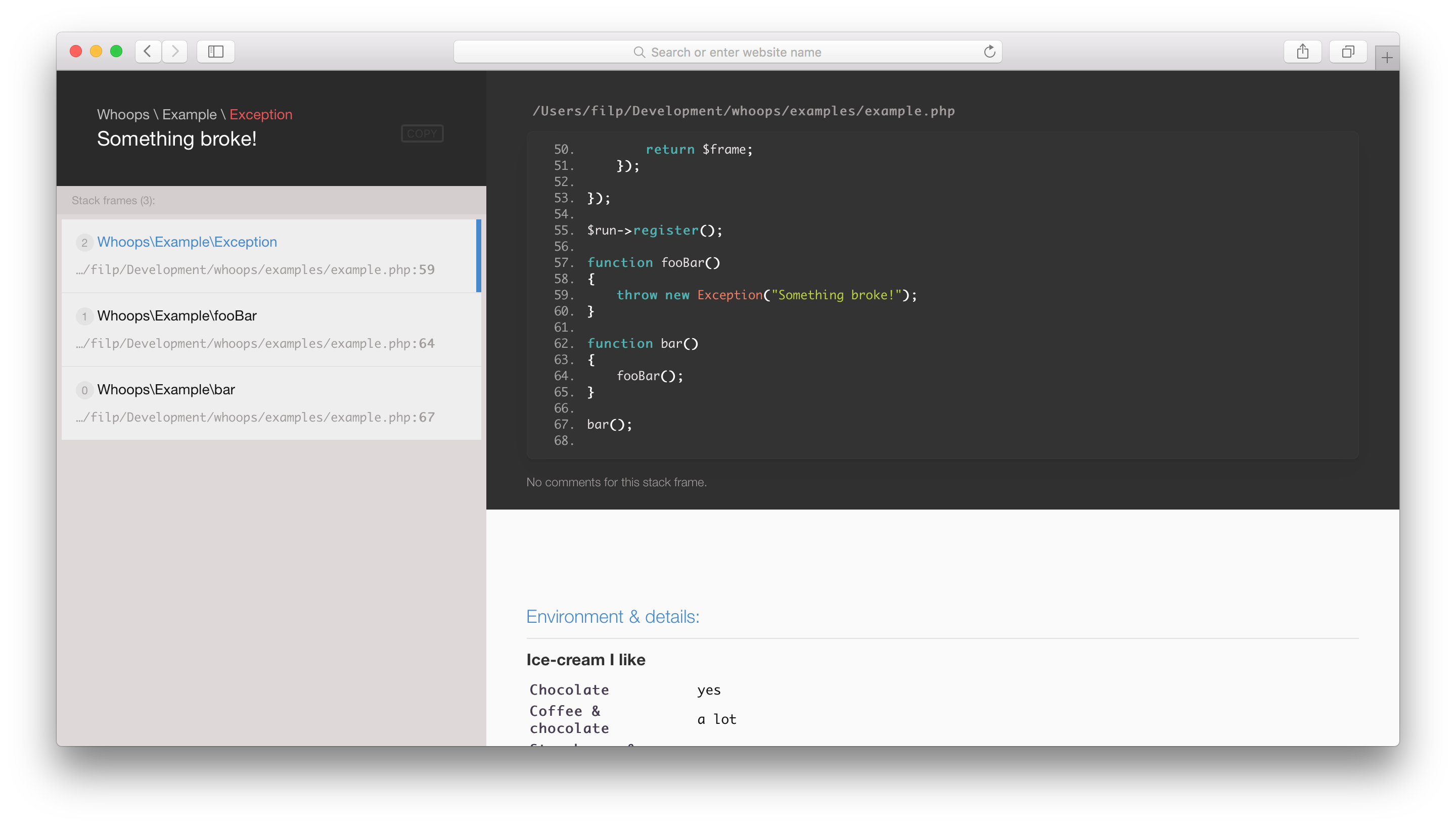Whoops MU-plugin for WordPress error handling in development.
To install, do as follow:
- Create folder "whoops" in mu-plugins folder.
- Put the two files whoops.php and composer.json inside the folder.
- Run
composer updatein the newly created whoops folder. - Test drive with an error in a WordPress plugin or theme inside your project!