Over the past several years, Homebrew has made it continually difficult to install an outdated formula. I'm not quite sure why, but it's been a struggle for developers for the past 7+ years.
However, there is a workaround (however it's not straight-forward). For this example, I'll use ruby-build:
- Note the version you currently have installed:
$ ruby-build --version
ruby-build 20210825- If the version you have installed is later than the one you want installed, try this:
$ brew install ruby-build@20210707
Warning: No available formula or cask with the name "ruby-build@20210707". Did you mean ruby-build?
==> Searching for similarly named formulae...
This similarly named formula was found:
ruby-build ✔
To install it, run:
brew install ruby-build ✔
==> Searching for a previously deleted formula (in the last month)...
Error: No previously deleted formula found.
==> Searching taps on GitHub...
Error: No formulae found in taps.- If that doesn't work (such as my example above), navigate to https://github.com/Homebrew/homebrew-core/find/master
- Search for the formula you'd like to install:

- Click
Historyto see the file's commit history:
- Find the most recent commit that describes the formula version you want, and click the commit:

- GitHub will highlight the file in that commit, and click the three dots on the upper right corner of the file, and then click
View file: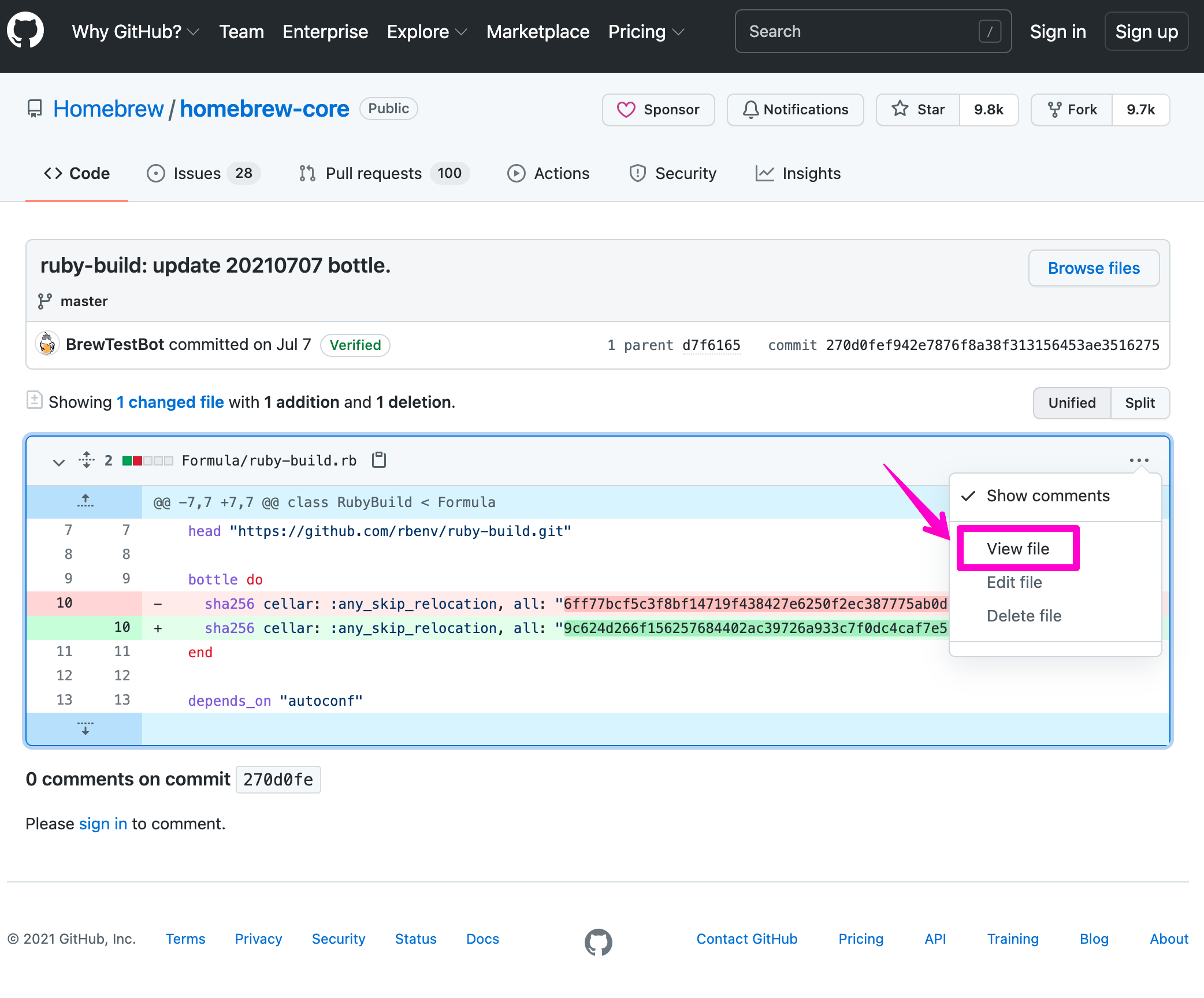
- Click
Rawto view the entire file in its raw form:
- On your terminal, create the file
FORMULA.rb, and copy-paste the contents of the file from GitHub to the file on your machine:
$ touch ~/ruby-build.rb
$ vim ~/ruby-build.rb
# Copy-paste the contents from the GitHub file here
# Press :wq to quit when you're done- Now install the formula from that file directly (you may need to unlink existing formula(s)):
$ brew install ~/ruby-build.rb
Error: Failed to load cask: /Users/emmasax/ruby-build.rb
Cask 'ruby-build' is unreadable: wrong constant name #<Class:0x00007fb7811c01c0>
Warning: Treating /Users/emmasax/ruby-build.rb as a formula.
Error: ruby-build 20210825 is already installed
To install 20210707, first run:
brew unlink ruby-build
$ brew unlink ruby-build
Unlinking /usr/local/Cellar/ruby-build/20210825... 4 symlinks removed.
$ brew install ~/ruby-build.rb
Error: Failed to load cask: /Users/emmasax/ruby-build.rb
Cask 'ruby-build' is unreadable: wrong constant name #<Class:0x00007fd9a8bb7ba8>
Warning: Treating /Users/emmasax/ruby-build.rb as a formula.
==> Downloading https://ghcr.io/v2/homebrew/core/ruby-build/manifests/20210707
.
.
.
==> Summary
🍺 /usr/local/Cellar/ruby-build/20210707: 536 files, 266.5KB
Removing: /Users/emmasax/Library/Caches/Homebrew/ruby-build--20210707... (55KB)
$ ruby-build --version
ruby-build 20210707Voilá! And, we can see all versions of the formula on our machine:
$ ls /usr/local/Cellar/ruby-build/
20210707 20210825Unfortunately, doing any sort of brew upgrade or brew unlink FORMULA && brew link FORMULA will get you back to where you started. You can try to implement something like this, but I haven't tested any of that personally.
Best of luck brewing!