Suppose you're opening an issue and there's a lot noisey logs that may be useful.
Rather than wrecking readability, wrap it in a <details> tag!
<details>
<summary>Summary Goes Here</summary>
...this is hidden, collapsable content...
</details>https://developer.mozilla.org/en-US/docs/Web/HTML/Element/details
Click to expand!
def func():
return 'hello, world!'root
bin
nest1
a b cnest2
a b c
file1 file2 file3boot
x y z
dev
p q r
etc
e t c
home
me you everyone
lib
lib er ate
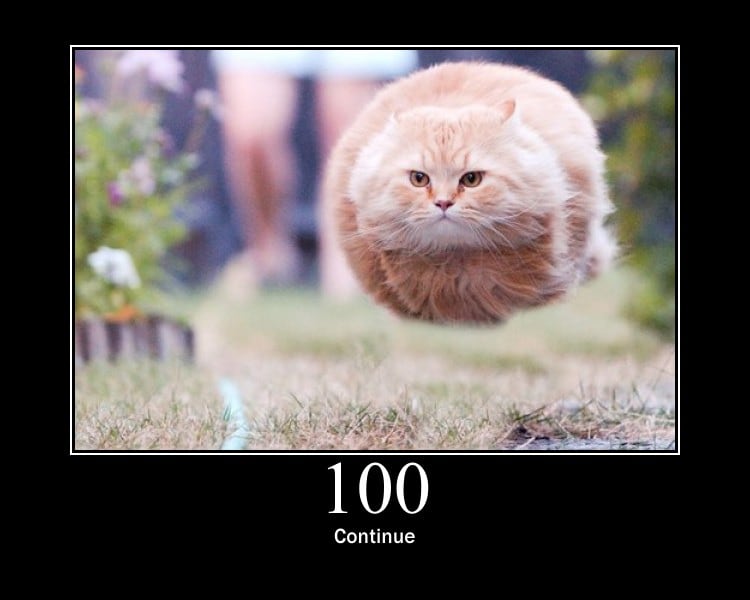
I have a problem on my website with this.
Normal text on my website is smaller than the text within the details. So, the text within "details" looks like 2+ pt bigger than the rest of the text on my site.
Does anyone know why? How can I fix this?