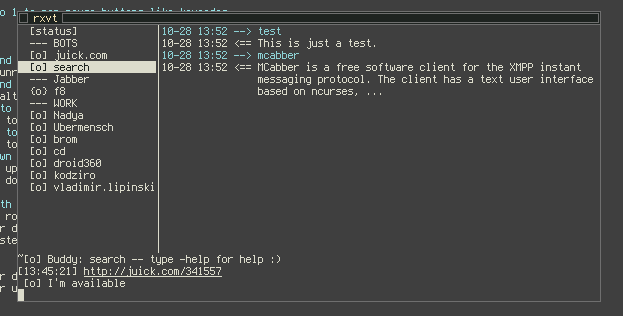A really useful tool I use religiously is an on-the-fly mapping of a keycombo to run a shell command without leaving Vim. Say you're working on a spec, making lots of small changes and re-running the spec. Mapping that command to a couple of keystrokes saves a lot of time.
Here's an example command:
:map ,r :wa\|!bundle exec rspec %<cr>
Yes, it looks like somebody puked in the prompt. Let's make some sense of this.
:map- If you don't know what this is, go home programmer. You're drunk.,r- The keycombo we'd like to use, in this case a comma followed by r