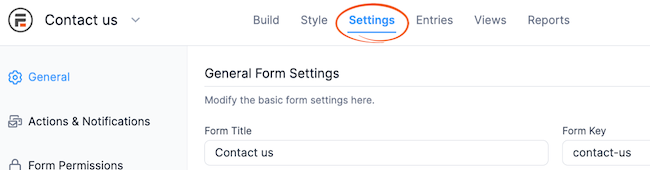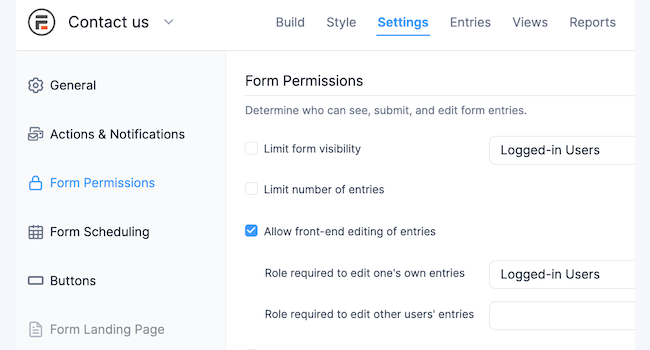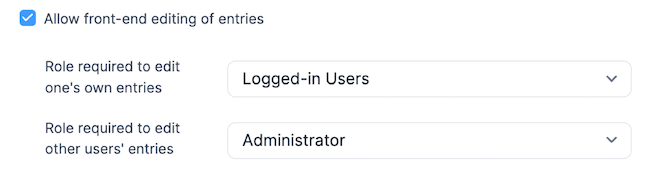A single page standalone PHP script to help manage formidable forms data in the front-end.
To add a see the URL below, note that
-
[z] is the id of the form
https://learn.norma.cloud/app/index.php?frm_action=add&form_id=[z]
To edit an existing entry see the URL below, note that
-
[z] is the id of the form
-
[y] is the id of the entry
https://learn.norma.cloud/app/index.php?frm_action=edit&form_id=[z]&entry=[y]
List form records URL, note that
-
[z] is the id of the form
-
[s] is an optional search term filter to for
-
If the user is logged in then records can be edited or deleted depending on the users permissions
https://learn.norma.cloud/app/index.php?frm_action=list&form_id=[z]&search=[s]
Here is what you need to enable to manage data in the front-end in the formidable forms plugin settings in wordpress.