If you are already sick and tired of Threads -- Meta's new competitor to Twitter -- and want to delete your account -- this guide is for you.
Oh wow.. wtf.. it was a bait and switch! The only way to delete your Threads account is if you delete your Instagram account as well!
Seeing that Mark Zuckerberg has tricked you into installing his dumb new app only to find out that you can't get rid of it unless you delete your Instagram account as well, just out of principle, you should probably just delete your Threads account, Instagram account, and anything affiliated with Meta or Facebook whatsoever...
The following shows how to delete your INSTAGRAM account, which will also get rid of your Threads account.
if you are on a computer,
- Log into Instagram
- Go to your delete instagram account page
- Set the reason why you want to delete it as "something else"
- Re-enter your password
- Click the delete button
- Dont log back in for 30 days
if you are on a phone,
- log into instagram
- click profile
- click the three horizontal lines on the top right
- click settings
- click account
- click delete account
- select continue deleting account to confirm
- select a reason
- re enter your password
- click delete
- be free of threads and instagram forever
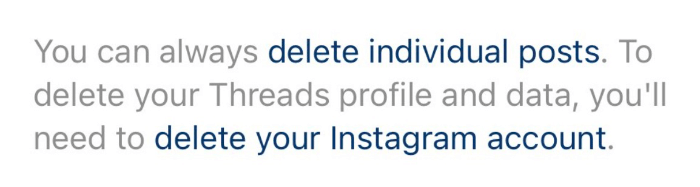
This is not an Official Instagram Support page. It would be better to deactivate Thread instead of deleting it because by deleting you will lose your Instagram account as well...😊