---Incase You Have a Messed-Up Bios---- Start
(A) Clear all pending jobs via iDRAC WebUI: Maintenance -> Job Queue
(B) Revert back to initial BIOS
ssh to iDRAC terminal
% ssh root@
racadm>>racadm recover BIOS.Setup.1-1
---Incase You Have a Messed-Up Bios---- End
Enabling Dell-Intel-E810 on Server Side
(1) At Boot Screen Select F2 -> Go to Embedded Device Settings -> Pick the PCI slot which NIC sitting on -> Enable LLDP
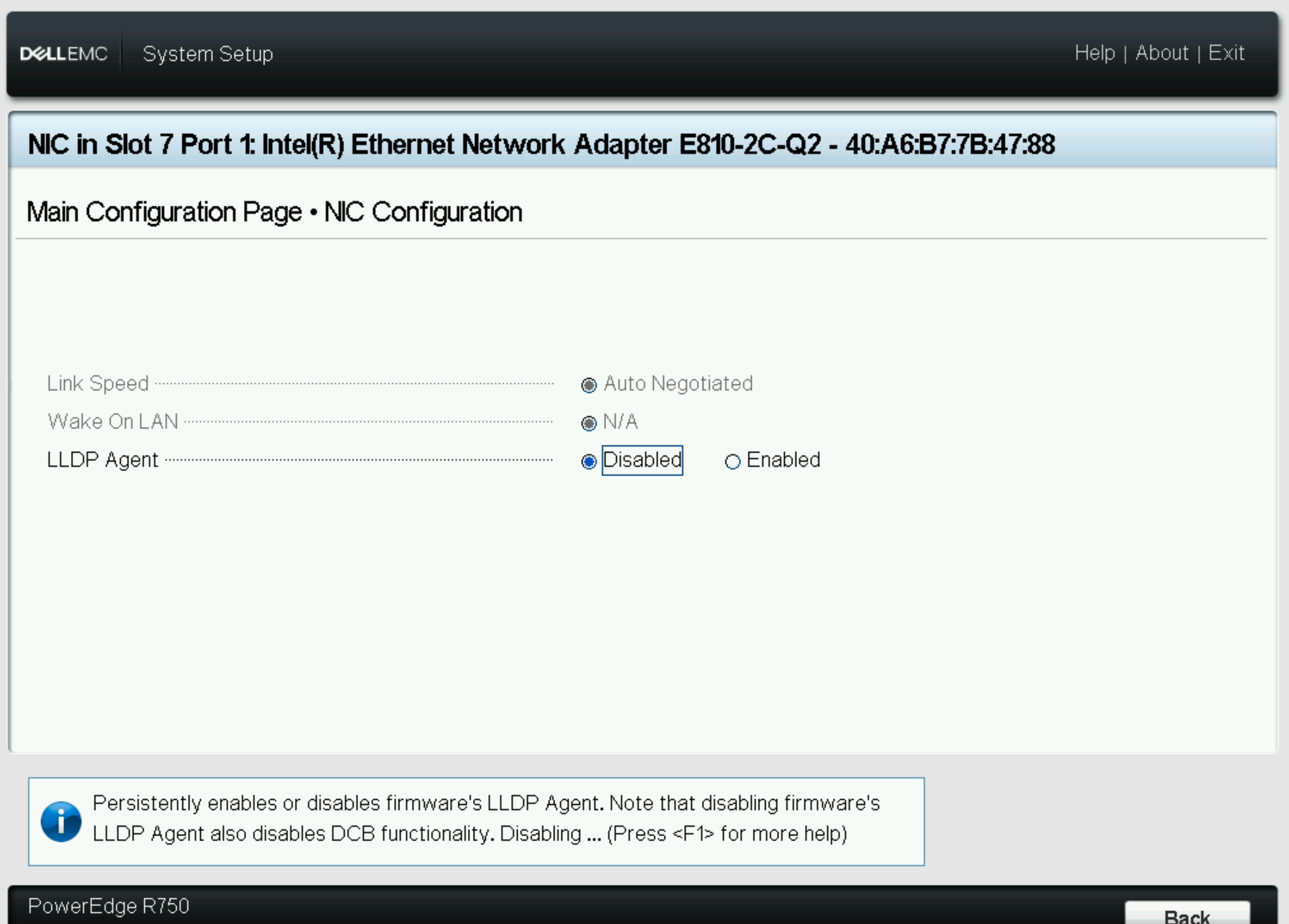
Enabling Compatible FEC on Mikrotik Side
(2) Mikrotik WebUI -> Interfaces -> < 100Gbps Interface Name > -> SFP -> Fec Mode fec91
