-
-
Save feng-tao/b89e6faf7236372cef70a44f13615c39 to your computer and use it in GitHub Desktop.
This file contains bidirectional Unicode text that may be interpreted or compiled differently than what appears below. To review, open the file in an editor that reveals hidden Unicode characters.
Learn more about bidirectional Unicode characters
| # Licensed to the Apache Software Foundation (ASF) under one | |
| # or more contributor license agreements. See the NOTICE file | |
| # distributed with this work for additional information | |
| # regarding copyright ownership. The ASF licenses this file | |
| # to you under the Apache License, Version 2.0 (the | |
| # "License"); you may not use this file except in compliance | |
| # with the License. You may obtain a copy of the License at | |
| # | |
| # http://www.apache.org/licenses/LICENSE-2.0 | |
| # | |
| # Unless required by applicable law or agreed to in writing, | |
| # software distributed under the License is distributed on an | |
| # "AS IS" BASIS, WITHOUT WARRANTIES OR CONDITIONS OF ANY | |
| # KIND, either express or implied. See the License for the | |
| # specific language governing permissions and limitations | |
| # under the License. | |
| """The main config file for Superset | |
| All configuration in this file can be overridden by providing a superset_config | |
| in your PYTHONPATH as there is a ``from superset_config import *`` | |
| at the end of this file. | |
| """ | |
| import imp | |
| import importlib.util | |
| import json | |
| import logging | |
| import os | |
| import sys | |
| from collections import OrderedDict | |
| from datetime import date | |
| from typing import Any, Callable, Dict, List, Optional, TYPE_CHECKING | |
| from celery.schedules import crontab | |
| from dateutil import tz | |
| from flask_appbuilder.security.manager import AUTH_DB | |
| from superset.jinja_context import ( # pylint: disable=unused-import | |
| BaseTemplateProcessor, | |
| ) | |
| from superset.stats_logger import DummyStatsLogger | |
| from superset.typing import CacheConfig | |
| from superset.utils.log import DBEventLogger | |
| from superset.utils.logging_configurator import DefaultLoggingConfigurator | |
| logger = logging.getLogger(__name__) | |
| if TYPE_CHECKING: | |
| from flask_appbuilder.security.sqla import models # pylint: disable=unused-import | |
| from superset.models.core import Database # pylint: disable=unused-import | |
| # Realtime stats logger, a StatsD implementation exists | |
| STATS_LOGGER = DummyStatsLogger() | |
| EVENT_LOGGER = DBEventLogger() | |
| SUPERSET_LOG_VIEW = True | |
| BASE_DIR = os.path.abspath(os.path.dirname(__file__)) | |
| if "SUPERSET_HOME" in os.environ: | |
| DATA_DIR = os.environ["SUPERSET_HOME"] | |
| else: | |
| DATA_DIR = os.path.join(os.path.expanduser("~"), ".superset") | |
| # --------------------------------------------------------- | |
| # Superset specific config | |
| # --------------------------------------------------------- | |
| VERSION_INFO_FILE = os.path.join(BASE_DIR, "static", "version_info.json") | |
| PACKAGE_JSON_FILE = os.path.join(BASE_DIR, "static", "assets", "package.json") | |
| # Multiple favicons can be specified here. The "href" property | |
| # is mandatory, but "sizes," "type," and "rel" are optional. | |
| # For example: | |
| # { | |
| # "href":path/to/image.png", | |
| # "sizes": "16x16", | |
| # "type": "image/png" | |
| # "rel": "icon" | |
| # }, | |
| FAVICONS = [{"href": "/static/assets/images/favicon.png"}] | |
| def _try_json_readversion(filepath): | |
| try: | |
| with open(filepath, "r") as f: | |
| return json.load(f).get("version") | |
| except Exception: # pylint: disable=broad-except | |
| return None | |
| def _try_json_readsha(filepath, length): # pylint: disable=unused-argument | |
| try: | |
| with open(filepath, "r") as f: | |
| return json.load(f).get("GIT_SHA")[:length] | |
| except Exception: # pylint: disable=broad-except | |
| return None | |
| # Depending on the context in which this config is loaded, the | |
| # version_info.json file may or may not be available, as it is | |
| # generated on install via setup.py. In the event that we're | |
| # actually running Superset, we will have already installed, | |
| # therefore it WILL exist. When unit tests are running, however, | |
| # it WILL NOT exist, so we fall back to reading package.json | |
| VERSION_STRING = _try_json_readversion(VERSION_INFO_FILE) or _try_json_readversion( | |
| PACKAGE_JSON_FILE | |
| ) | |
| VERSION_SHA_LENGTH = 8 | |
| VERSION_SHA = _try_json_readsha(VERSION_INFO_FILE, VERSION_SHA_LENGTH) | |
| ROW_LIMIT = 50000 | |
| VIZ_ROW_LIMIT = 10000 | |
| # max rows retrieved by filter select auto complete | |
| FILTER_SELECT_ROW_LIMIT = 10000 | |
| SUPERSET_WORKERS = 2 # deprecated | |
| SUPERSET_CELERY_WORKERS = 32 # deprecated | |
| SUPERSET_WEBSERVER_PROTOCOL = "http" | |
| SUPERSET_WEBSERVER_ADDRESS = "0.0.0.0" | |
| SUPERSET_WEBSERVER_PORT = 8088 | |
| # This is an important setting, and should be lower than your | |
| # [load balancer / proxy / envoy / kong / ...] timeout settings. | |
| # You should also make sure to configure your WSGI server | |
| # (gunicorn, nginx, apache, ...) timeout setting to be <= to this setting | |
| SUPERSET_WEBSERVER_TIMEOUT = 60 | |
| SUPERSET_DASHBOARD_POSITION_DATA_LIMIT = 65535 | |
| CUSTOM_SECURITY_MANAGER = None | |
| SQLALCHEMY_TRACK_MODIFICATIONS = False | |
| # --------------------------------------------------------- | |
| # Your App secret key | |
| SECRET_KEY = ( | |
| "\2\1thisismyscretkey\1\2\e\y\y\h" # pylint: disable=anomalous-backslash-in-string | |
| ) | |
| # The SQLAlchemy connection string. | |
| SQLALCHEMY_DATABASE_URI = "sqlite:///" + os.path.join(DATA_DIR, "superset.db") | |
| # SQLALCHEMY_DATABASE_URI = 'mysql://myapp@localhost/myapp' | |
| # SQLALCHEMY_DATABASE_URI = 'postgresql://root:password@localhost/myapp' | |
| # In order to hook up a custom password store for all SQLACHEMY connections | |
| # implement a function that takes a single argument of type 'sqla.engine.url', | |
| # returns a password and set SQLALCHEMY_CUSTOM_PASSWORD_STORE. | |
| # | |
| # e.g.: | |
| # def lookup_password(url): | |
| # return 'secret' | |
| # SQLALCHEMY_CUSTOM_PASSWORD_STORE = lookup_password | |
| SQLALCHEMY_CUSTOM_PASSWORD_STORE = None | |
| # The limit of queries fetched for query search | |
| QUERY_SEARCH_LIMIT = 1000 | |
| # Flask-WTF flag for CSRF | |
| WTF_CSRF_ENABLED = True | |
| # Add endpoints that need to be exempt from CSRF protection | |
| WTF_CSRF_EXEMPT_LIST = [#"superset.views.core.log", | |
| 'superset.views.core.sql_json'] | |
| # Whether to run the web server in debug mode or not | |
| DEBUG = os.environ.get("FLASK_ENV") == "development" | |
| FLASK_USE_RELOAD = True | |
| # Superset allows server-side python stacktraces to be surfaced to the | |
| # user when this feature is on. This may has security implications | |
| # and it's more secure to turn it off in production settings. | |
| SHOW_STACKTRACE = True | |
| # Use all X-Forwarded headers when ENABLE_PROXY_FIX is True. | |
| # When proxying to a different port, set "x_port" to 0 to avoid downstream issues. | |
| ENABLE_PROXY_FIX = False | |
| PROXY_FIX_CONFIG = {"x_for": 1, "x_proto": 1, "x_host": 1, "x_port": 1, "x_prefix": 1} | |
| # ------------------------------ | |
| # GLOBALS FOR APP Builder | |
| # ------------------------------ | |
| # Uncomment to setup Your App name | |
| APP_NAME = "Superset" | |
| # Uncomment to setup an App icon | |
| APP_ICON = "/static/assets/images/superset-logo@2x.png" | |
| APP_ICON_WIDTH = 126 | |
| # Uncomment to specify where clicking the logo would take the user | |
| # e.g. setting it to '/welcome' would take the user to '/superset/welcome' | |
| LOGO_TARGET_PATH = None | |
| # Enables SWAGGER UI for superset openapi spec | |
| # ex: http://localhost:8080/swaggerview/v1 | |
| FAB_API_SWAGGER_UI = True | |
| # Druid query timezone | |
| # tz.tzutc() : Using utc timezone | |
| # tz.tzlocal() : Using local timezone | |
| # tz.gettz('Asia/Shanghai') : Using the time zone with specific name | |
| # [TimeZone List] | |
| # See: https://en.wikipedia.org/wiki/List_of_tz_database_time_zones | |
| # other tz can be overridden by providing a local_config | |
| DRUID_TZ = tz.tzutc() | |
| DRUID_ANALYSIS_TYPES = ["cardinality"] | |
| # Legacy Druid NoSQL (native) connector | |
| # Druid supports a SQL interface in its newer versions. | |
| # Setting this flag to True enables the deprecated, API-based Druid | |
| # connector. This feature may be removed at a future date. | |
| DRUID_IS_ACTIVE = False | |
| # If Druid is active whether to include the links to scan/refresh Druid datasources. | |
| # This should be disabled if you are trying to wean yourself off of the Druid NoSQL | |
| # connector. | |
| DRUID_METADATA_LINKS_ENABLED = True | |
| # ---------------------------------------------------- | |
| # AUTHENTICATION CONFIG | |
| # ---------------------------------------------------- | |
| # The authentication type | |
| # AUTH_OID : Is for OpenID | |
| # AUTH_DB : Is for database (username/password) | |
| # AUTH_LDAP : Is for LDAP | |
| # AUTH_REMOTE_USER : Is for using REMOTE_USER from web server | |
| AUTH_TYPE = AUTH_DB | |
| # Uncomment to setup Full admin role name | |
| # AUTH_ROLE_ADMIN = 'Admin' | |
| # Uncomment to setup Public role name, no authentication needed | |
| # AUTH_ROLE_PUBLIC = 'Public' | |
| # Will allow user self registration | |
| # AUTH_USER_REGISTRATION = True | |
| # The default user self registration role | |
| # AUTH_USER_REGISTRATION_ROLE = "Public" | |
| # When using LDAP Auth, setup the LDAP server | |
| # AUTH_LDAP_SERVER = "ldap://ldapserver.new" | |
| # Uncomment to setup OpenID providers example for OpenID authentication | |
| # OPENID_PROVIDERS = [ | |
| # { 'name': 'Yahoo', 'url': 'https://open.login.yahoo.com/' }, | |
| # { 'name': 'Flickr', 'url': 'https://www.flickr.com/<username>' }, | |
| # --------------------------------------------------- | |
| # Roles config | |
| # --------------------------------------------------- | |
| # Grant public role the same set of permissions as for the GAMMA role. | |
| # This is useful if one wants to enable anonymous users to view | |
| # dashboards. Explicit grant on specific datasets is still required. | |
| PUBLIC_ROLE_LIKE_GAMMA = False | |
| # --------------------------------------------------- | |
| # Babel config for translations | |
| # --------------------------------------------------- | |
| # Setup default language | |
| BABEL_DEFAULT_LOCALE = "en" | |
| # Your application default translation path | |
| BABEL_DEFAULT_FOLDER = "superset/translations" | |
| # The allowed translation for you app | |
| LANGUAGES = { | |
| "en": {"flag": "us", "name": "English"}, | |
| "es": {"flag": "es", "name": "Spanish"}, | |
| "it": {"flag": "it", "name": "Italian"}, | |
| "fr": {"flag": "fr", "name": "French"}, | |
| "zh": {"flag": "cn", "name": "Chinese"}, | |
| "ja": {"flag": "jp", "name": "Japanese"}, | |
| "de": {"flag": "de", "name": "German"}, | |
| "pt": {"flag": "pt", "name": "Portuguese"}, | |
| "pt_BR": {"flag": "br", "name": "Brazilian Portuguese"}, | |
| "ru": {"flag": "ru", "name": "Russian"}, | |
| "ko": {"flag": "kr", "name": "Korean"}, | |
| } | |
| # --------------------------------------------------- | |
| # Feature flags | |
| # --------------------------------------------------- | |
| # Feature flags that are set by default go here. Their values can be | |
| # overwritten by those specified under FEATURE_FLAGS in super_config.py | |
| # For example, DEFAULT_FEATURE_FLAGS = { 'FOO': True, 'BAR': False } here | |
| # and FEATURE_FLAGS = { 'BAR': True, 'BAZ': True } in superset_config.py | |
| # will result in combined feature flags of { 'FOO': True, 'BAR': True, 'BAZ': True } | |
| DEFAULT_FEATURE_FLAGS = { | |
| # Experimental feature introducing a client (browser) cache | |
| "CLIENT_CACHE": False, | |
| "ENABLE_EXPLORE_JSON_CSRF_PROTECTION": False, | |
| "KV_STORE": False, | |
| "PRESTO_EXPAND_DATA": False, | |
| # Exposes API endpoint to compute thumbnails | |
| "THUMBNAILS": False, | |
| "REDUCE_DASHBOARD_BOOTSTRAP_PAYLOAD": True, | |
| "SHARE_QUERIES_VIA_KV_STORE": False, | |
| "SIP_38_VIZ_REARCHITECTURE": False, | |
| "TAGGING_SYSTEM": False, | |
| "SQLLAB_BACKEND_PERSISTENCE": False, | |
| "LIST_VIEWS_NEW_UI": False, | |
| } | |
| # This is merely a default. | |
| FEATURE_FLAGS: Dict[str, bool] = {} | |
| # A function that receives a dict of all feature flags | |
| # (DEFAULT_FEATURE_FLAGS merged with FEATURE_FLAGS) | |
| # can alter it, and returns a similar dict. Note the dict of feature | |
| # flags passed to the function is a deepcopy of the dict in the config, | |
| # and can therefore be mutated without side-effect | |
| # | |
| # GET_FEATURE_FLAGS_FUNC can be used to implement progressive rollouts, | |
| # role-based features, or a full on A/B testing framework. | |
| # | |
| # from flask import g, request | |
| # def GET_FEATURE_FLAGS_FUNC(feature_flags_dict: Dict[str, bool]) -> Dict[str, bool]: | |
| # if hasattr(g, "user") and g.user.is_active: | |
| # feature_flags_dict['some_feature'] = g.user and g.user.id == 5 | |
| # return feature_flags_dict | |
| GET_FEATURE_FLAGS_FUNC: Optional[Callable[[Dict[str, bool]], Dict[str, bool]]] = None | |
| # --------------------------------------------------- | |
| # Thumbnail config (behind feature flag) | |
| # --------------------------------------------------- | |
| THUMBNAIL_SELENIUM_USER = "Admin" | |
| THUMBNAIL_CACHE_CONFIG: CacheConfig = {"CACHE_TYPE": "null"} | |
| # --------------------------------------------------- | |
| # Image and file configuration | |
| # --------------------------------------------------- | |
| # The file upload folder, when using models with files | |
| UPLOAD_FOLDER = BASE_DIR + "/app/static/uploads/" | |
| UPLOAD_CHUNK_SIZE = 4096 | |
| # The image upload folder, when using models with images | |
| IMG_UPLOAD_FOLDER = BASE_DIR + "/app/static/uploads/" | |
| # The image upload url, when using models with images | |
| IMG_UPLOAD_URL = "/static/uploads/" | |
| # Setup image size default is (300, 200, True) | |
| # IMG_SIZE = (300, 200, True) | |
| CACHE_DEFAULT_TIMEOUT = 60 * 60 * 24 | |
| CACHE_CONFIG: CacheConfig = {"CACHE_TYPE": "null"} | |
| TABLE_NAMES_CACHE_CONFIG: CacheConfig = {"CACHE_TYPE": "null"} | |
| # CORS Options | |
| ENABLE_CORS = False | |
| CORS_OPTIONS: Dict[Any, Any] = {} | |
| # Chrome allows up to 6 open connections per domain at a time. When there are more | |
| # than 6 slices in dashboard, a lot of time fetch requests are queued up and wait for | |
| # next available socket. PR #5039 is trying to allow domain sharding for Superset, | |
| # and this feature will be enabled by configuration only (by default Superset | |
| # doesn't allow cross-domain request). | |
| SUPERSET_WEBSERVER_DOMAINS = None | |
| # Allowed format types for upload on Database view | |
| # TODO: Add processing of other spreadsheet formats (xls, xlsx etc) | |
| ALLOWED_EXTENSIONS = {"csv", "tsv"} | |
| # CSV Options: key/value pairs that will be passed as argument to DataFrame.to_csv | |
| # method. | |
| # note: index option should not be overridden | |
| CSV_EXPORT = {"encoding": "utf-8"} | |
| # --------------------------------------------------- | |
| # Time grain configurations | |
| # --------------------------------------------------- | |
| # List of time grains to disable in the application (see list of builtin | |
| # time grains in superset/db_engine_specs.builtin_time_grains). | |
| # For example: to disable 1 second time grain: | |
| # TIME_GRAIN_BLACKLIST = ['PT1S'] | |
| TIME_GRAIN_BLACKLIST: List[str] = [] | |
| # Additional time grains to be supported using similar definitions as in | |
| # superset/db_engine_specs.builtin_time_grains. | |
| # For example: To add a new 2 second time grain: | |
| # TIME_GRAIN_ADDONS = {'PT2S': '2 second'} | |
| TIME_GRAIN_ADDONS: Dict[str, str] = {} | |
| # Implementation of additional time grains per engine. | |
| # The column to be truncated is denoted `{col}` in the expression. | |
| # For example: To implement 2 second time grain on clickhouse engine: | |
| # TIME_GRAIN_ADDON_EXPRESSIONS = { | |
| # 'clickhouse': { | |
| # 'PT2S': 'toDateTime(intDiv(toUInt32(toDateTime({col})), 2)*2)' | |
| # } | |
| # } | |
| TIME_GRAIN_ADDON_EXPRESSIONS: Dict[str, Dict[str, str]] = {} | |
| # --------------------------------------------------- | |
| # List of viz_types not allowed in your environment | |
| # For example: Blacklist pivot table and treemap: | |
| # VIZ_TYPE_BLACKLIST = ['pivot_table', 'treemap'] | |
| # --------------------------------------------------- | |
| VIZ_TYPE_BLACKLIST: List[str] = [] | |
| # --------------------------------------------------- | |
| # List of data sources not to be refreshed in druid cluster | |
| # --------------------------------------------------- | |
| DRUID_DATA_SOURCE_BLACKLIST: List[str] = [] | |
| # -------------------------------------------------- | |
| # Modules, datasources and middleware to be registered | |
| # -------------------------------------------------- | |
| DEFAULT_MODULE_DS_MAP = OrderedDict( | |
| [ | |
| ("superset.connectors.sqla.models", ["SqlaTable"]), | |
| ("superset.connectors.druid.models", ["DruidDatasource"]), | |
| ] | |
| ) | |
| ADDITIONAL_MODULE_DS_MAP: Dict[str, List[str]] = {} | |
| ADDITIONAL_MIDDLEWARE: List[Callable] = [] | |
| # 1) https://docs.python-guide.org/writing/logging/ | |
| # 2) https://docs.python.org/2/library/logging.config.html | |
| # Default configurator will consume the LOG_* settings below | |
| LOGGING_CONFIGURATOR = DefaultLoggingConfigurator() | |
| # Console Log Settings | |
| LOG_FORMAT = "%(asctime)s:%(levelname)s:%(name)s:%(message)s" | |
| LOG_LEVEL = "DEBUG" | |
| # --------------------------------------------------- | |
| # Enable Time Rotate Log Handler | |
| # --------------------------------------------------- | |
| # LOG_LEVEL = DEBUG, INFO, WARNING, ERROR, CRITICAL | |
| ENABLE_TIME_ROTATE = False | |
| TIME_ROTATE_LOG_LEVEL = "DEBUG" | |
| FILENAME = os.path.join(DATA_DIR, "superset.log") | |
| ROLLOVER = "midnight" | |
| INTERVAL = 1 | |
| BACKUP_COUNT = 30 | |
| # Custom logger for auditing queries. This can be used to send ran queries to a | |
| # structured immutable store for auditing purposes. The function is called for | |
| # every query ran, in both SQL Lab and charts/dashboards. | |
| # def QUERY_LOGGER( | |
| # database, | |
| # query, | |
| # schema=None, | |
| # user=None, | |
| # client=None, | |
| # security_manager=None, | |
| # ): | |
| # pass | |
| QUERY_LOGGER = None | |
| # Set this API key to enable Mapbox visualizations | |
| MAPBOX_API_KEY = os.environ.get("MAPBOX_API_KEY", "") | |
| # Maximum number of rows returned from a database | |
| # in async mode, no more than SQL_MAX_ROW will be returned and stored | |
| # in the results backend. This also becomes the limit when exporting CSVs | |
| SQL_MAX_ROW = 100000 | |
| # Maximum number of rows displayed in SQL Lab UI | |
| # Is set to avoid out of memory/localstorage issues in browsers. Does not affect | |
| # exported CSVs | |
| DISPLAY_MAX_ROW = 10000 | |
| # Default row limit for SQL Lab queries. Is overridden by setting a new limit in | |
| # the SQL Lab UI | |
| DEFAULT_SQLLAB_LIMIT = 1000 | |
| # Maximum number of tables/views displayed in the dropdown window in SQL Lab. | |
| MAX_TABLE_NAMES = 3000 | |
| # Adds a warning message on sqllab save query and schedule query modals. | |
| SQLLAB_SAVE_WARNING_MESSAGE = None | |
| SQLLAB_SCHEDULE_WARNING_MESSAGE = None | |
| # If defined, shows this text in an alert-warning box in the navbar | |
| # one example use case may be "STAGING" to make it clear that this is | |
| # not the production version of the site. | |
| WARNING_MSG = None | |
| # Default celery config is to use SQLA as a broker, in a production setting | |
| # you'll want to use a proper broker as specified here: | |
| # http://docs.celeryproject.org/en/latest/getting-started/brokers/index.html | |
| class CeleryConfig: # pylint: disable=too-few-public-methods | |
| BROKER_URL = "sqla+sqlite:///celerydb.sqlite" | |
| CELERY_IMPORTS = ("superset.sql_lab", "superset.tasks") | |
| CELERY_RESULT_BACKEND = "db+sqlite:///celery_results.sqlite" | |
| CELERYD_LOG_LEVEL = "DEBUG" | |
| CELERYD_PREFETCH_MULTIPLIER = 1 | |
| CELERY_ACKS_LATE = False | |
| CELERY_ANNOTATIONS = { | |
| "sql_lab.get_sql_results": {"rate_limit": "100/s"}, | |
| "email_reports.send": { | |
| "rate_limit": "1/s", | |
| "time_limit": 120, | |
| "soft_time_limit": 150, | |
| "ignore_result": True, | |
| }, | |
| } | |
| CELERYBEAT_SCHEDULE = { | |
| "email_reports.schedule_hourly": { | |
| "task": "email_reports.schedule_hourly", | |
| "schedule": crontab(minute=1, hour="*"), | |
| } | |
| } | |
| CELERY_CONFIG = CeleryConfig # pylint: disable=invalid-name | |
| # Set celery config to None to disable all the above configuration | |
| # CELERY_CONFIG = None | |
| # Additional static HTTP headers to be served by your Superset server. Note | |
| # Flask-Talisman applies the relevant security HTTP headers. | |
| # | |
| # DEFAULT_HTTP_HEADERS: sets default values for HTTP headers. These may be overridden | |
| # within the app | |
| # OVERRIDE_HTTP_HEADERS: sets override values for HTTP headers. These values will | |
| # override anything set within the app | |
| DEFAULT_HTTP_HEADERS: Dict[str, Any] = {} | |
| OVERRIDE_HTTP_HEADERS: Dict[str, Any] = {} | |
| HTTP_HEADERS: Dict[str, Any] = {} | |
| # The db id here results in selecting this one as a default in SQL Lab | |
| DEFAULT_DB_ID = None | |
| # Timeout duration for SQL Lab synchronous queries | |
| SQLLAB_TIMEOUT = 30 | |
| # Timeout duration for SQL Lab query validation | |
| SQLLAB_VALIDATION_TIMEOUT = 10 | |
| # SQLLAB_DEFAULT_DBID | |
| SQLLAB_DEFAULT_DBID = None | |
| # The MAX duration (in seconds) a query can run for before being killed | |
| # by celery. | |
| SQLLAB_ASYNC_TIME_LIMIT_SEC = 60 * 60 * 6 | |
| # Some databases support running EXPLAIN queries that allow users to estimate | |
| # query costs before they run. These EXPLAIN queries should have a small | |
| # timeout. | |
| SQLLAB_QUERY_COST_ESTIMATE_TIMEOUT = 10 # seconds | |
| # Flag that controls if limit should be enforced on the CTA (create table as queries). | |
| SQLLAB_CTAS_NO_LIMIT = False | |
| # This allows you to define custom logic around the "CREATE TABLE AS" or CTAS feature | |
| # in SQL Lab that defines where the target schema should be for a given user. | |
| # Database `CTAS Schema` has a precedence over this setting. | |
| # Example below returns a username and CTA queries will write tables into the schema | |
| # name `username` | |
| # SQLLAB_CTAS_SCHEMA_NAME_FUNC = lambda database, user, schema, sql: user.username | |
| # This is move involved example where depending on the database you can leverage data | |
| # available to assign schema for the CTA query: | |
| # def compute_schema_name(database: Database, user: User, schema: str, sql: str) -> str: | |
| # if database.name == 'mysql_payments_slave': | |
| # return 'tmp_superset_schema' | |
| # if database.name == 'presto_gold': | |
| # return user.username | |
| # if database.name == 'analytics': | |
| # if 'analytics' in [r.name for r in user.roles]: | |
| # return 'analytics_cta' | |
| # else: | |
| # return f'tmp_{schema}' | |
| # Function accepts database object, user object, schema name and sql that will be run. | |
| SQLLAB_CTAS_SCHEMA_NAME_FUNC: Optional[ | |
| Callable[["Database", "models.User", str, str], str] | |
| ] = None | |
| # An instantiated derivative of werkzeug.contrib.cache.BaseCache | |
| # if enabled, it can be used to store the results of long-running queries | |
| # in SQL Lab by using the "Run Async" button/feature | |
| RESULTS_BACKEND = None | |
| # Use PyArrow and MessagePack for async query results serialization, | |
| # rather than JSON. This feature requires additional testing from the | |
| # community before it is fully adopted, so this config option is provided | |
| # in order to disable should breaking issues be discovered. | |
| RESULTS_BACKEND_USE_MSGPACK = True | |
| # The S3 bucket where you want to store your external hive tables created | |
| # from CSV files. For example, 'companyname-superset' | |
| CSV_TO_HIVE_UPLOAD_S3_BUCKET = None | |
| # The directory within the bucket specified above that will | |
| # contain all the external tables | |
| CSV_TO_HIVE_UPLOAD_DIRECTORY = "EXTERNAL_HIVE_TABLES/" | |
| # The namespace within hive where the tables created from | |
| # uploading CSVs will be stored. | |
| UPLOADED_CSV_HIVE_NAMESPACE = None | |
| # A dictionary of items that gets merged into the Jinja context for | |
| # SQL Lab. The existing context gets updated with this dictionary, | |
| # meaning values for existing keys get overwritten by the content of this | |
| # dictionary. | |
| JINJA_CONTEXT_ADDONS: Dict[str, Callable] = {} | |
| # A dictionary of macro template processors that gets merged into global | |
| # template processors. The existing template processors get updated with this | |
| # dictionary, which means the existing keys get overwritten by the content of this | |
| # dictionary. The customized addons don't necessarily need to use jinjia templating | |
| # language. This allows you to define custom logic to process macro template. | |
| CUSTOM_TEMPLATE_PROCESSORS = {} # type: Dict[str, BaseTemplateProcessor] | |
| # Roles that are controlled by the API / Superset and should not be changes | |
| # by humans. | |
| ROBOT_PERMISSION_ROLES = ["Public", "Gamma", "Alpha", "Admin", "sql_lab"] | |
| CONFIG_PATH_ENV_VAR = "SUPERSET_CONFIG_PATH" | |
| # If a callable is specified, it will be called at app startup while passing | |
| # a reference to the Flask app. This can be used to alter the Flask app | |
| # in whatever way. | |
| # example: FLASK_APP_MUTATOR = lambda x: x.before_request = f | |
| FLASK_APP_MUTATOR = None | |
| # Set this to false if you don't want users to be able to request/grant | |
| # datasource access requests from/to other users. | |
| ENABLE_ACCESS_REQUEST = False | |
| # smtp server configuration | |
| EMAIL_NOTIFICATIONS = False # all the emails are sent using dryrun | |
| SMTP_HOST = "localhost" | |
| SMTP_STARTTLS = True | |
| SMTP_SSL = False | |
| SMTP_USER = "superset" | |
| SMTP_PORT = 25 | |
| SMTP_PASSWORD = "superset" | |
| SMTP_MAIL_FROM = "superset@superset.com" | |
| ENABLE_CHUNK_ENCODING = False | |
| # Whether to bump the logging level to ERROR on the flask_appbuilder package | |
| # Set to False if/when debugging FAB related issues like | |
| # permission management | |
| SILENCE_FAB = True | |
| FAB_ADD_SECURITY_VIEWS = True | |
| FAB_ADD_SECURITY_PERMISSION_VIEW = False | |
| FAB_ADD_SECURITY_VIEW_MENU_VIEW = False | |
| FAB_ADD_SECURITY_PERMISSION_VIEWS_VIEW = False | |
| # The link to a page containing common errors and their resolutions | |
| # It will be appended at the bottom of sql_lab errors. | |
| TROUBLESHOOTING_LINK = "" | |
| # CSRF token timeout, set to None for a token that never expires | |
| WTF_CSRF_TIME_LIMIT = 60 * 60 * 24 * 7 | |
| # This link should lead to a page with instructions on how to gain access to a | |
| # Datasource. It will be placed at the bottom of permissions errors. | |
| PERMISSION_INSTRUCTIONS_LINK = "" | |
| # Integrate external Blueprints to the app by passing them to your | |
| # configuration. These blueprints will get integrated in the app | |
| BLUEPRINTS: List[Callable] = [] | |
| # Provide a callable that receives a tracking_url and returns another | |
| # URL. This is used to translate internal Hadoop job tracker URL | |
| # into a proxied one | |
| TRACKING_URL_TRANSFORMER = lambda x: x | |
| # Interval between consecutive polls when using Hive Engine | |
| HIVE_POLL_INTERVAL = 5 | |
| # Allow for javascript controls components | |
| # this enables programmers to customize certain charts (like the | |
| # geospatial ones) by inputing javascript in controls. This exposes | |
| # an XSS security vulnerability | |
| ENABLE_JAVASCRIPT_CONTROLS = False | |
| # The id of a template dashboard that should be copied to every new user | |
| DASHBOARD_TEMPLATE_ID = None | |
| # A callable that allows altering the database conneciton URL and params | |
| # on the fly, at runtime. This allows for things like impersonation or | |
| # arbitrary logic. For instance you can wire different users to | |
| # use different connection parameters, or pass their email address as the | |
| # username. The function receives the connection uri object, connection | |
| # params, the username, and returns the mutated uri and params objects. | |
| # Example: | |
| # def DB_CONNECTION_MUTATOR(uri, params, username, security_manager, source): | |
| # user = security_manager.find_user(username=username) | |
| # if user and user.email: | |
| # uri.username = user.email | |
| # return uri, params | |
| # | |
| # Note that the returned uri and params are passed directly to sqlalchemy's | |
| # as such `create_engine(url, **params)` | |
| DB_CONNECTION_MUTATOR = None | |
| # A function that intercepts the SQL to be executed and can alter it. | |
| # The use case is can be around adding some sort of comment header | |
| # with information such as the username and worker node information | |
| # | |
| # def SQL_QUERY_MUTATOR(sql, username, security_manager): | |
| # dttm = datetime.now().isoformat() | |
| # return f"-- [SQL LAB] {username} {dttm}\n{sql}" | |
| SQL_QUERY_MUTATOR = None | |
| # When not using gunicorn, (nginx for instance), you may want to disable | |
| # using flask-compress | |
| ENABLE_FLASK_COMPRESS = True | |
| # Enable / disable scheduled email reports | |
| ENABLE_SCHEDULED_EMAIL_REPORTS = False | |
| # If enabled, certail features are run in debug mode | |
| # Current list: | |
| # * Emails are sent using dry-run mode (logging only) | |
| SCHEDULED_EMAIL_DEBUG_MODE = False | |
| # Email reports - minimum time resolution (in minutes) for the crontab | |
| EMAIL_REPORTS_CRON_RESOLUTION = 15 | |
| # The MAX duration (in seconds) a email schedule can run for before being killed | |
| # by celery. | |
| EMAIL_ASYNC_TIME_LIMIT_SEC = 300 | |
| # Email report configuration | |
| # From address in emails | |
| EMAIL_REPORT_FROM_ADDRESS = "reports@superset.org" | |
| # Send bcc of all reports to this address. Set to None to disable. | |
| # This is useful for maintaining an audit trail of all email deliveries. | |
| EMAIL_REPORT_BCC_ADDRESS = None | |
| # User credentials to use for generating reports | |
| # This user should have permissions to browse all the dashboards and | |
| # slices. | |
| # TODO: In the future, login as the owner of the item to generate reports | |
| EMAIL_REPORTS_USER = "admin" | |
| EMAIL_REPORTS_SUBJECT_PREFIX = "[Report] " | |
| # The webdriver to use for generating reports. Use one of the following | |
| # firefox | |
| # Requires: geckodriver and firefox installations | |
| # Limitations: can be buggy at times | |
| # chrome: | |
| # Requires: headless chrome | |
| # Limitations: unable to generate screenshots of elements | |
| EMAIL_REPORTS_WEBDRIVER = "firefox" | |
| # Window size - this will impact the rendering of the data | |
| WEBDRIVER_WINDOW = {"dashboard": (1600, 2000), "slice": (3000, 1200)} | |
| # Any config options to be passed as-is to the webdriver | |
| WEBDRIVER_CONFIGURATION: Dict[Any, Any] = {} | |
| # The base URL to query for accessing the user interface | |
| WEBDRIVER_BASEURL = "http://0.0.0.0:8080/" | |
| # Send user to a link where they can report bugs | |
| BUG_REPORT_URL = None | |
| # Send user to a link where they can read more about Superset | |
| DOCUMENTATION_URL = None | |
| DOCUMENTATION_TEXT = "Documentation" | |
| DOCUMENTATION_ICON = None # Recommended size: 16x16 | |
| # Enables the replacement react views for all the FAB views: list, edit, show. | |
| # This is a work in progress so not all features available in FAB have been implemented | |
| ENABLE_REACT_CRUD_VIEWS = False | |
| # What is the Last N days relative in the time selector to: | |
| # 'today' means it is midnight (00:00:00) in the local timezone | |
| # 'now' means it is relative to the query issue time | |
| # If both start and end time is set to now, this will make the time | |
| # filter a moving window. By only setting the end time to now, | |
| # start time will be set to midnight, while end will be relative to | |
| # the query issue time. | |
| DEFAULT_RELATIVE_START_TIME = "today" | |
| DEFAULT_RELATIVE_END_TIME = "today" | |
| # Configure which SQL validator to use for each engine | |
| SQL_VALIDATORS_BY_ENGINE = {"presto": "PrestoDBSQLValidator"} | |
| # Do you want Talisman enabled? | |
| TALISMAN_ENABLED = False | |
| # If you want Talisman, how do you want it configured?? | |
| TALISMAN_CONFIG = { | |
| "content_security_policy": None, | |
| "force_https": True, | |
| "force_https_permanent": False, | |
| } | |
| # Note that: RowLevelSecurityFilter is only given by default to the Admin role | |
| # and the Admin Role does have the all_datasources security permission. | |
| # But, if users create a specific role with access to RowLevelSecurityFilter MVC | |
| # and a custom datasource access, the table dropdown will not be correctly filtered | |
| # by that custom datasource access. So we are assuming a default security config, | |
| # a custom security config could potentially give access to setting filters on | |
| # tables that users do not have access to. | |
| ENABLE_ROW_LEVEL_SECURITY = False | |
| # | |
| # Flask session cookie options | |
| # | |
| # See https://flask.palletsprojects.com/en/1.1.x/security/#set-cookie-options | |
| # for details | |
| # | |
| SESSION_COOKIE_HTTPONLY = True # Prevent cookie from being read by frontend JS? | |
| SESSION_COOKIE_SECURE = False # Prevent cookie from being transmitted over non-tls? | |
| #SESSION_COOKIE_SAMESITE = "Lax" # One of [None, 'Lax', 'Strict'] | |
| SESSION_COOKIE_SAMESITE = "None" # One of [None, 'Lax', 'Strict'] | |
| SESSION_COOKIE_HTTPONLY = False | |
| # Flask configuration variables | |
| SEND_FILE_MAX_AGE_DEFAULT = 60 * 60 * 24 * 365 # Cache static resources | |
| # URI to database storing the example data, points to | |
| # SQLALCHEMY_DATABASE_URI by default if set to `None` | |
| SQLALCHEMY_EXAMPLES_URI = None | |
| # Some sqlalchemy connection strings can open Superset to security risks. | |
| # Typically these should not be allowed. | |
| PREVENT_UNSAFE_DB_CONNECTIONS = True | |
| # Path used to store SSL certificates that are generated when using custom certs. | |
| # Defaults to temporary directory. | |
| # Example: SSL_CERT_PATH = "/certs" | |
| SSL_CERT_PATH: Optional[str] = None | |
| # SIP-15 should be enabled for all new Superset deployments which ensures that the time | |
| # range endpoints adhere to [start, end). For existing deployments admins should provide | |
| # a dedicated period of time to allow chart producers to update their charts before | |
| # mass migrating all charts to use the [start, end) interval. | |
| # | |
| # Note if no end date for the grace period is specified then the grace period is | |
| # indefinite. | |
| SIP_15_ENABLED = True | |
| SIP_15_GRACE_PERIOD_END: Optional[date] = None # exclusive | |
| SIP_15_DEFAULT_TIME_RANGE_ENDPOINTS = ["unknown", "inclusive"] | |
| SIP_15_TOAST_MESSAGE = ( | |
| "Action Required: Preview then save your chart using the " | |
| 'new time range endpoints <a target="_blank" href="{url}" ' | |
| 'class="alert-link">here</a>.' | |
| ) | |
| if CONFIG_PATH_ENV_VAR in os.environ: | |
| # Explicitly import config module that is not necessarily in pythonpath; useful | |
| # for case where app is being executed via pex. | |
| try: | |
| cfg_path = os.environ[CONFIG_PATH_ENV_VAR] | |
| module = sys.modules[__name__] | |
| override_conf = imp.load_source("superset_config", cfg_path) | |
| for key in dir(override_conf): | |
| if key.isupper(): | |
| setattr(module, key, getattr(override_conf, key)) | |
| print(f"Loaded your LOCAL configuration at [{cfg_path}]") | |
| except Exception: | |
| logger.exception( | |
| f"Failed to import config for {CONFIG_PATH_ENV_VAR}={cfg_path}" | |
| ) | |
| raise | |
| elif importlib.util.find_spec("superset_config"): | |
| try: | |
| from superset_config import * # pylint: disable=import-error,wildcard-import,unused-wildcard-import | |
| import superset_config # pylint: disable=import-error | |
| print(f"Loaded your LOCAL configuration at [{superset_config.__file__}]") | |
| except Exception: | |
| logger.exception("Found but failed to import local superset_config") | |
| raise |
Sign up for free
to join this conversation on GitHub.
Already have an account?
Sign in to comment
Hi Feng-tao, I was doing the installation for the latest version of apache-superset via https://superset.incubator.apache.org/installation.html
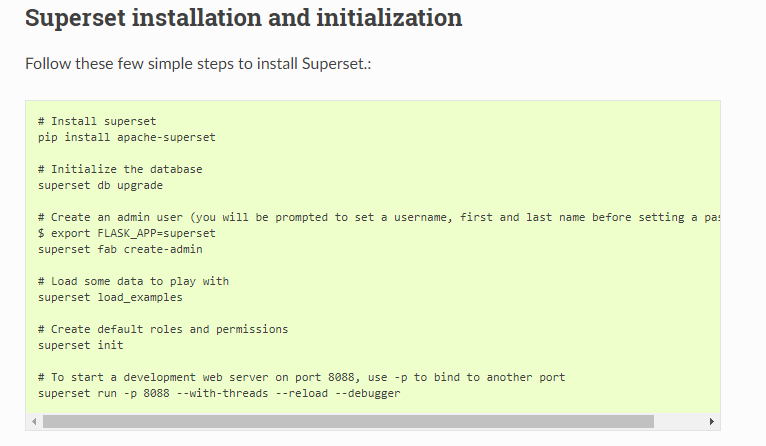
and this document doesn't seem to be compatible with the pip installed apache-superset. I had multiple errors relating to the cofig parameters while running the final step below:
, and the issue was gone when I used the original config.py file instead of replacing with this file. I am also trying on my end to see what's wrong too but I'm rather new to Amundsen and Superset and thus seeking your advice. Thank you :)