-
File->Preferences->Settings
terminal.integrated.scrollback, Increase the buffer size for terminal (i use 100000) -
File->Prefernces->Keyboard shortcuts
workbench.action.terminal.runSelectedTextset up some binding like Ctrl+Shift+' -
Open terminal window: Terminal->New Terminal
-
Run clickhouse-client in a terminal.
-
Highlight the query & hit the shortcut (or use Terminal->Run Selected Text)
Last active
February 18, 2024 22:40
-
-
Save filimonov/691990c8e5ce901ca4734482c7cc81f9 to your computer and use it in GitHub Desktop.
vscode + clickhouse-client: poorman integration
great approach for minimalists, thanks!
Sign up for free
to join this conversation on GitHub.
Already have an account?
Sign in to comment
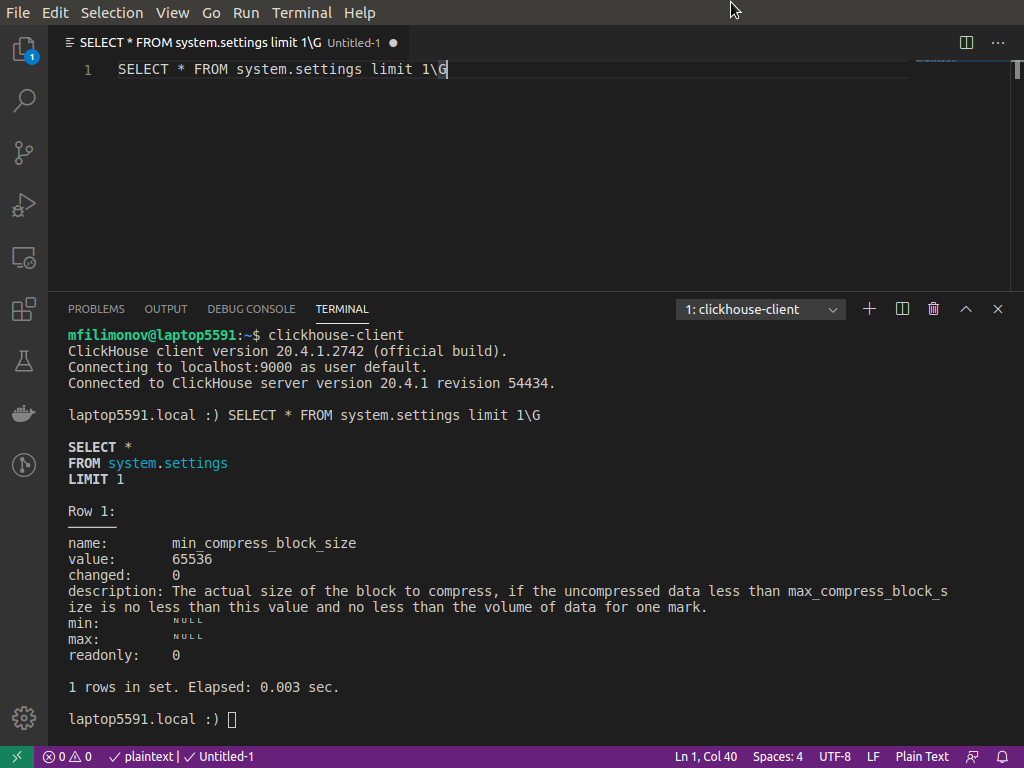
perfect useful