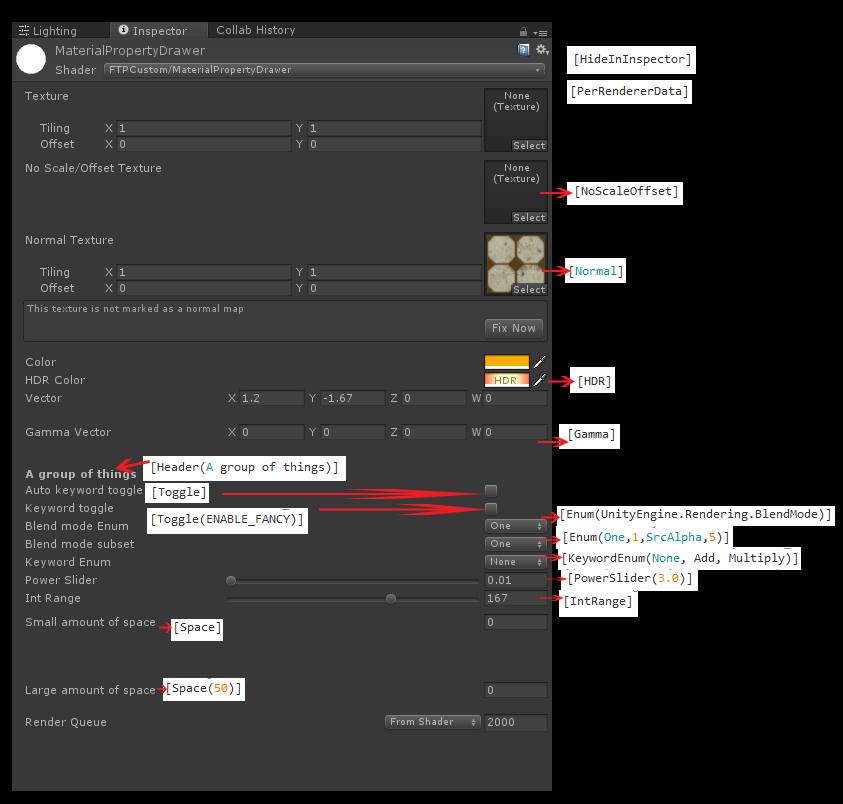Shader "MaterialPropertyDrawer"
{
Properties
{
_MainTex("Texture", 2D) = "white" {}
[HideInInspector] _MainTex2("Hide Texture", 2D) = "white" {}
This file contains bidirectional Unicode text that may be interpreted or compiled differently than what appears below. To review, open the file in an editor that reveals hidden Unicode characters.
Learn more about bidirectional Unicode characters
| // NOTE DONT put in an editor folder | |
| using UnityEngine; | |
| public class HighlightAttribute : PropertyAttribute | |
| { | |
| public HighlightColor Color; | |
| public string ValidateMethod; | |
| public object Value; |
This file contains bidirectional Unicode text that may be interpreted or compiled differently than what appears below. To review, open the file in an editor that reveals hidden Unicode characters.
Learn more about bidirectional Unicode characters
| using UnityEngine; | |
| public class Colors | |
| { | |
| // NOTE: The follwing color names come from the CSS3 specification, Section 4.3 Extended Color Keywords | |
| // http://www.w3.org/TR/css3-color/#svg-color | |
| public static readonly Color AliceBlue = new Color32(240,248,255,255); | |
| public static readonly Color AntiqueWhite = new Color32(250,235,215,255); | |
| public static readonly Color Aqua= new Color32(0,255,255,255); |
This file contains bidirectional Unicode text that may be interpreted or compiled differently than what appears below. To review, open the file in an editor that reveals hidden Unicode characters.
Learn more about bidirectional Unicode characters
| using UnityEngine; | |
| using UnityEditor; | |
| using System; | |
| using System.Collections; | |
| using System.Collections.Generic; | |
| using System.Reflection; | |
| public class EditorCoroutineRunner | |
| { | |
| [MenuItem("Window/Lotte's Coroutine Runner: Demo")] |
This file contains bidirectional Unicode text that may be interpreted or compiled differently than what appears below. To review, open the file in an editor that reveals hidden Unicode characters.
Learn more about bidirectional Unicode characters
| using System.Collections; | |
| using System.Collections.Generic; | |
| using UnityEngine; | |
| public class CoroutineRunner : MonoBehaviour | |
| { | |
| public static void RunCoroutine(IEnumerator coroutine) | |
| { | |
| var go = new GameObject("runner"); | |
| DontDestroyOnLoad(go); |
This file contains bidirectional Unicode text that may be interpreted or compiled differently than what appears below. To review, open the file in an editor that reveals hidden Unicode characters.
Learn more about bidirectional Unicode characters
| // Non Editor code | |
| using System.Collections; | |
| using System.Collections.Generic; | |
| using UnityEngine; | |
| public abstract class TrafficLightAttribute : PropertyAttribute | |
| { | |
| public bool DrawLabel = true; | |
| public string CustomLabel; | |
| public bool AlsoDrawDefault; |
This file contains bidirectional Unicode text that may be interpreted or compiled differently than what appears below. To review, open the file in an editor that reveals hidden Unicode characters.
Learn more about bidirectional Unicode characters
| // NOTE DONT put in an editor folder | |
| using UnityEngine; | |
| public class MinMaxAttribute : PropertyAttribute | |
| { | |
| public float MinLimit = 0; | |
| public float MaxLimit = 1; | |
| public bool ShowEditRange; | |
| public bool ShowDebugValues; |
This file contains bidirectional Unicode text that may be interpreted or compiled differently than what appears below. To review, open the file in an editor that reveals hidden Unicode characters.
Learn more about bidirectional Unicode characters
| // Shader created with Shader Forge v1.38 | |
| // Shader Forge (c) Neat Corporation / Joachim Holmer - http://www.acegikmo.com/shaderforge/ | |
| // Note: Manually altering this data may prevent you from opening it in Shader Forge | |
| /*SF_DATA;ver:1.38;sub:START;pass:START;ps:flbk:,iptp:0,cusa:False,bamd:0,cgin:,lico:1,lgpr:1,limd:1,spmd:1,trmd:0,grmd:0,uamb:True,mssp:True,bkdf:False,hqlp:False,rprd:False,enco:False,rmgx:True,imps:True,rpth:0,vtps:0,hqsc:True,nrmq:1,nrsp:0,vomd:0,spxs:False,tesm:0,olmd:1,culm:0,bsrc:0,bdst:1,dpts:2,wrdp:True,dith:0,atcv:False,rfrpo:True,rfrpn:Refraction,coma:15,ufog:True,aust:True,igpj:False,qofs:0,qpre:2,rntp:3,fgom:False,fgoc:False,fgod:False,fgor:False,fgmd:0,fgcr:1,fgcg:1,fgcb:1,fgca:1,fgde:0.01,fgrn:5,fgrf:15,stcl:False,atwp:False,stva:128,stmr:255,stmw:255,stcp:6,stps:0,stfa:0,stfz:0,ofsf:0,ofsu:0,f2p0:False,fnsp:False,fnfb:False,fsmp:False;n:type:ShaderForge.SFN_Final,id:4904,x:33076,y:32617,varname:node_4904,prsc:2|diff-5996-OUT,clip-8651-A;n:type:ShaderForge.SFN_Color,id:848,x:32 |
This file contains bidirectional Unicode text that may be interpreted or compiled differently than what appears below. To review, open the file in an editor that reveals hidden Unicode characters.
Learn more about bidirectional Unicode characters
| // c# companion script | |
| // SpriteUVToShader.cs -------------------------------------------------------------------------------------------------------------------------------- // | |
| // Save you your project, add to your SpriteRenderer gameObject | |
| using UnityEngine; | |
| using System.Collections; | |
| using System.Collections.Generic; | |
| [ExecuteInEditMode] |