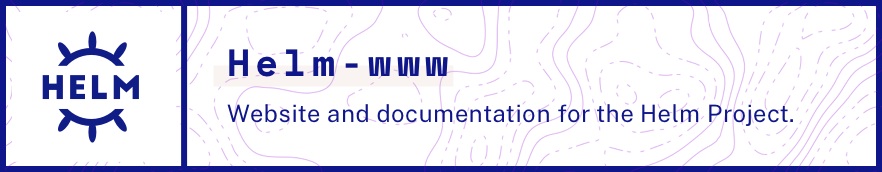This is where you'll find all of the assets that make up helm.sh, the website for the Helm project. If you'll looking to edit docs, report a website bug or write a new blog post, you've come to the right place!
Helm.sh is a simple Hugo static site, built with a custom theme. To run the website locally, you'll need to first install Hugo and any dependencies.
brew install hugo
yarn install
You can then compile and run the site locally:
hugo serve
Changes are automatically deployed to Netlify when merged to master. Build logs can be found here.
Anyone can submit a PR to edit Helm.sh. We require commits be signed - please refer to the contributing guide.
Pull requests require maintainer approval before merge.
Since the release of Helm 3, all project documentation is located in this repo under content/docs/.
po here.
The documentation for the list of Helm CLI Commands are exported from the main helm project repo and rendered here on the website as a reference.
To update the CLI command docs, you'll need to:
- Go to the
helm/helmrepo and fetch the latest master. - Run
helm docs --type markdownto generate the markdown docs files - Copy the generated files (helm.md, helm_create.md, etc)
- Return to the
helm/helm-wwwrepo and navigate tocontent/en/docs/helm/ - Paste the latest CLI command docs here, replacing any prior markdown files
- Commit the changes and create a PR to update the website.
Blog posts are created via pull requests. The following steps are used to add them:
- Add a new file to the
content/blog/directory whose name is the published date and the title. The files must be markdown formatted. See the existing titles for examples of the format - Add the header meta-data to the file using this format (note the permalink structure). Recommended but optional fields are
authornamewhich should be name(s); these are displayed verbatim.authorlinkis the link used byauthorname.
---
title: "A Fancy Title"
slug: "fancy-title"
authorname: "Captain Awesome"
authorlink: "https://example.com"
date: "yyyy-mm-dd"
---- Add the content below the
---as Markdown. The title does not need to be included in this section - Any images should be placed in the
/img/blog/directory. Images should be losslessly compressed to reduce their size. Tools, such as ImageOptim, can be used. - To summarize the content on the blog index page, insert a
<!--more-->break in your markdown. This will truncate the content with a Read More link.
Blog PRs require approval from the core Helm maintainers before merge.
Participation in the Helm community is governed by the Helm Code of Conduct.
We appreciate your contributions to our website and our documentation! 👏