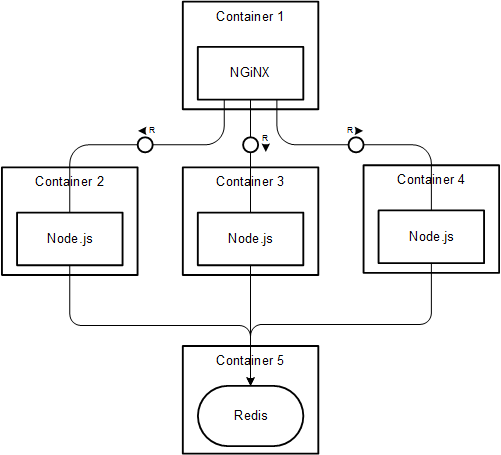oc get crd -o=custom-columns=NAME:.metadata.name,CR_NAME:.spec.names.singular,SCOPE:.spec.scope
oc get $(oc get crd -o=custom-columns=CR_NAME:.spec.names.singular --no-headers | awk '{printf "%s%s",sep,$0; sep=","}') --ignore-not-found --all-namespaces -o=custom-columns=KIND:.kind,NAME:.metadata.name,NAMESPACE:.metadata.namespace
oc get $(oc api-resources --verbs=list -o name | awk '{printf "%s%s",sep,$0;sep=","}') --ignore-not-found --all-namespaces -o=custom-columns=KIND:.kind,NAME:.metadata.name,NAMESPACE:.metadata.namespace --sort-by='metadata.namespace'