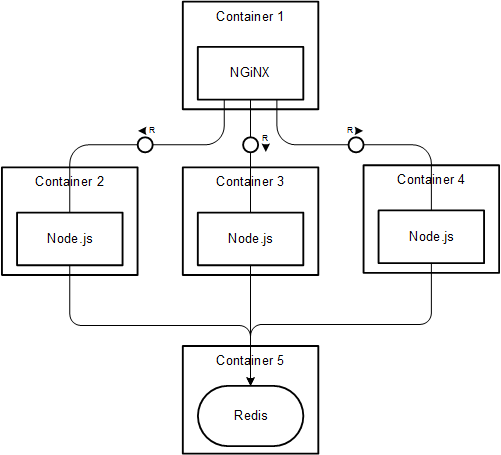/!\ Be very carrefull in your setup : any misconfiguration make all the git config to fail silently ! Go trought this guide step by step and it should be fine 😉
- Generate your SSH keys as per your git provider documentation.
- Add each public SSH keys to your git providers acounts.
- In your
~/.ssh/config, set each ssh key for each repository as in this exemple: