PowerPointで、丸い画像を強引に等分する方法というツイートを見て、エクセルでもやってみたくなったので。
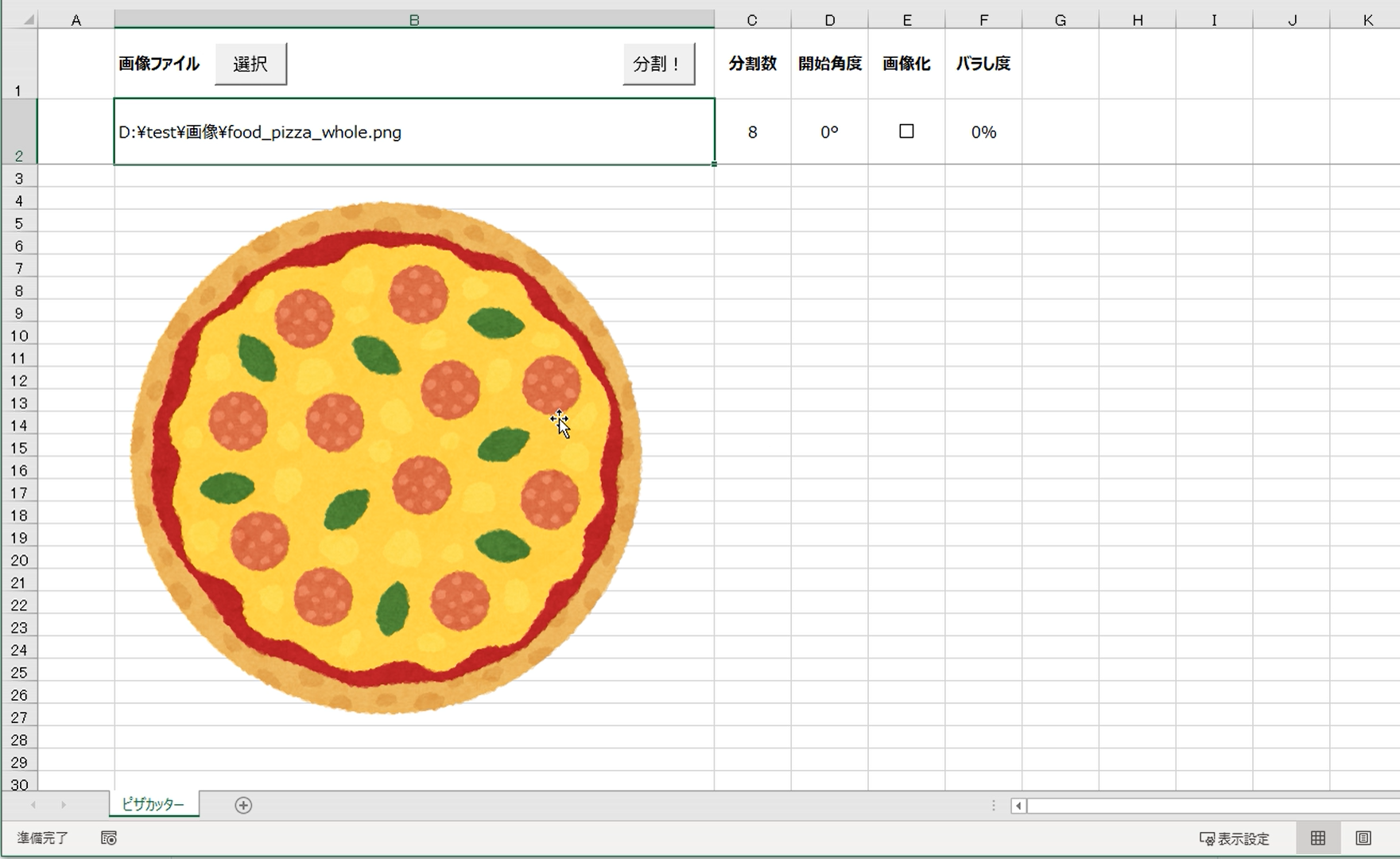
こちらにはソースコードのみさらしてあります。マクロ有効ワークシートを共有してありますので、ダウンロードしてお試し下さい。
エクセルではVBAを使っても結構苦労したのですが、もっと簡単にできるよ!という方はぜひご教示下さいませ🙇
Last active
May 13, 2022 04:53
-
-
Save furyutei/fc7df34880fd549c6b9ff12c030fb535 to your computer and use it in GitHub Desktop.
[Excel][VBA]エクセルでピザカッター(画像を等しい角度で分割)
This file contains bidirectional Unicode text that may be interpreted or compiled differently than what appears below. To review, open the file in an editor that reveals hidden Unicode characters.
Learn more about bidirectional Unicode characters
| Option Explicit | |
| ' [Share the Clipboard with VBA and the Windows API - Francesco Foti's weblog](https://francescofoti.com/2013/12/share-the-clipboard-with-vba-and-the-windows-api/) | |
| '[A clipboard object for VBA, including Microsoft Word](https://social.msdn.microsoft.com/Forums/sqlserver/en-US/ee9e0d28-0f1e-467f-8d1d-1a86b2db2878/a-clipboard-object-for-vba-including-microsoft-word?forum=worddev) | |
| Const GMEM_ZEROINIT = &H40 | |
| Const GMEM_MOVEABLE = &H2 | |
| Const GHND = (GMEM_MOVEABLE Or GMEM_ZEROINIT) | |
| Const NAME_MAX_LENGTH = 1024 | |
| #If Win64 Then | |
| 'To copy text on the clipboard | |
| Declare PtrSafe Sub CopyMemory Lib "kernel32" Alias "RtlMoveMemory" (Destination As Any, Source As Any, ByVal Length As LongPtr) | |
| Declare PtrSafe Function GlobalUnlock Lib "kernel32" (ByVal hMem As LongLong) As Long | |
| Declare PtrSafe Function GlobalLock Lib "kernel32" (ByVal hMem As LongLong) As LongPtr | |
| Declare PtrSafe Function GlobalAlloc Lib "kernel32" (ByVal wFlags As Long, ByVal dwBytes As LongLong) As LongPtr | |
| Declare PtrSafe Function GlobalSize Lib "kernel32" (ByVal hMem As LongPtr) As LongPtr | |
| Declare PtrSafe Function CloseClipboard Lib "user32" () As Long | |
| Declare PtrSafe Function OpenClipboard Lib "user32" (ByVal hwnd As LongLong) As Long | |
| Declare PtrSafe Function EmptyClipboard Lib "user32" () As Long | |
| Declare PtrSafe Function lstrcpy Lib "kernel32" Alias "lstrcpyA" (ByVal lpString1 As Any, ByVal lpString2 As String) As LongPtr | |
| Declare PtrSafe Function GetClipboardData Lib "user32" (ByVal wFormat As Long) As LongPtr | |
| Declare PtrSafe Function SetClipboardData Lib "user32" (ByVal wFormat As Long, ByVal hMem As LongLong) As LongLong | |
| Declare PtrSafe Function EnumClipboardFormats Lib "user32" (ByVal wFormat As Long) As Long | |
| Declare PtrSafe Function IsClipboardFormatAvailable Lib "user32" (ByVal wFormat As Long) As Long | |
| Declare PtrSafe Function GetClipboardFormatName Lib "user32" Alias "GetClipboardFormatNameA" (ByVal wFormat As Long, ByVal lpString As String, ByVal nMaxCount As Long) As Long | |
| #Else | |
| Declare Sub CopyMemory Lib "kernel32" Alias "RtlMoveMemory" (lpvDest As Any, lpvSource As Any, ByVal cbCopy As Long) | |
| Declare Function GlobalUnlock Lib "kernel32" (ByVal hMem As Long) As Long | |
| Declare Function GlobalLock Lib "kernel32" (ByVal hMem As Long) As Long | |
| Declare Function GlobalAlloc Lib "kernel32" (ByVal wFlags As Long, ByVal dwBytes As Long) As Long | |
| Declare Function GlobalSize Lib "kernel32" (ByVal hMem As Long) As Long | |
| Declare Function CloseClipboard Lib "user32" () As Long | |
| Declare Function OpenClipboard Lib "user32" (ByVal hwnd As Long) As Long | |
| Declare Function EmptyClipboard Lib "user32" () As Long | |
| Declare Function lstrcpy Lib "kernel32" (ByVal lpString1 As Any, ByVal lpString2 As Any) As Long | |
| Declare Function GetClipboardData Lib "user32" (ByVal wFormat As Long) As Long | |
| Declare Function SetClipboardData Lib "user32" (ByVal wFormat As Long, ByVal hMem As Long) As Long | |
| Declare Function EnumClipboardFormats Lib "user32" (ByVal wFormat As Long) As Long | |
| Declare Function IsClipboardFormatAvailable Lib "user32" (ByVal wFormat As Long) As Long | |
| Declare Function GetClipboardFormatName Lib "user32" Alias "GetClipboardFormatNameA" (ByVal wFormat As Long, ByVal lpString As String, ByVal nMaxCount As Long) As Long | |
| #End If | |
| Public Enum eCBFormat | |
| CF_TEXT = &H1 | |
| CF_BITMAP = &H2 | |
| CF_METAFILEPICT = &H3 | |
| CF_SYLK = &H4 | |
| CF_DIF = &H5 | |
| CF_TIFF = &H6 | |
| CF_OEMTEXT = &H7 | |
| CF_DIB = &H8 | |
| CF_PALETTE = &H9 | |
| CF_PENDATA = &HA | |
| CF_RIFF = &HB | |
| CF_WAVE = &HC | |
| CF_UNICODETEXT = &HD | |
| CF_ENHMETAFILE = &HE | |
| CF_HDROP = &HF | |
| CF_LOCALE = &H10 | |
| CF_MAX = &H11 | |
| CF_OWNERDISPLAY = &H80 | |
| CF_DSPTEXT = &H81 | |
| CF_DSPBITMAP = &H82 | |
| CF_DSPMETAFILEPICT = &H83 | |
| CF_DSPENHMETAFILE = &H8E | |
| CF_PRIVATEFIRST = &H200 | |
| CF_PRIVATELAST = &H2FF | |
| CF_GDIOBJFIRST = &H300 | |
| CF_GDIOBJLAST = &H3FF | |
| End Enum | |
| Property Get CBFormatName(ByVal Value) | |
| Static ValueToName | |
| If IsEmpty(ValueToName) Then | |
| Set ValueToName = CreateObject("Scripting.Dictionary") | |
| ValueToName(CF_TEXT) = "CF_TEXT" | |
| ValueToName(CF_BITMAP) = "CF_BITMAP" | |
| ValueToName(CF_METAFILEPICT) = "CF_METAFILEPICT" | |
| ValueToName(CF_SYLK) = "CF_SYLK" | |
| ValueToName(CF_DIF) = "CF_DIF" | |
| ValueToName(CF_TIFF) = "CF_TIFF" | |
| ValueToName(CF_OEMTEXT) = "CF_OEMTEXT" | |
| ValueToName(CF_DIB) = "CF_DIB" | |
| ValueToName(CF_PALETTE) = "CF_PALETTE" | |
| ValueToName(CF_PENDATA) = "CF_PENDATA" | |
| ValueToName(CF_RIFF) = "CF_RIFF" | |
| ValueToName(CF_WAVE) = "CF_WAVE" | |
| ValueToName(CF_UNICODETEXT) = "CF_UNICODETEXT" | |
| ValueToName(CF_ENHMETAFILE) = "CF_ENHMETAFILE" | |
| ValueToName(CF_HDROP) = "CF_HDROP" | |
| ValueToName(CF_LOCALE) = "CF_LOCALE" | |
| ValueToName(CF_MAX) = "CF_MAX" | |
| ValueToName(CF_OWNERDISPLAY) = "CF_OWNERDISPLAY" | |
| ValueToName(CF_DSPTEXT) = "CF_DSPTEXT" | |
| ValueToName(CF_DSPBITMAP) = "CF_DSPBITMAP" | |
| ValueToName(CF_DSPMETAFILEPICT) = "CF_DSPMETAFILEPICT" | |
| ValueToName(CF_DSPENHMETAFILE) = "CF_DSPENHMETAFILE" | |
| ValueToName(CF_PRIVATEFIRST) = "CF_PRIVATEFIRST" | |
| ValueToName(CF_PRIVATELAST) = "CF_PRIVATELAST" | |
| ValueToName(CF_GDIOBJFIRST) = "CF_GDIOBJFIRST" | |
| ValueToName(CF_GDIOBJLAST) = "CF_GDIOBJLAST" | |
| End If | |
| If ValueToName.Exists(Value) Then | |
| CBFormatName = ValueToName(Value) | |
| Else | |
| ' Dim WorkName: WorkName = String(NAME_MAX_LENGTH, vbNullChar) | |
| ' Dim NameLen: NameLen = GetClipboardFormatName(Value, WorkName, Len(WorkName)) | |
| ' CBFormatName = IIf(0 < NameLen, WorkName, "Unknown: &H" & Hex(Value)) | |
| CBFormatName = "Unknown: &H" & Hex(Value) | |
| End If | |
| End Property | |
| Sub DumpClipBoardFormatNames(Optional ByVal phWnd = 0&) | |
| If OpenClipboardRetry(phWnd) <= 0 Then Exit Sub | |
| Dim Ret: Ret = 0 | |
| Do | |
| Ret = EnumClipboardFormats(Ret) | |
| If Ret = 0 Then Exit Do | |
| Debug.Print Ret, "&H" & Hex(Ret), CBFormatName(Ret) | |
| Loop | |
| CLEANUP: | |
| Call CloseClipboard | |
| End Sub | |
| Function ClearClipBoard() | |
| If OpenClipboardRetry(0&) <= 0 Then ClearClipBoard = False: Exit Function | |
| Call EmptyClipboard | |
| ClearClipBoard = True | |
| CLEANUP: | |
| Call CloseClipboard | |
| DoEvents | |
| End Function | |
| Function HasClipboardFormatsRetry(ByVal FormatNumberArray, Optional OrFlag = False, Optional MaxTryCount = 3) | |
| Dim Ret, TryCount | |
| For TryCount = 1 To MaxTryCount | |
| Ret = HasClipboardFormats(FormatNumberArray, OrFlag) | |
| If Not IsEmpty(Ret) Then: HasClipboardFormatsRetry = Ret: Exit Function | |
| Next | |
| HasClipboardFormatsRetry = False | |
| End Function | |
| Function HasClipboardFormats(ByVal FormatNumberArray, Optional OrFlag = False) | |
| If Not IsArray(FormatNumberArray) Then FormatNumberArray = Array(FormatNumberArray) | |
| If OpenClipboardRetry(0&) <= 0 Then HasClipboardFormats = Empty: Exit Function | |
| Dim FormatNumberDict: Set FormatNumberDict = CreateObject("Scripting.Dictionary") | |
| Dim Ret: Ret = 0 | |
| Do | |
| Ret = EnumClipboardFormats(Ret) | |
| If Ret = 0 Then Exit Do | |
| FormatNumberDict(Ret) = True | |
| Loop | |
| For Each Ret In FormatNumberArray | |
| If FormatNumberDict.Exists(Ret) Then | |
| If OrFlag = True Then HasClipboardFormats = True: GoTo CLEANUP | |
| Else | |
| If Not OrFlag Then HasClipboardFormats = False: GoTo CLEANUP | |
| End If | |
| Next | |
| HasClipboardFormats = True | |
| CLEANUP: | |
| Call CloseClipboard | |
| DoEvents | |
| End Function | |
| Function OpenClipboardRetry(Optional ByVal phWnd = 0&, Optional MaxTryCount = 5) | |
| Dim Ret, TryCount | |
| For TryCount = 1 To MaxTryCount | |
| Ret = OpenClipboard(phWnd) | |
| If 0 < Ret Then OpenClipboardRetry = Ret: Exit Function | |
| DoEvents | |
| Next | |
| OpenClipboardRetry = 0& | |
| End Function |
This file contains bidirectional Unicode text that may be interpreted or compiled differently than what appears below. To review, open the file in an editor that reveals hidden Unicode characters.
Learn more about bidirectional Unicode characters
| Option Explicit | |
| Const PizzaCutterSheetName = "ピザカッター" ' シート名と合わせる | |
| Const PI = 3.14159265358979 | |
| Const DebugFlag = False | |
| Const CompressPicture = True | |
| #Const DuplicatePictureToMakePiece = True ' True: 元の画像を複製 / False: 1ピース毎に画像読み込み | |
| Sub SelectImage() | |
| Call SelectImagefile | |
| End Sub | |
| Sub PizzaCutter() | |
| OriginalImage = OriginalImageFilename | |
| If OriginalImage Is Nothing Then Call MsgBox("画像を正しく指定してください", vbExclamation, PizzaCutterSheetName): Exit Sub | |
| If CutCount < 1 Or 360 < CutCount Then Call MsgBox("分割数を正しく指定してください", vbExclamation, PizzaCutterSheetName): Exit Sub | |
| Application.StatusBar = "分割中……" | |
| Application.ScreenUpdating = False | |
| CutPizza | |
| Application.ScreenUpdating = True | |
| Application.StatusBar = "分割完了!" | |
| Application.OnTime [NOW()+"00:00:05"], "ClearStatusBar" | |
| End Sub | |
| Private Function SelectImagefile() | |
| SelectImagefile = Application.GetOpenFilename(FileFilter:="元画像ファイル,*.bmp;*.jpg;*.jpeg;*.gif;*.png") | |
| If SelectImagefile = False Then Exit Function | |
| Application.EnableEvents = False | |
| OriginalImageFilenameCell.Value = SelectImagefile | |
| Application.EnableEvents = True | |
| OriginalImage = SelectImagefile | |
| End Function | |
| Private Sub CutPizza() | |
| Dim PizzaSheet | |
| With ThisWorkbook.Worksheets | |
| Set PizzaSheet = .Add(After:=.Item(.Count)) | |
| End With | |
| Dim OrigWidth, OrigHeight, Radius, PieceAngle, DisperseDistance | |
| With OriginalImage | |
| OrigWidth = .Width | |
| OrigHeight = .Height | |
| Radius = WorksheetFunction.RoundUp(Sqr(OrigWidth ^ 2# + OrigHeight ^ 2#) / 2#, 0) | |
| PieceAngle = 360# / CutCount | |
| DisperseDistance = Radius * DisperseRate | |
| End With | |
| Dim AngleOff: AngleOff = AngleOffset - 90# ' 0時方向から始めるために補正 | |
| Dim PieceNumber | |
| Dim WorkPiece, WorkRect, WorkGroup | |
| Dim BeginAngle, EndAngle | |
| Dim MinX, MinY, MaxX, MaxY | |
| Dim CvtToImageReq: CvtToImageReq = ConvertToImageRequest | |
| Dim PieceLeft, PieceTop | |
| Dim RangeInfo | |
| Dim TopLeftCell, ViewTopLeftCell | |
| Set WorkRect = PizzaSheet.Shapes.AddShape(msoShapeRectangle, Radius, Radius, 10, 10) | |
| Set TopLeftCell = WorkRect.TopLeftCell | |
| WorkRect.Delete | |
| Set WorkRect = PizzaSheet.Shapes.AddShape(msoShapeRectangle, Radius + Radius - OrigWidth / 2#, Radius + Radius - OrigHeight / 2#, 10, 10) | |
| Set ViewTopLeftCell = WorkRect.TopLeftCell | |
| WorkRect.Delete | |
| On Error Resume Next | |
| Set ViewTopLeftCell = ViewTopLeftCell.Offset(-3, -1) | |
| On Error GoTo 0 | |
| Application.Goto ViewTopLeftCell, Scroll:=True | |
| TopLeftCell.Select | |
| #If DuplicatePictureToMakePiece Then | |
| Dim WorkPieces: ReDim WorkPieces(1 To CutCount) | |
| Dim FirstPiece | |
| For PieceNumber = CutCount To 1 Step -1 | |
| If PieceNumber = CutCount Then | |
| Set FirstPiece = DuplicatePicture(OriginalImage, PizzaSheet) | |
| With FirstPiece | |
| .AutoShapeType = msoShapePie | |
| .LockAspectRatio = False | |
| .Height = Radius * 2# | |
| .Width = Radius * 2# | |
| End With | |
| Set WorkPiece = FirstPiece | |
| Else | |
| Set WorkPiece = DuplicatePicture(FirstPiece) | |
| End If | |
| WorkPiece.Name = "WorkPiece" & PieceNumber ' ユニークな名前にしておかないと後にエラー発生 | |
| Set WorkPieces(PieceNumber) = WorkPiece | |
| Next | |
| #End If | |
| For PieceNumber = CutCount To 1 Step -1 | |
| BeginAngle = PieceAngle * (PieceNumber - 1) + AngleOff | |
| EndAngle = PieceAngle * PieceNumber + AngleOff | |
| PieceLeft = TopLeftCell.Left + DisperseDistance * CosDegree((BeginAngle + EndAngle) / 2#) | |
| PieceTop = TopLeftCell.Top + DisperseDistance * SinDegree((BeginAngle + EndAngle) / 2#) | |
| #If DuplicatePictureToMakePiece Then | |
| Set WorkPiece = WorkPieces(PieceNumber) | |
| #Else | |
| Set WorkPiece = PizzaSheet.Shapes.AddShape(msoShapePie, PieceLeft, PieceTop, Radius * 2#, Radius * 2#) | |
| #End If | |
| With WorkPiece | |
| .Left = PieceLeft: .Top = PieceTop | |
| .Line.Visible = msoFalse | |
| With .Adjustments | |
| .Item(1) = BeginAngle | |
| .Item(2) = EndAngle | |
| End With | |
| #If DuplicatePictureToMakePiece Then | |
| #Else | |
| With .Fill | |
| .Visible = msoTrue | |
| .UserPicture OriginalImageFilename | |
| .TextureTile = msoTrue | |
| .RotateWithObject = msoTrue | |
| End With | |
| #End If | |
| With .PictureFormat | |
| With .Crop | |
| .PictureWidth = OrigWidth | |
| .PictureHeight = OrigHeight | |
| With WorksheetFunction | |
| Set RangeInfo = GetXYRangeInfo(BeginAngle, EndAngle, OrigWidth / (Radius * 2#), OrigHeight / (Radius * 2#)) | |
| MinX = RangeInfo("MinX"): MaxX = RangeInfo("MaxX") | |
| MinY = RangeInfo("MinY"): MaxY = RangeInfo("MaxY") | |
| MinX = Radius * .Min(0, MinX): MaxX = Radius * .Max(0, MaxX) | |
| MinY = Radius * .Min(0, MinY): MaxY = Radius * .Max(0, MaxY) | |
| End With | |
| .PictureOffsetX = -(MaxX + MinX) / 2# | |
| .PictureOffsetY = -(MaxY + MinY) / 2# | |
| End With | |
| End With | |
| End With | |
| If Not CvtToImageReq Then GoTo CONTINUE | |
| Set WorkRect = PizzaSheet.Shapes.AddShape(msoShapeRectangle, PieceLeft, PieceTop, Radius * 2#, Radius * 2#) | |
| With WorkRect | |
| .Line.Visible = msoFalse | |
| .Fill.Visible = msoFalse | |
| End With | |
| Set WorkGroup = PizzaSheet.Shapes.Range(Array(WorkPiece.Name, WorkRect.Name)).Group | |
| Set WorkPiece = ConvertToPicture(WorkGroup) | |
| With WorkPiece | |
| .Left = PieceLeft | |
| .Top = PieceTop | |
| End With | |
| Dim CropLeft, CropRight, CropTop, CropBottom | |
| With WorksheetFunction | |
| CropLeft = Radius * (1# + .Min(0, RangeInfo("AdjMinX"))) | |
| CropRight = Radius * (1# - .Max(0, RangeInfo("AdjMaxX"))) | |
| CropTop = Radius * (1# + .Min(0, RangeInfo("AdjMinY"))) | |
| CropBottom = Radius * (1# - .Max(0, RangeInfo("AdjMaxY"))) | |
| End With | |
| With WorkPiece.PictureFormat | |
| .CropLeft = CropLeft | |
| .CropRight = CropRight | |
| .CropTop = CropTop | |
| .CropBottom = CropBottom | |
| End With | |
| If CompressPicture Then | |
| ' .PictureFormat.Crop* の設定だけではデータとしては残ってしまっている | |
| ' →再度画像に変換して余白を切り取ったデータにする | |
| Set WorkPiece = ConvertToPicture(WorkPiece) | |
| With WorkPiece | |
| .Left = PieceLeft + CropLeft | |
| .Top = PieceTop + CropTop | |
| End With | |
| End If | |
| CONTINUE: | |
| With WorkPiece | |
| .Name = "PizzaPiece" & PieceNumber | |
| End With | |
| Next | |
| PizzaSheet.Shapes("PizzaPiece1").Select | |
| End Sub | |
| Private Function DuplicatePicture(SourceShape, Optional TargetSheet) | |
| Const MaxShapeCopyCount = 10 | |
| If IsMissing(TargetSheet) Then Set TargetSheet = SourceShape.Parent | |
| If SourceShape.Parent Is TargetSheet Then | |
| Set DuplicatePicture = SourceShape.Duplicate | |
| Exit Function | |
| End If | |
| Dim TryCount | |
| On Error Resume Next | |
| For TryCount = 1 To MaxShapeCopyCount | |
| If Not ClearClipBoard() Then | |
| If DebugFlag Then Debug.Print "* Notice * ClearClipBoard() failure" | |
| GoTo RETRY_COPY | |
| End If | |
| SourceShape.Copy | |
| If Err Then | |
| If DebugFlag Then Debug.Print "* Notice *", Err.Number, Err.Description | |
| GoTo RETRY_COPY | |
| End If | |
| If Not HasClipboardFormatsRetry(CF_BITMAP) Then | |
| If DebugFlag Then Debug.Print "* Notice * CF_BITMAP not found in ClipBoard" | |
| GoTo RETRY_COPY | |
| End If | |
| TargetSheet.Paste | |
| If Err Then | |
| If DebugFlag Then Debug.Print "* Notice *", Err.Number, Err.Description | |
| GoTo RETRY_COPY | |
| End If | |
| Exit For | |
| RETRY_COPY: | |
| If DebugFlag Then Debug.Print "(*) ShapeCopyCount: " & TryCount & " => retry" | |
| Err.Clear | |
| Next | |
| On Error GoTo 0 | |
| If MaxShapeCopyCount < TryCount Then Err.Raise 9999, Description:="Convert failure" | |
| Set DuplicatePicture = TargetSheet.Shapes(TargetSheet.Shapes.Count) | |
| End Function | |
| Private Function ConvertToPicture(SourceShape) | |
| Const MaxShapeCopyCount = 10 | |
| Dim TryCount | |
| Dim TargetSheet: Set TargetSheet = SourceShape.Parent | |
| On Error Resume Next | |
| For TryCount = 1 To MaxShapeCopyCount | |
| If Not ClearClipBoard() Then | |
| If DebugFlag Then Debug.Print "* Notice * ClearClipBoard() failure" | |
| GoTo RETRY_COPY | |
| End If | |
| SourceShape.Copy | |
| If Err Then | |
| If DebugFlag Then Debug.Print "* Notice *", Err.Number, Err.Description | |
| ' 環境によっては .Copy でエラーが発生 | |
| ' -2147221040 'Copy' メソッドは失敗しました: 'Shape' オブジェクト | |
| ' -2147221040 オートメーション エラーです。OpenClipboard に失敗しました | |
| GoTo RETRY_COPY | |
| End If | |
| If Not HasClipboardFormatsRetry(CF_BITMAP) Then | |
| If DebugFlag Then Debug.Print "* Notice * CF_BITMAP not found in ClipBoard" | |
| GoTo RETRY_COPY | |
| End If | |
| TargetSheet.PasteSpecial Format:="図 (PNG)", Link:=False, DisplayAsIcon:=False | |
| If Err Then | |
| If DebugFlag Then Debug.Print "* Notice *", Err.Number, Err.Description | |
| ' TODO: 環境によっては .PasteSpecial でエラーが頻発する | |
| ' 1004 Worksheet クラスの PasteSpecial メソッドが失敗しました。 | |
| ' 1004 データを貼り付けできません。 | |
| GoTo RETRY_COPY | |
| End If | |
| Exit For | |
| RETRY_COPY: | |
| If DebugFlag Then Debug.Print "(*) ShapeCopyCount: " & TryCount & " => retry" | |
| Err.Clear | |
| Next | |
| On Error GoTo 0 | |
| If MaxShapeCopyCount < TryCount Then Err.Raise 9999, Description:="Convert failure" | |
| Set ConvertToPicture = TargetSheet.Shapes(TargetSheet.Shapes.Count) | |
| SourceShape.Delete | |
| End Function | |
| Property Get PizzaCutterSheet() | |
| Set PizzaCutterSheet = ThisWorkbook.Worksheets(PizzaCutterSheetName) | |
| End Property | |
| Property Get OriginalImage() | |
| On Error Resume Next | |
| Set OriginalImage = PizzaCutterSheet.Shapes("OriginalImage") | |
| If Err Then Set OriginalImage = Nothing | |
| End Property | |
| Property Let OriginalImage(OriginalImageFilename) | |
| On Error Resume Next | |
| With PizzaCutterSheet | |
| .Shapes("OriginalImage").Delete | |
| If IsEmpty(OriginalImageFilename) Then Exit Property | |
| With .Pictures.Insert(OriginalImageFilename) | |
| .Name = "OriginalImage" | |
| Call .ShapeRange.ScaleHeight(1, msoFalse, msoScaleFromTopLeft) | |
| .Top = CanvasLeftTop.Top | |
| .Left = CanvasLeftTop.Left | |
| End With | |
| End With | |
| End Property | |
| Property Get OriginalImageFilenameCell() | |
| Set OriginalImageFilenameCell = PizzaCutterSheet.Range("OriginalImageFilename") | |
| End Property | |
| Property Get OriginalImageFilename() | |
| OriginalImageFilename = OriginalImageFilenameCell.Value | |
| End Property | |
| Property Get CanvasLeftTop() | |
| Set CanvasLeftTop = PizzaCutterSheet.Range("CanvasLeftTop") | |
| End Property | |
| Function CutCount() | |
| On Error Resume Next | |
| Dim Value: Value = Fix(PizzaCutterSheet.Range("CutCount").Value) | |
| If Err Then Value = 0 | |
| CutCount = Value | |
| End Function | |
| Function AngleOffset() | |
| On Error Resume Next | |
| Dim Value: Value = CDbl(PizzaCutterSheet.Range("AngleOffset").Value) | |
| If Err Then Value = 0# | |
| AngleOffset = Value | |
| End Function | |
| Function DisperseRate() | |
| On Error Resume Next | |
| Dim Value: Value = CDbl(PizzaCutterSheet.Range("DisperseRate").Value) | |
| If Err Then Value = 0# | |
| DisperseRate = Value | |
| End Function | |
| Function ConvertToImageRequest() | |
| ConvertToImageRequest = PizzaCutterSheet.Range("ConvertToImage").Value | |
| End Function | |
| Function SinDegree(Degree) | |
| SinDegree = Sin(PI * Degree / 180#) | |
| End Function | |
| Function CosDegree(Degree) | |
| CosDegree = Cos(PI * Degree / 180#) | |
| End Function | |
| Function TanDegree(Degree) | |
| TanDegree = Tan(PI * Degree / 180#) | |
| End Function | |
| Function ArcTanDegree(Number) | |
| ArcTanDegree = Atn(Number) * 180# / PI | |
| End Function | |
| Function GetXYRangeInfo(ByVal BeginAngle, ByVal EndAngle, Optional ByVal RectRateX = 1#, Optional ByVal RectRateY = 1#) | |
| Dim Info: Set Info = New Collection | |
| Dim BeginX, BeginY, EndX, EndY, AdjBeginX, AdjBeginY, AdjEndX, AdjEndY | |
| Dim MinX, MaxX, MinY, MaxY, AdjMinX, AdjMaxX, AdjMinY, AdjMaxY | |
| With WorksheetFunction | |
| BeginAngle = NormDegree(BeginAngle) | |
| EndAngle = NormDegree(EndAngle) | |
| If EndAngle < BeginAngle Then BeginAngle = BeginAngle - 360# | |
| BeginX = CosDegree(BeginAngle): BeginY = SinDegree(BeginAngle) | |
| EndX = CosDegree(EndAngle): EndY = SinDegree(EndAngle) | |
| Call AdjustXY(BeginAngle, RectRateX, RectRateY, AdjBeginX, AdjBeginY) | |
| Call AdjustXY(EndAngle, RectRateX, RectRateY, AdjEndX, AdjEndY) | |
| If BeginAngle = EndAngle Then | |
| MaxX = 1#: AdjMaxX = RectRateX | |
| MinX = -1#: AdjMinX = -RectRateX | |
| MaxY = 1#: AdjMaxY = RectRateY | |
| MinY = -1#: AdjMinY = -RectRateY | |
| Else | |
| If BeginAngle <= 0# And 0# <= EndAngle Then | |
| MaxX = 1#: AdjMaxX = RectRateX | |
| Else | |
| MaxX = .Max(BeginX, EndX): AdjMaxX = .Max(AdjBeginX, AdjEndX) | |
| End If | |
| If BeginAngle <= 180# And 180# <= EndAngle Then | |
| MinX = -1#: AdjMinX = -RectRateX | |
| Else | |
| MinX = .Min(BeginX, EndX): AdjMinX = .Min(AdjBeginX, AdjEndX) | |
| End If | |
| If BeginAngle <= 90# And 90# <= EndAngle Then | |
| MaxY = 1#: AdjMaxY = RectRateY | |
| Else | |
| MaxY = .Max(BeginY, EndY): AdjMaxY = .Max(AdjBeginY, AdjEndY) | |
| End If | |
| If BeginAngle <= 270# And 270# <= EndAngle Then | |
| MinY = -1#: AdjMinY = -RectRateY | |
| Else | |
| MinY = .Min(BeginY, EndY): AdjMinY = .Min(AdjBeginY, AdjEndY) | |
| End If | |
| End If | |
| End With | |
| Info.Add BeginAngle, Key:="BeginAngle": Info.Add EndAngle, Key:="EndAngle" | |
| Info.Add BeginX, Key:="BeginX": Info.Add BeginY, Key:="BeginY" | |
| Info.Add EndX, Key:="EndX": Info.Add EndY, Key:="EndY" | |
| Info.Add AdjBeginX, Key:="AdjBeginX": Info.Add AdjBeginY, Key:="AdjBeginY" | |
| Info.Add AdjEndX, Key:="AdjEndX": Info.Add AdjEndY, Key:="AdjEndY" | |
| Info.Add MinX, Key:="MinX": Info.Add MaxX, Key:="MaxX" | |
| Info.Add MinY, Key:="MinY": Info.Add MaxY, Key:="MaxY" | |
| Info.Add AdjMinX, Key:="AdjMinX": Info.Add AdjMaxX, Key:="AdjMaxX" | |
| Info.Add AdjMinY, Key:="AdjMinY": Info.Add AdjMaxY, Key:="AdjMaxY" | |
| Set GetXYRangeInfo = Info | |
| End Function | |
| Private Sub AdjustXY(Angle, ByVal RectRateX, ByVal RectRateY, ByRef AdjX, ByRef AdjY) | |
| AdjX = CosDegree(Angle): AdjY = SinDegree(Angle) | |
| If RectRateX < Abs(AdjX) Then AdjX = RectRateX * Sgn(AdjX): AdjY = AdjX * TanDegree(Angle) | |
| If RectRateY < Abs(AdjY) Then AdjY = RectRateY * Sgn(AdjY): AdjX = AdjY / TanDegree(Angle) | |
| End Sub | |
| Private Function NormDegree(ByVal Degree) | |
| NormDegree = Degree - Fix(Degree / 360#) * 360# | |
| If NormDegree < 0# Then NormDegree = 360# + NormDegree | |
| End Function | |
| Private Sub ClearStatusBar() | |
| Application.StatusBar = False | |
| End Sub |
This file contains bidirectional Unicode text that may be interpreted or compiled differently than what appears below. To review, open the file in an editor that reveals hidden Unicode characters.
Learn more about bidirectional Unicode characters
| Option Explicit | |
| ' シート名を「ピザカッター」にしてコードを貼り付け | |
| Private Sub Worksheet_Change(ByVal Target As Range) | |
| If Not Intersect(Target, OriginalImageFilenameCell) Is Nothing Then | |
| OriginalImage = OriginalImageFilename | |
| End If | |
| End Sub |
Sign up for free
to join this conversation on GitHub.
Already have an account?
Sign in to comment