Non-game Steam library entries are stored in a special file called shortcuts.vdf.
The file is located in the (steam folder)\userdata\(steamid)\config folder for each Steam user.
It is encoded using ANSI formating.
Every file starts with the header \x00shortcuts\x00, followed by all shortcut entries.
After all entries, the file is terminated by \x08\x08.
As all entry end with the same byte combination, the last 4 bytes of a file are always \x08\x08\x08\x08
🔤 represents where to insert the value in the Format column.
Bools are represented using \x00(False) or \x01(True).
| Name | Description | Data Type | Format |
|---|---|---|---|
| EntryID | Represents numerical order of each entry | String | \x00🔤\x00 |
| appid | Represents the unique Steam ID for the shortcut. See next section on how to obtain this value. | 4 Byte String | \x02appid\x00🔤 |
| AppName | Name for the shortcut | String | \x01AppName\x00🔤\x00 |
| Exe | Full quoted path for the executable | String | \x01Exe\x00🔤\x00 |
| StartDir | Target directory where the executable will start in. Does not need quotes. | String | \x01StartDir\x00🔤\x00 |
| icon | Path to the App's icon. Does not need quotes. | String | \x01icon\x00🔤\x00 |
| ShortcutPath | Represents the unique Steam ID for the shortcut. (can be empty) | String | \x01ShortcutPath\x00🔤\x00 |
| LaunchOptions | Launch parameters for the executable. | String | \x01LaunchOptions\x00🔤\x00 |
| IsHidden | If the shortcut is in the hidden library section. | Bool | \x02IsHidden\x00🔤\x00\x00\x00 |
| AllowDesktopConfig | If Desktop Configuration is allowed via Steam UI. | Bool | \x02AllowDesktopConfig\x00🔤\x00\x00\x00 |
| AllowOverlay | If the overlay can be drawn over the executable. | Bool | \x02AllowOverlay\x00🔤\x00\x00\x00 |
| OpenVR | If the executable uses OpenVR. | Bool | \x02OpenVR\x00🔤\x00\x00\x00 |
| Devkit | If it is a shortcut to a DevKit. | Bool | \x02Devkit\x00🔤\x00\x00\x00 |
| DevkitGameID | ID for the game related to the DevKit (can be empty) | String | \x01DevkitGameID\x00🔤\x00 |
| DevkitOverrideAppID | Represents the unique Steam ID for the shortcut. | Bool | \x02DevkitOverrideAppID\x00🔤\x00\x00\x00 |
| LastPlayTime | Represents the timestamp of the last time the shortcut was executed. | 4 byte String | \x02LastPlayTime\x00🔤 |
| FlatpakAppID | The Flatpak ID for the executable (applies to Linux systems, can be empty) | String | \x01FlatpakAppID\x00🔤\x00 |
| tags | Has information about the categories the shortcut is in. | String | \x00tags\x00🔤\x08\x08 |
- Append the Executable path (quoted) and the Shortcut Name (
Exe + AppName) - Get a hash using CRC32.
- Get the result from a OR operaton between this value and 0x80000000 (
crc32hash | 0x80000000) - Shift the result by 32 bits to the left (
res3 << 32) - Do another OR operation, but this time using 0x02000000 (
res4 | 0x02000000)
A shortcut can contain various assets. These assets are not specified in the file above but are found in the grid folder next to the shortcuts.vdf file and have the shortcut's steamID in their name.
🔤 == steamID
| Name | File Name Scheme | Example |
|---|---|---|
| Hero | 🔤_hero.png |
 |
| Logo | 🔤_logo.png |
 |
| Banner | 🔤p.png |
 |
| Preview | 🔤.png |
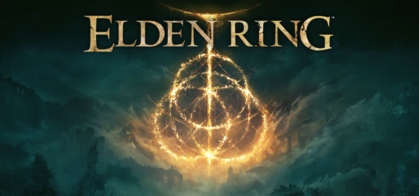 |
This documentation was based on some previous work found in the following links:
This is contribution to Collapse Launcher, an open-source launcher by neon-nyan for all miHoYo/Hoyoverse games.