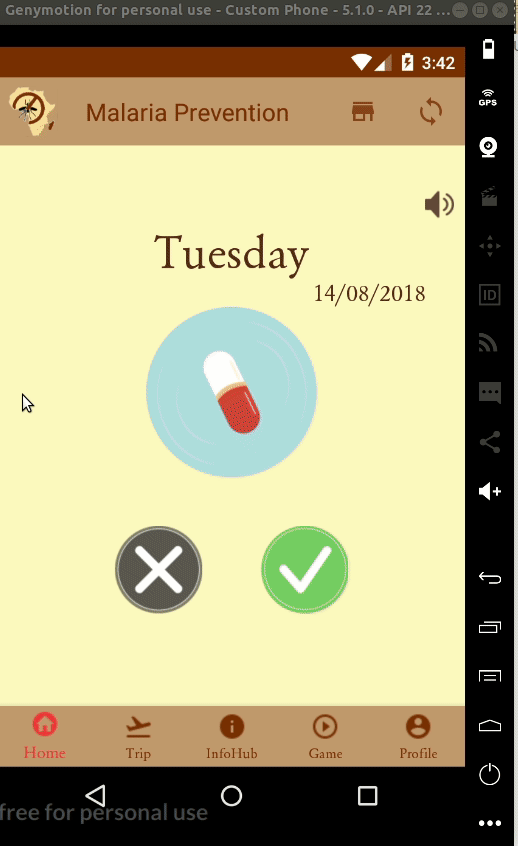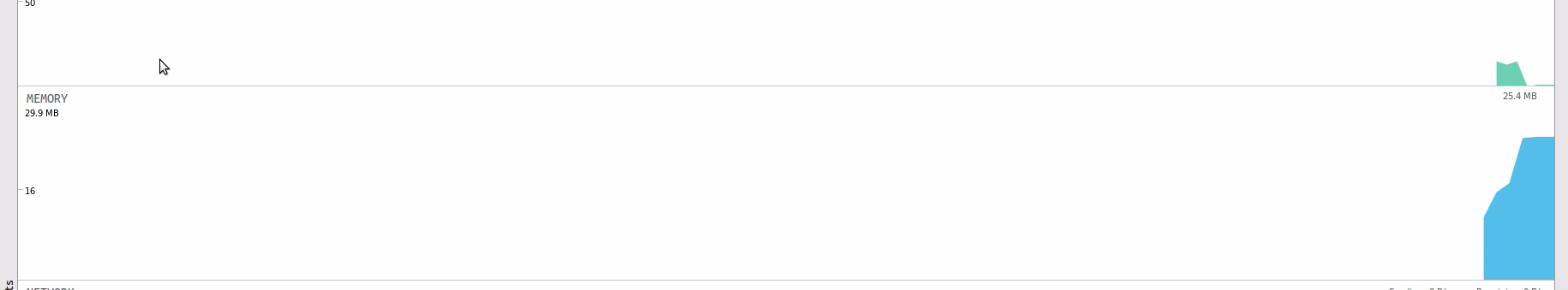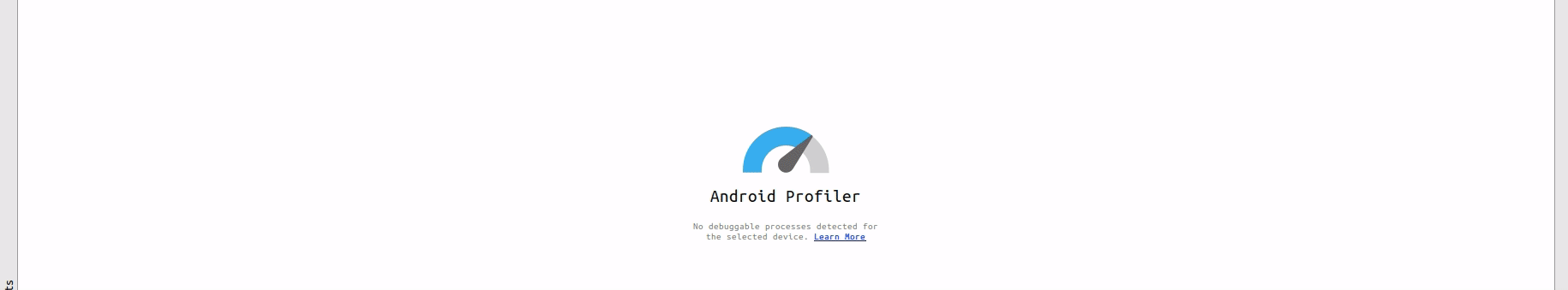I, Anamika Tripathi, proposed to work for Google Summer of Code 2018 edition with Systers Open Source for Infrastructure/automation Android projects. I would like to thank May, Manju, Nikita, Manisha for their guidance and support throughout the program.
- Maintain consistency in Android projects throughout the community
- Follow Android standard android guidelines
- Improve Android performance (Memory leak, overdraw, cpu usage, etc)
- Improve User Interface
- Improve User Experience
You can checkout about the final presentation here
During the GSoC period, I have worked on two Android repositories:
I worked mainly on shifting sqlite database to use Room Library - an architecture component. During the shifting database, I searched various ways to handle background threads in android. I and my mentors agreed upon using Executors to handle Room queries in background. After implementing repository pattern for PowerUp-Android database(sqlite and preferences), I have replaced all usages of old sqlite database to Room queries. For handling callbacks easily, I shifted all existing activities(with db usages) to Model-View-Presenter architecture.
- Completed shifting Sqlite db to use Room library
- Drafted a document for Android standard guidelines
- Replaced old database handler functions with Room's queries
- Removed redundant code, used Model-View-Presenter architecture for various activities
- Implemented Repository pattern for database usage (Room for sqlite + preferences)
- Added comments in repository for better understanding
Click here to see PRs during GSoC period for PowerUp-Android
Click here to see issues created during GSoC period for PowerUp-Android
I started with implementing repository pattern for project. For sqlite database, I shifted it to Room Library. Later on, I've shifted all preference usage in application to one file inside data directory. In next step, I started with shifting project to Model-View-Presenter architecture. Along with MVP implementation, I have followed Material Design guidelines for user interface. In last phase, I've also measured application's performance, made relevant changes to improve performance.
- Completed shifting sqlite db to use Room library
- Implemented Repository pattern for database usage(Room for sqlite + preferences)
- Shifted project to follow MVP architecture
- Created new layouts, improved many layouts to follow material design guidelines
- Measured, improved application performance(Memory, cpu, overdraw)
| New Apk | Old Apk |
|---|---|
| Over Draw comparison | |
 |
 |
Click here to see issues during GSoC period for Malaria-Android
Click here to see PRs created during GSoC period for Malaria-Android
- Butterknife library to reduce the boilerplate code and make it more structured
- Constraint Layouts to develop flexible layouts and reduce overdraw
- TimeLine view to display User's data analysis in malaria-android
- TapTargetViewer to provide feature detection in malaria-android games
- Room Library to reduce boiler plate code, compile time verification
- Repository pattern for easy database access
- Material design suggested diff types of dialogs, bottom navigation, fonts, colors, styles
- Research for Android best practices for every implementation
- git merge conflicts
- Collaboration with two GSoC student (Due to two android projects)
- Working in background thread for Database, Callbacks
- Working Remotely (Primary Mentor in PST, Admin in ET )
- Codacy errors
PowerUp-Android
- Improve mini-games to follow MVP infrastructure
- Shift Session History to preferences
- Improve performance (remove overdraw, reduce existing boilerplate code, etc)
Malaria-android
- Add animation within fragments and activities
- Write Unit tests
- Add feature: create Setting screen instead of resetting database by dialog
- Add feature: show list of Trips created, allow users to delete particular trip details
- Create layouts for larger devices/landscape version
- Learnt Android best practices (MVP, Repository pattern, etc)
- Used Libraries: Room, Butterknife, Constraint layout, TimelineView, TapTargetViewer etc
- Worked as a developer who worries about application performance
- Researched in material design guidelines
- Used Receiver, Services, Alarm manager
- Project documentation
- Improved blogging skills (7/13 blogs published in different publications)
- Improved Soft skills: telephonic conversation, project presentation, time management, etc
- Remote working experience