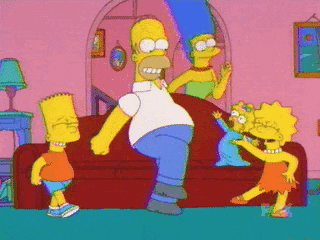Let's start by opening a new console/terminal window from a convenient working directory and type:
$ mkdir js-unit-test-101
$ cd js-unit-test-101From inside the folder we can initialise a new project by typing:
$ npm init -yThis will create a package.json file and fill in some default values (-y).
Before we start juggling let’s see why Jest is good for the task:
- It works out of the box
- Automatically finds tests
- Automatically mocks function dependencies
- It’s blazing fast 🔥
To get started we need to install Jest as one of our dev dependencies using npm:
$ npm install jest --save-devJest works out of the box so place the tests in a folder named tests, or name the test files with the .spec.js or .test.js extension.
Let’s add the test command in our package.json
📝 package.json
{
...
"scripts": {
"test": "jest test"
}
...
}
In the same folder let's add a test file called sum.spec.js
📝 sum.spec.js
const sum = require('./sum');
test("it sums 1 to 2", () => {
const result = sum(1, 2);
expect(result).toBe(3);
});Now we can use npm test from the terminal to run our unit tests.
Let's create a simple function called sum, go on and create a new file sum.js
📝 sum.js
function sum(a, b) {
return a + b;
}
module.exports = sum;run the tests and... SUCCESS! 🥇! The test should be passing.
Let's add a new test and make sure that even if we pass two number as a string it still making the sum:
📝 sum.spec.js
const sum = require('./sum');
test("it sums 1 to 2", () => {
const result = sum(1, 2);
expect(result).toBe(3);
});
// new test
test("it sums `1` to `2`", () => {
const result = sum("1", "2");
expect(result).toBe(3);
});If we run npm test again it should be failing, this is because a + b in our code will simply concatenate the two arguments if they are strings, let's fix it:
Go back to sum.js and use Number to parse the inputs into numbers (if possible)
📝 sum.js
function sum(a, b) {
return Number(a) + Number(b);
}
module.exports = sum;Then run the tests again and voilà!
When in development mode, we are likely to watch the tests running. This means we don’t need to rerun the process every time we make changes and our test command will restart automatically.
We easily do that by executing Jest with the --watch flag, our package.json should look like this now:
📝 package.json
{
...
"scripts": {
"test": "jest test",
"test:watch": "jest test --watch"
}
...
}
Producing a converage report can help you identify uncovered scenarios. Automating this task can help us achieve safer code and avoid human errors.
Simply add a new command to the scripts section of package.json
📝 package.json
{
...
"scripts": {
"test": "jest test",
"test:watch": "jest test --watch",
"test:report": "jest test --coverage"
},
"jest": {
"collectCoverageFrom": [
"*.js"
],
"coveragePathIgnorePatterns": [
"/node_modules/"
]
}
...
}
Now my favourite part, if you run npm run test:report and then open this file:
$ open coverage/lcov-report/index.htmlYou can interactively navigate through your repository and clearly see in your code any uncovered area.