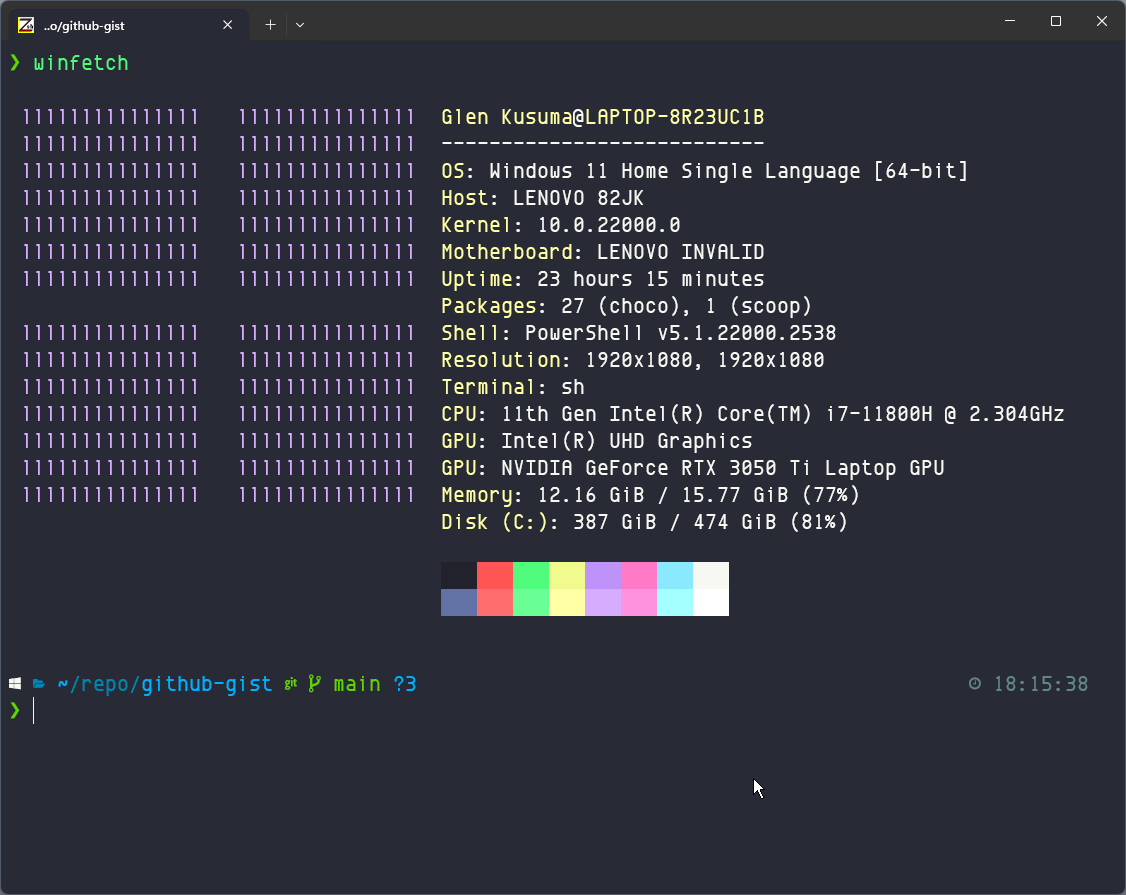This tutorial was made for Gentoo, Arch and Fedora/RHEL base distros, this can be adapt for any distro open a pull request or a issue indicating the package name (or just use the manually way of install.
Note: The tool use in this guide were developer for Asus laptop if you are using a Asus laptop please refer to this link for other brands try this method
Note: Don't use on PopOS they have there own way of managing Optimus Laptop built in the distro!!!*
My Setup:
- Lenovo Legion 5 15ACH6H running Vanila Arch and Gentoo on two sepreate btrfs subvolume;
| // igrasias edom script version 03/06/24 | |
| // Constants for the labels | |
| const SATISFIED_LABELS = new Set(["Ya", "Sangat puas"]); | |
| // Function to click radio buttons based on labels | |
| const clickRadioButtons = () => { | |
| const optElements = document.getElementsByClassName("opt"); | |
| Array.from(optElements).forEach(optElement => { | |
| const label = optElement.parentElement.nextElementSibling.innerText; |
This gist takes heavy inspiration from kevin-smets / iterm2-solarized.md gist for iTerm2.
The first thing that you will want to do is install WSL 2 and a Linux distro.
| # PHP 8.1.7 Set-up | |
| ScriptAlias /php817/ "C:/xampp/php817/" | |
| Action application/x-httpd-php817-cgi "/php817/php-cgi.exe" | |
| <Directory "C:/xampp/php817"> | |
| AllowOverride None | |
| Options None | |
| Require all denied | |
| <Files "php-cgi.exe"> | |
| Require all granted | |
| </Files> |
See video: https://www.youtube.com/watch?v=BAQ78pBPjjc
In BIOS, under security, set "Enforce secure boot" to "disabled".
Keyboard layout for boot env:
localectl list-keymaps | grep uk
loadkeys uk
- Andri Junaedi | @andrijunaedi
- Glen Davis Kusuma | @glenkusuma
Tentukan jumlah susunan yang akan diperoleh, jika hendak menghabiskan uang sejumlah $100 untuk tepat membeli 100 ayam, kriteria jenis ayam dan harganya ditentukan berikut:
- Run as root
sudo su
- Create swap file
Note: set count to your RAM capacity + 2, eg 8GB RAM so count=10
| <?php | |
| namespace App\Http\Livewire; | |
| use App\Models\Tag; | |
| use App\Models\User; | |
| use Illuminate\Database\Eloquent\Builder; | |
| use Rappasoft\LaravelLivewireTables\DataTableComponent; | |
| use Rappasoft\LaravelLivewireTables\Views\Columns\BooleanColumn; | |
| use Rappasoft\LaravelLivewireTables\Views\Column; |