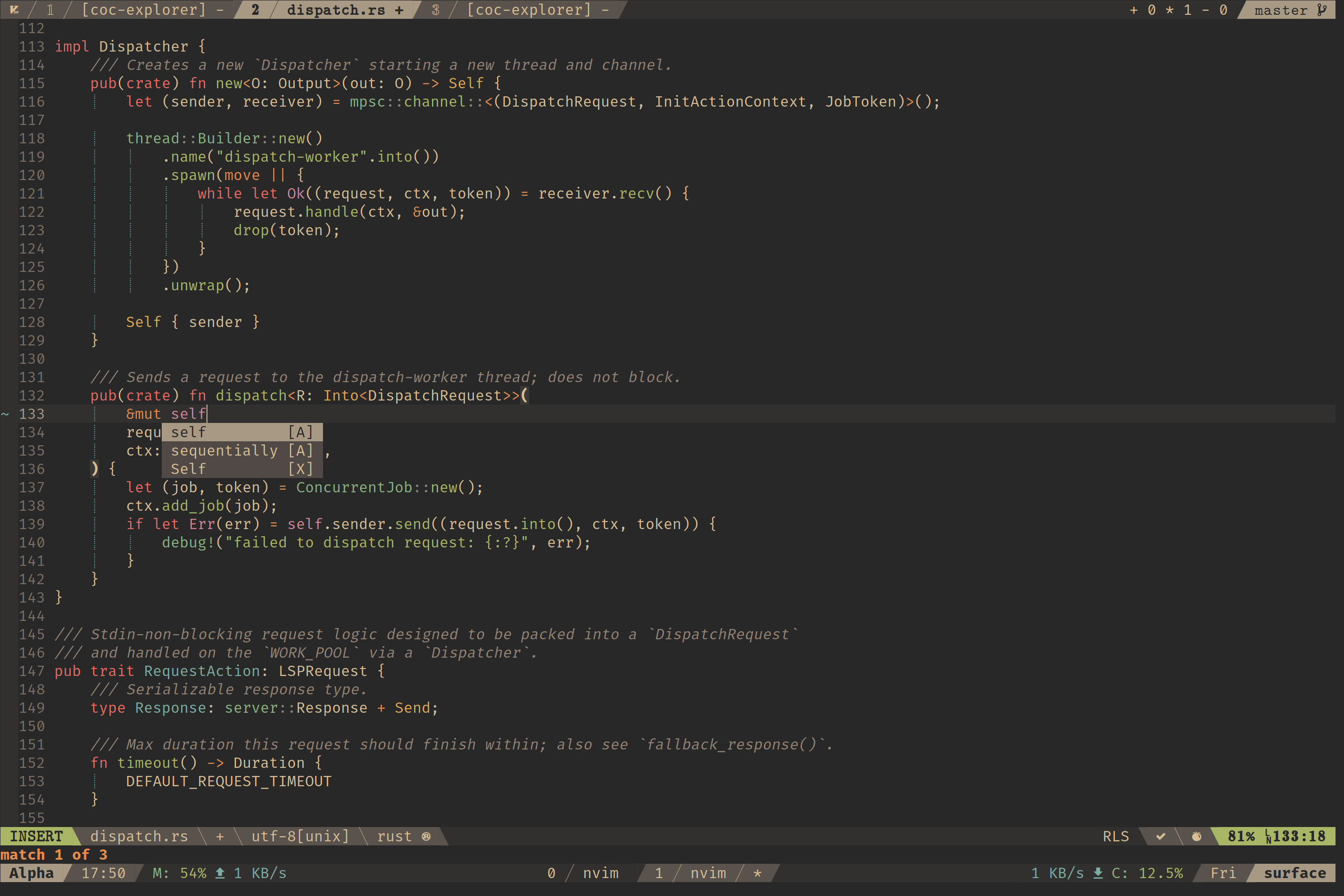Hey Apple users:
If you're now experiencing hangs launching apps on the Mac, I figured out the problem using Little Snitch.
It's trustd connecting to http://ocsp.apple.com >
Archived. Please see https://www.sainnhe.dev/post/status-line-config
First of all, install a nerd font, and apply it: nerd font
| #!/bin/bash | |
| # | |
| # This script installs patched Meslo Powerline font family on Windows. | |
| # The fonts are installed for the current user only. The script must be | |
| # run from WSL. | |
| # | |
| # bash -c "$(curl -fsSL https://gist.githubusercontent.com/romkatv/aa7a70fe656d8b655e3c324eb10f6a8b/raw/install_meslo_wsl.sh)" | |
| # | |
| # If you just want the font files, they are in | |
| # https://github.com/romkatv/dotfiles-public/tree/master/.local/share/fonts/NerdFonts. |
sudo apt-get install xclip- Configure spectacle to use Rectangular Selection, default save to
/some/path/Screenshot_%Y%M%D_%H%m%S - Configure PrintScreen for rectangular selection via custom shortcuts
- Try it - once you select the area and hit enter it should show the pop-up notification about saved file.
- On this notification select the settings button
- In the notification settings enable "Run command" and set it as
/usr/bin/xclip -selection clipboard -target image/png -i $(ls -1tr /some/path/Screenshot_*.png | tail -n 1)
Tuning Intel Skylake and beyond for optimal performance and feature level support on Linux:
Note that on Skylake, Kabylake (and the now cancelled "Broxton") SKUs, functionality such as power saving, GPU scheduling and HDMI audio have been moved onto binary-only firmware, and as such, the GuC and the HuC blobs must be loaded at run-time to access this functionality.
Enabling GuC and HuC on Skylake and above requires a few extra parameters be passed to the kernel before boot.
Instructions provided for both Fedora and Ubuntu (including Debian):
Note that the firmware for these GPUs is often packaged by your distributor, and as such, you can confirm the firmware blob's availability by running:
| cd /opt/ | |
| yum -y install wget | |
| curl -L -b "oraclelicense=a" http://download.oracle.com/otn-pub/java/jdk/8u131-b11/d54c1d3a095b4ff2b6607d096fa80163/jdk-8u131-linux-x64.tar.gz -O | |
| tar xzf jdk-8u131-linux-x64.tar.gz | |
| cd /opt/jdk1.8.0_131/ | |
| alternatives --install /usr/bin/java java /opt/jdk1.8.0_131/bin/java 2 | |
| alternatives --config java | |
| alternatives --install /usr/bin/jar jar /opt/jdk1.8.0_131/bin/jar 2 | |
| alternatives --install /usr/bin/javac javac /opt/jdk1.8.0_131/bin/javac 2 | |
| alternatives --set jar /opt/jdk1.8.0_131/bin/jar |
| <?xml version="1.0" encoding="UTF-8"?> | |
| <!-- | |
| This file is based on the javascript.lang file of GtkSourceView. | |
| It has additional Typescript keywords defined. | |
| Author: Johannes Bergmann | |
| Copyright (C) 2014 Johannes Bergmann | |
| ### | |
These rules are adopted from the AngularJS commit conventions.