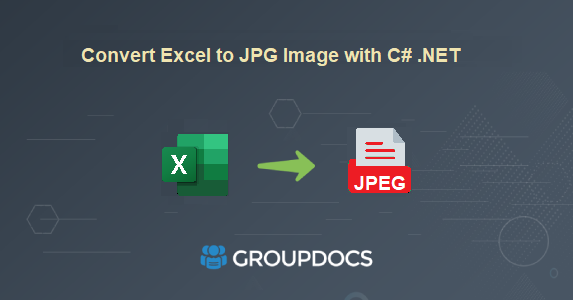Unlock new possibilities for data visualization and sharing by converting Excel to JPG images using GroupDocs.Conversion Cloud SDK for .NET API. This conversion not only allows for easy integration of Excel data into presentations, reports, and web content but also enhances data accessibility and comprehension.
For more details, please visit Effortlessly Convert Excel to PDF with C# .NET.
Product Page | Docs | Live Demo | API Reference | Code Samples | Source Code | New Releases | Blog | Free Support | Free Trial