As of the lastest versions, just execute the following command .\cmder.exe /REGISTER ALL per Documentation.
To add an entry in the Windows Explorer context menu to open Cmder
in a specific directory, paste this into a OpenCmderHere.reg file
and double-click to install it.
Windows Registry Editor Version 5.00
[HKEY_CLASSES_ROOT\Directory\Background\shell\Cmder]
@="Open Cmder Here"
"Icon"="\"%CMDER_ROOT%\\icons\\cmder.ico\",0"
[HKEY_CLASSES_ROOT\Directory\Background\shell\Cmder\command]
@="\"%CMDER_ROOT%\\Cmder.exe\" /START \"%v\""
Then add the Environment variable CMDER_ROOT to point to the path of your installation.
After adding this, a restart of the explorer might be required to make it work.
Execute .\cmder.exe /REGISTER ALL If you get a message "Access Denied" ensure you are executing the command in an Administrator prompt.

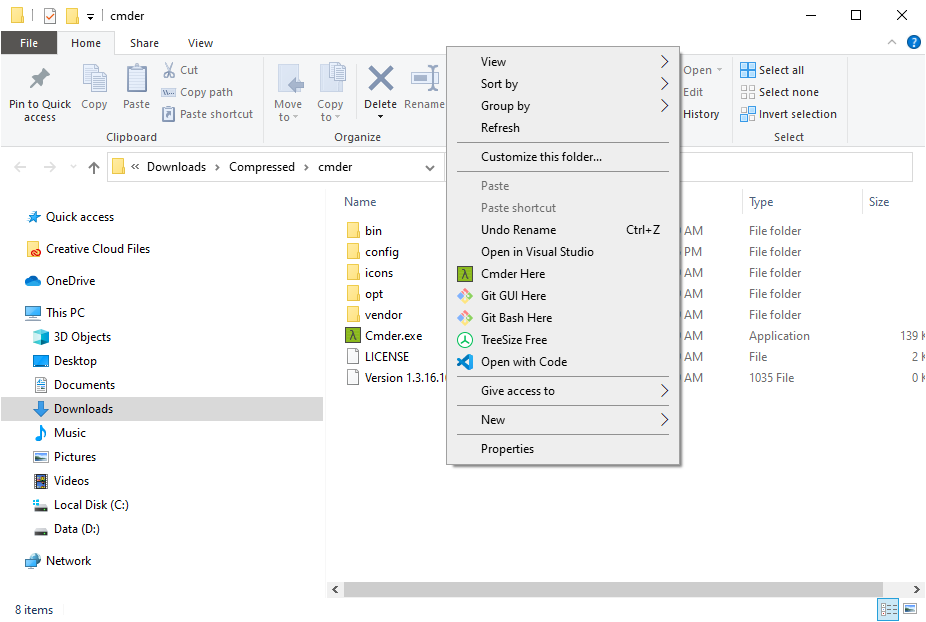



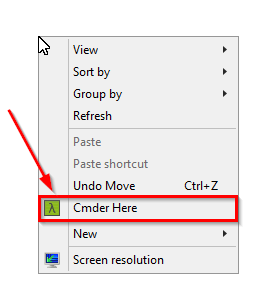




.\cmder.exe /REGISTER ALLMay I ask what this command is actually doing? This fixed my access denied issue but I just want to understand it.