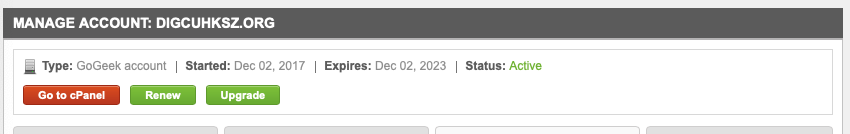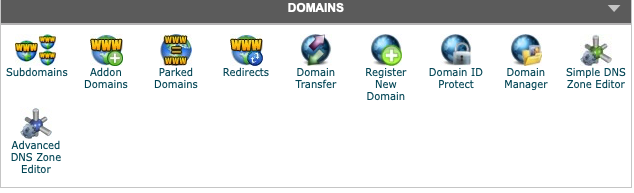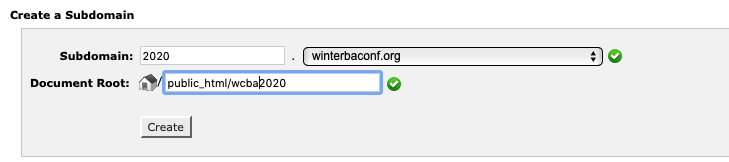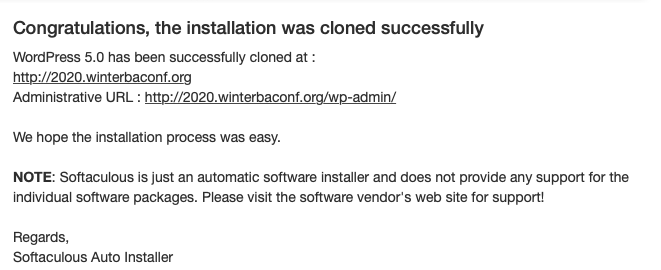use wcba as an example:
login as admin. go to cpanel
go to subdomain and create a new subdomain:
go back to cpanel and go to Wordpress installer:

find previous website and click Clone:
choose HTTP --- NOTE: do not choose https, choose the new subdomain name just created above. leave the generated database name, then click Clone installation.
then, you can access the new site: